Taxes
The Taxes feature is used to handle two things:
- Sales Taxes as used primarily in the US
- Flat rate fees on particular product or product groups
Either way you start by creating a Tax:
- Go to Settings > Ecommerce > Product Catalog > Taxes
- Click New in the toolbar and configure the tax (Figure 1.1)
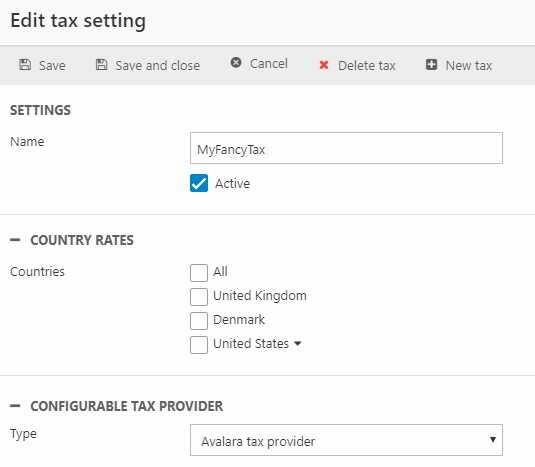
- You should:
- Provide a name
- Select the Countries and maybe regions where this tax applies
- Select a Tax Provider and configure it
- Save
We currently support the following tax providers:
Vertex and Avalara are used to handle US Sales Taxes, and the Flat Rate provider is used to handle flat rate fees.
EcomTaxSettings
Contains setup data for taxes from Settings -> Ecommerce -> Product catalog -> Taxes.
| Field name | Data type | Length | |
|---|---|---|---|
| TaxSettingId | int | 4 | |
| TaxSettingName | nvarchar | 255 | |
| TaxSettingActive | bit | 1 | |
| TaxSettingProviderSettings | nvarchar | Max |

