Assortments
An assortment is a subset of products which are shown to select users only, e.g. in white label scenarios.
Assortments in Dynamicweb are created and managed from the Assortments node (Figure 1.1).
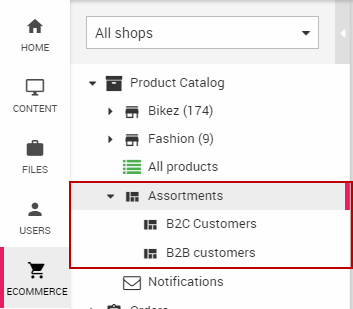
To create an assortment:
- Right-click the Assortments node
- Click New assortment to open the edit assortment interface (Figure 2.1)
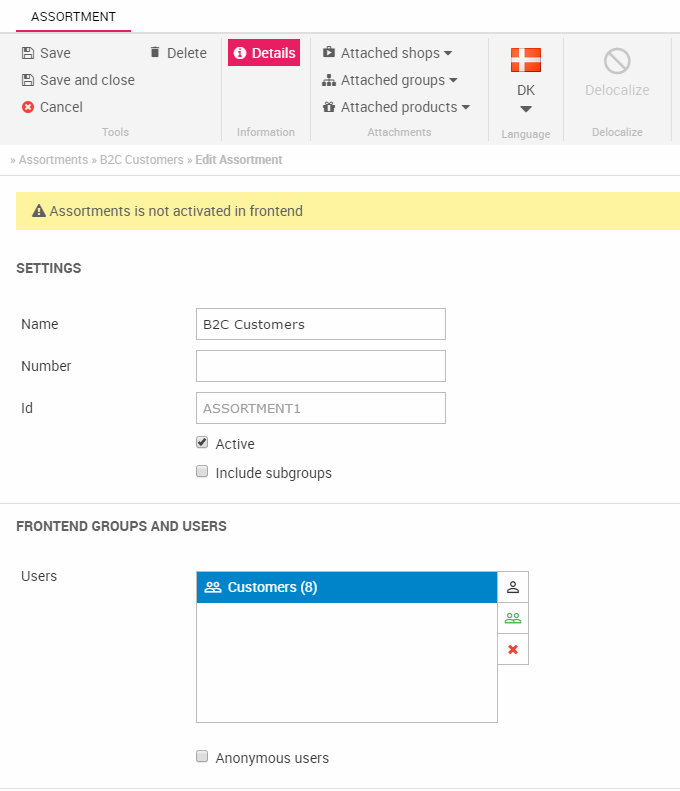
Here you must:
- Provide a name for the assortment (you can create localized names with the flag-button in the ribbon bar)
- Check the active checkbox (or leave it unchecked, if you want to disable the assortment)
- Decide if you want to include (product) subgroups in the assortment selection.
In the Frontend group(s) and user(s) section, you can add the users and user groups which should be given access to the products in this assortment.
If you create a particular assortment targeted at anonymous users, remember to check the Anonymous users checkbox.
Assortment content
An assortment is meant to contain a particular subset of products, namely the products which should be available for a specific subset of your user base.
To add content to an assortment:
- In the ribbon bar, click on the attached shops, attached groups or attached products button (Figure 3.1) – whichever is appropriate
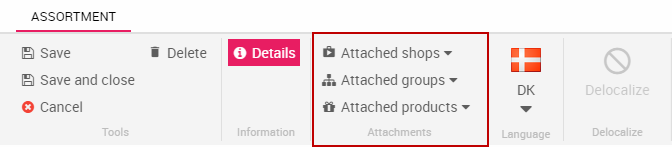
This opens an overview of he currently attached shops/product groups/products (Figure 3.2).
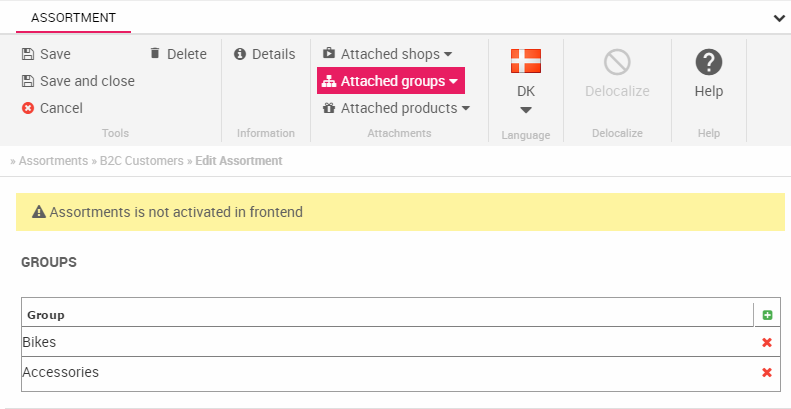
From the assortment content view you can:
- Delete a shop/group/product from the assortment by clicking the red delete-icon (X)
- Add a new shop/group/product to the assortment by clicking the green plus-icon
Once content has been added to an assortment, it must be saved and (re)built.
To (re)build it, right click the assortment in the eCommerce tree and click rebuild assortment (Figure 3.3).
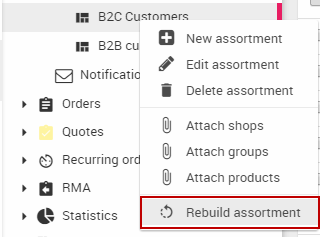
The rebuild-task is set to run automatically every five minutes, so if you’re not in a hurry just have a cup of coffee or tea. Maybe a biscuit. Go on. You deserve it.
Activating assortments
In order to use assortments in the frontend, you must enable them under Settings > Ecommerce > Advanced configuration > Assortments (Figure 5.1).
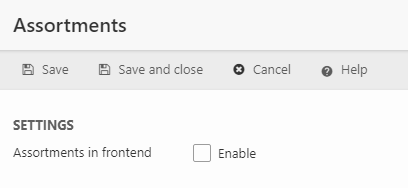
When assortments are enabled, the selected Ecommerce content is only available to the logged-in users specified on the assortment, and the standard Ecommerce navigation provider is replaced with an assortment navigation provider – which only renders groups containing valid products or subgroups with valid products.
When logged in, a user can see the products in an assortment they have access to alongside regular products in the Product Catalog (if any exist, of course).
Assortments & Repositories
Most solutions publish product data in frontend by querying a product index. It is important to remember that while an index contains information about assortments per user, changes are only shown in frontend after the index has been rebuilt.
When defining the product query you can use the macro Dynamicweb.UserManagement.Context.AssortmentIDs to show products in an assortment related to the logged-in user.
The example query in Figure 6.1 shows:
- All products NOT in an assortment
- All products in one or more assortments related to the logged-in user
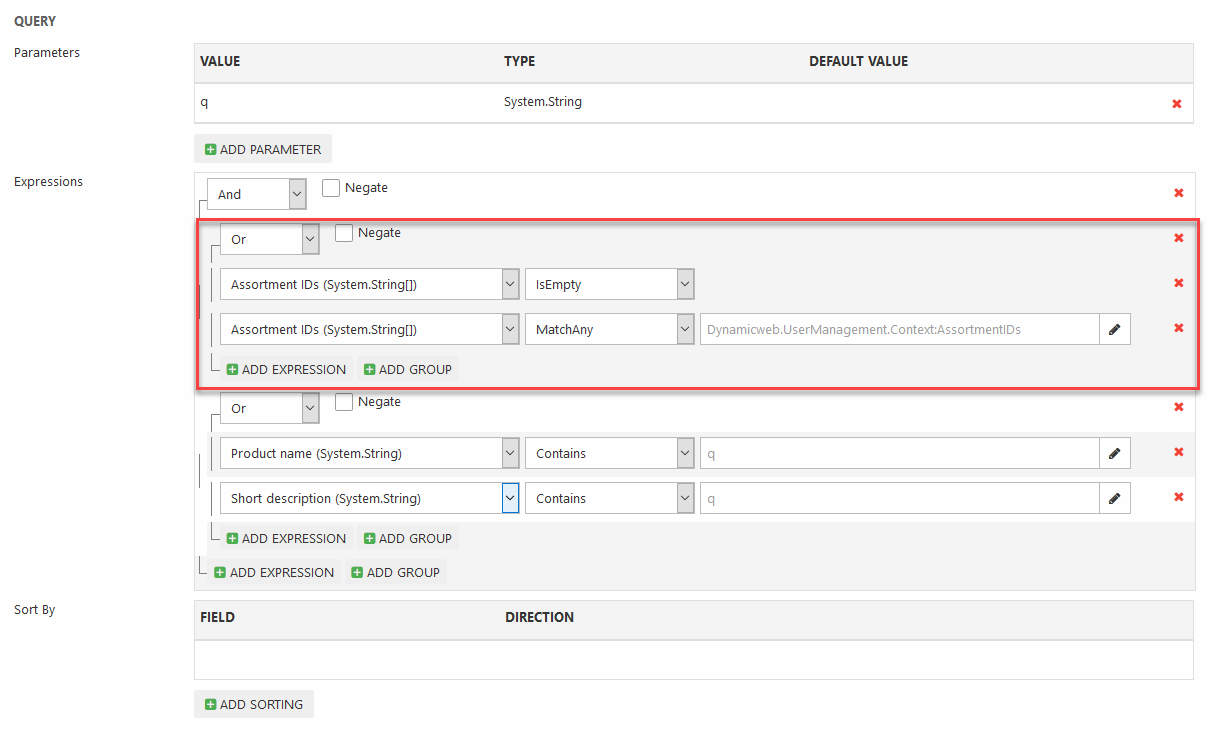
EcomAssortments
Defines assortments.
| Field name | Data type | Length | |
|---|---|---|---|
| AssortmentID | nvarchar | 50 | |
| AssortmentLanguageID | nvarchar | 50 | |
| AssortmentName | nvarchar | 255 | |
| AssortmentNumber | nvarchar | 255 | |
| AssortmentPeriodID | nvarchar | 50 | |
| AssortmentLastBuildDate | datetime | 8 | |
| AssortmentRebuildRequired | bit | 1 | |
| AssortmentAutoID | int | 4 | |
| AssortmentActive | bit | 1 | |
| AssortmentIncludeSubgroups | bit | 1 | |
| AssortmentAllowAnonymousUsers | bit | 1 |
EcomAssortmentItems
Contains an index of products which are members of an assortment – the index needs to be built when products or assortment is changed.
| Field name | Data type | Length | |
|---|---|---|---|
| AssortmentItemAssortmentID | nvarchar | 50 | |
| AssortmentItemRelationAutoID | int | 4 | |
| AssortmentItemRelationType | nvarchar | 50 | |
| AssortmentItemLanguageID | nvarchar | 50 | |
| AssortmentItemProductID | nvarchar | 30 | |
| AssortmentItemProductVariantID | nvarchar | 255 | |
| AssortmentItemAutoID | bigint | 8 |
EcomAssortmentShopRelations
Link shops (AssortmentShopRelationShopID) to assortments (AssortmentShopRelationAssortmentID).
| Field name | Data type | Length | |
|---|---|---|---|
| AssortmentShopRelationAssortmentID | nvarchar | 50 | |
| AssortmentShopRelationShopID | nvarchar | 255 | |
| AssortmentShopRelationAutoID | int | 4 |
EcomAssortmentGroupRelations
Links Product Groups (AssortmentGroupRelationGroupID) to Assortments (AssortmentGroupRelationAssortmentID).
| Field name | Data type | Length | |
|---|---|---|---|
| AssortmentGroupRelationAssortmentID | nvarchar | 50 | |
| AssortmentGroupRelationGroupID | nvarchar | 255 | |
| AssortmentGroupRelationAutoID | int | 4 |
EcomAssortmentProductRelations
Links products (AssortmentProductRelationProductID) to Assortments (AssortmentProductRelationAssortmentID).
| Field name | Data type | Length | |
|---|---|---|---|
| AssortmentProductRelationAssortmentID | nvarchar | 50 | |
| AssortmentProductRelationProductID | nvarchar | 30 | |
| AssortmentProductRelationProductVariantID | nvarchar | 255 | |
| AssortmentProductRelationAutoID | int | 4 | |
| AssortmentProductRelationProductNumber | nvarchar | 255 |
EcomAssortmentPermissions
Controls user (AssortmentPermissionAccessUserID) access to assortments (AssortmentPermissionAssortmentID).
| Field name | Data type | Length | |
|---|---|---|---|
| AssortmentPermissionAssortmentID | nvarchar | 50 | |
| AssortmentPermissionAccessUserID | int | 4 | |
| AssortmentPermissionAutoID | int | 4 |

