EBizCharge
EBizCharge is an American payment service provider (PSP) which integrates with various ERP, CRM and accounting systems – offering out-of-the-box credit and debit card payment, email reminders, automated payment collection, and so on.
You can read more about EBizCharge here:
To set up an EBizCharge payment method you need an EBizCharge account – contact them to arrange this or to obtain a test account. Once you have a live or test account you need to retrieve 3 keys:
- An API SecurityId
- An API user name
- An API password
When you have these, you can configure the checkout handler:
- Go to Settings > Ecommerce > Orders > Payments and create a new payment method
- Select the EBizCharge checkout handler
- Fill in the parameters section (Figure 1.1)
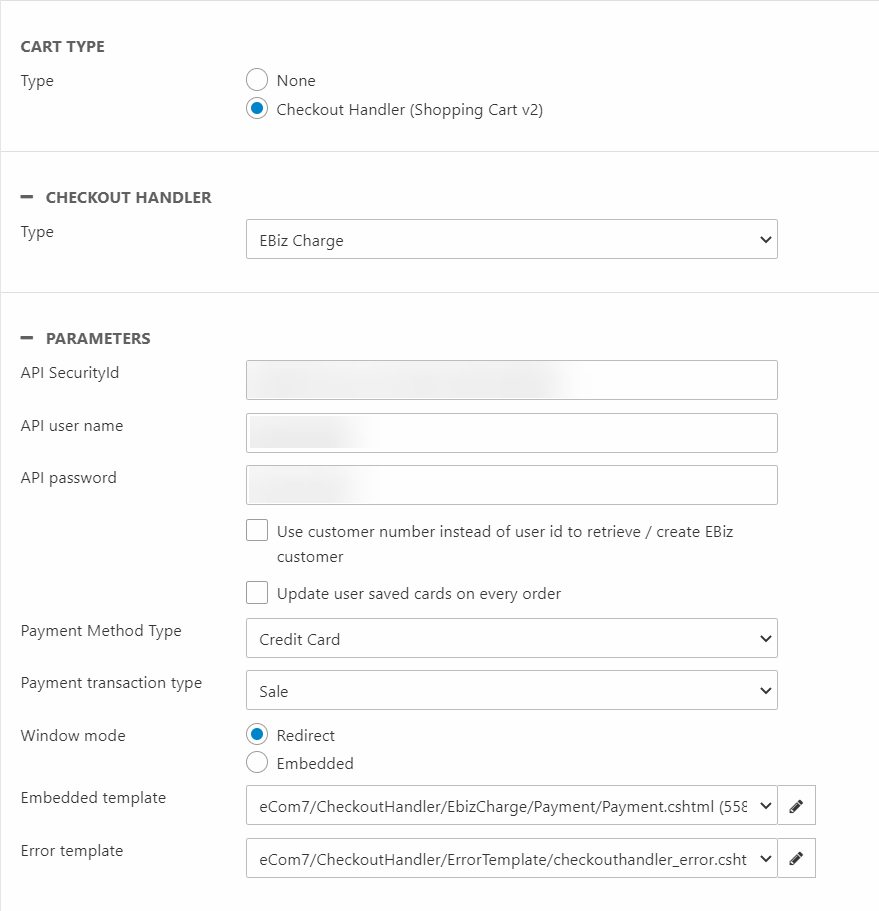
For a basic setup:
- Supply the API SecurityId, API username, and API password you got from EBizCharge
- Select a Payment Method Type:
- Credit Card
- ACH
- Both Credit Cart and ACH
- Select a Payment transaction type:
- AuthOnly
- Sale
- Select a Window mode
- Redirect
- Embedded
If Embedded is chosen, you should also select or create an embedded template to use when rendering the payment form, and an error template to show if something goes wrong during the payment process.
You also have access to the following additional settings:
|
Parameter |
What it does |
Comments |
|
Use customer number to create/retrieve EBiz customer instead of user id |
- |
Useful if EBizCharge account is a shared account |
|
Update user saved cards on every order |
EBizCharge supplies a list of test cards for use in the sandbox environment.
