Index mode
When a product catalog app is set to Index mode the following settings appear (Figure 1.1).
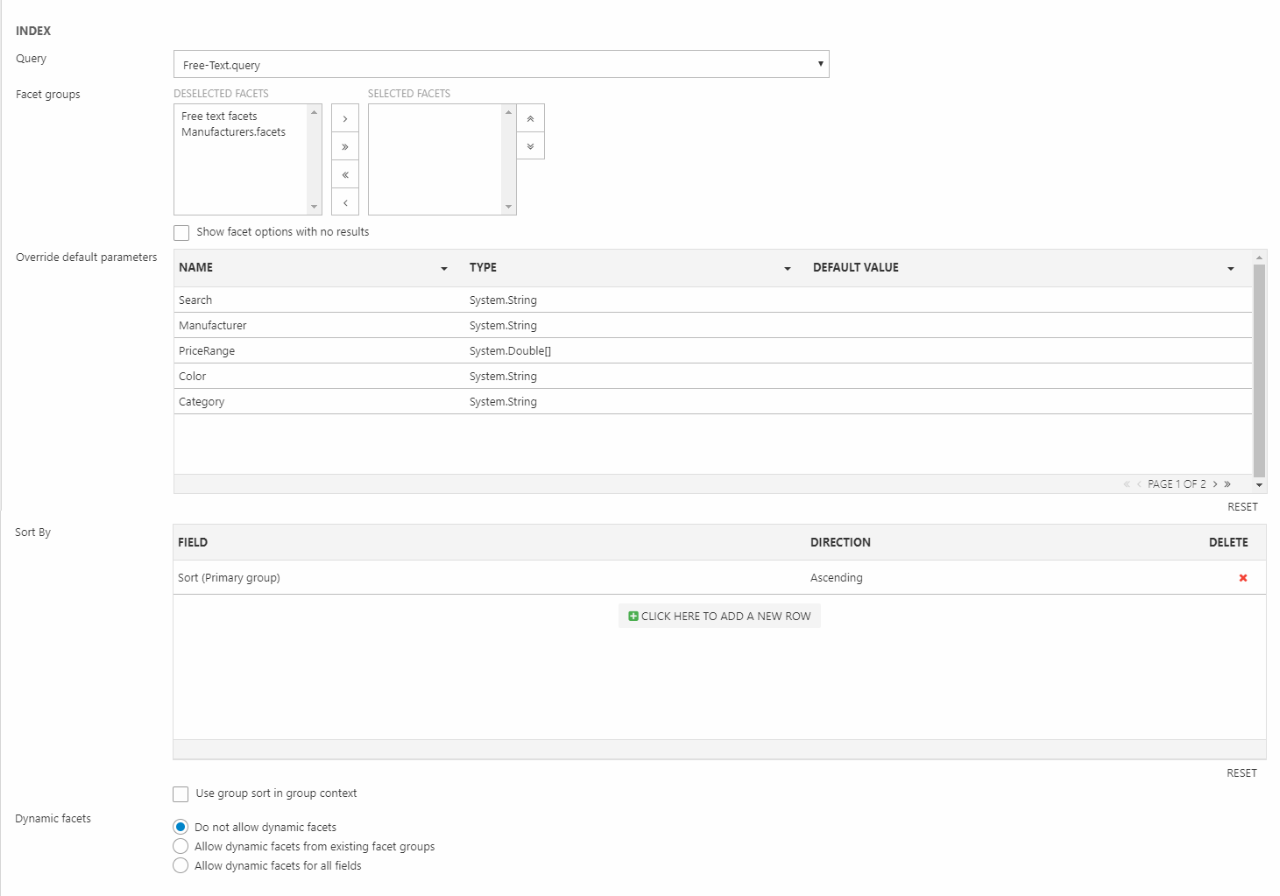
Basically, you are required to:
- Select a query to use for publishing products
- (Optional) Select one or more facet groups associated with the query – facet groups are used to create filters in frontend so the customer can narrow down their search results
- (Optional) Override default parameters – you can override/set default parameter values for each query parameter here. This can be useful if you want to force a product catalog to show only a subset of your products by default, e.g. if you’re using the same query on several product catalogs
- (Optional) Define a sort order using the SortBy selector – the default value is Sort (Primary group)
If you check Use group sorting in group context the sort order defined in Sort By is overridden – whenever a GroupID parameters is present in the URL, the primary sort order of the product list will be set to the sort order of the group in question.
Finally, you can activate dynamic facets – read more here.
The Spell Check section is used to implement Did you mean suggestions.
