DIBS FlexWin
DIBS Flexwin is a payment solution by Nets. Dynamicweb integrates with the DIBS D2 platform which allows you to use the responsive D2 hosted payment window known as Flexwin to handle payments during checkout.
You can read more about DIBS, D2 and Flexwin here:
To set up a DIBS Flexwin payment method you need a DIBS D2 account and the account must be made ready for integration with an external system by:
- Generating two MD5 keys – k1 and k2 – under Integration > MD5 nøgler in the D2 administration
- Contacting DIBS Support to set up an acquirer agreement
When you have both of these steps covered you can create the payment method:
- Go to Settings > Ecommerce > Orders > Payments and create a new payment method
- Select the DIBS Flexwin checkout handler
- Fill in the parameters section (Figure 1.1)
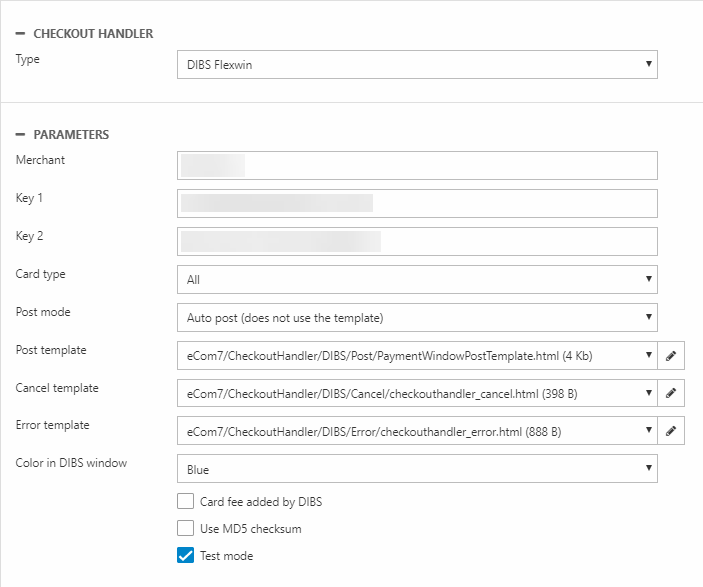
For a basic configuration:
- Enter the Merchant ID and the K1 and K2 keys provided by DIBS
- Select a card type for the payment method – you can select All or lock the payment method to a certain type of credit card, e.g. VISA. The selection must match the acquirer agreement you have with DIBS.
- Select a post mode – auto post or render template. The latter allows you to customize what information you post to DIBS with the post template (see below)
- Select or create templates:
- The post template posts data to DIBS if the post mode is set to render template
- The cancel template is shown if the user cancels payment at some point during checkout
- The error template is shown if an error occurs
In addition, you have access to the following parameters:
|
Parameter |
What it does |
Comment |
|
Card fee added by DIBS |
Instructs DIBS to apply a card fee |
|
|
Use MD5 checksum |
Forces the integration to use the MD5 keys supplies by DIBS to verify the integrity of the data transferred between your server and DIBS |
|
|
Test mode |
Enables test mode |
You can find a list of test cards to use here. Uncheck to go live |
PSD2/SCA Compliance
To read more about DIBS Flexwin and PSD2/SCA compliance go here: https://tech.dibspayment.com/d2/sca.
To post the SCA-related parameters to DIBS D2 either:
- Use auto-post mode
- Modify the post template to include the following parameters:
- COF
- mitType
- ticket
According to DIBS, the parameters for PSD2 compliance will not be made available on test accounts.
