Post Danmark ServicePoint
Post Danmark is a company consisting of the liberalized former state-run postal services in Denmark and Sweden.
Post Danmark offers several different kinds of parcel delivery – including Post Danmark ServicePoint service, which is described in this document.
The Post Danmark ServicePoint shipping provider allows customers to search for pick-up points (ServicePoints) and select them as their delivery location. The parcel will then be delivered at the ServicePoint, from where the customer will pick it up.
In order to use the Post Danmark ServicePoint shipping provider:
- The delivery point must be in either Denmark, Norway, Sweden or Finland
- Orders must be created with a zip code and an address
For more information on Post Danmark ServicePoint, see the Post Danmark website.
Please note, that freight and tracking services and delivery time estimation are not a part of this integration.
Registering a Post Danmark account
In order to use the Post Danmark ServicePoint provider, you must register a web service account at the Post Danmark website.
You will be given an API key – a unique consumer identifier you will use to gain access to the Post Danmark API services.
Configuring the shipping provider
Once you’ve obtained your API key (consumer ID), you must create and configure a Post Danmark ServicePoint shipping method.
To do so:
- Create or edit a shipping method in the Management Center > Ecommerce > Orders > Shipping following the regular procedure
- Select the Post Danmark ServicePoint shipping provider from the dropdown menu
- Fill in the necessary parameters (Figure 3.1)
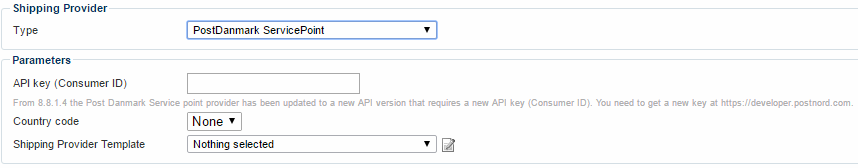
You must:
- Enter your API key
- Select a country code matching the country you want to service
- Select, edit or create a shipping provider template which renders the list of ServicePoint locations when the customer enters a valid address in the delivery address fields
Modifying your templates to render ServicePoints
Once your shipping method has been created, you will need to modify your order flow templates to list ShopDelivery locations (ParcelShops) close to the user’s address.
To do so, use the <!--@Ecom:ShippingProvider.Content--> tag within the Shippingmethods loop.
Once set up, a customer going through the order flow entering valid address detail (address, zip and city) will be presented with a list of parcel shops nearby.
