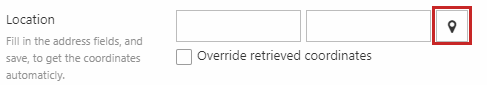Simple map
The simple map item type is used to create a column with an interactive map and a list of the added locations (Figure 1.1).
The icon for the simple map item type is shown in Figure 1.2.
When using the item type, you have the following settings (Figure 1.3).
Here, you can:
- Name the map (can be hidden from the frontend result)
- Delete and add location marks to your map
To add a location, click Add location and then fill out the name and address fields in the dialog (Figure 2.1). When you click Save, the coordinates will be retrieved automatically.
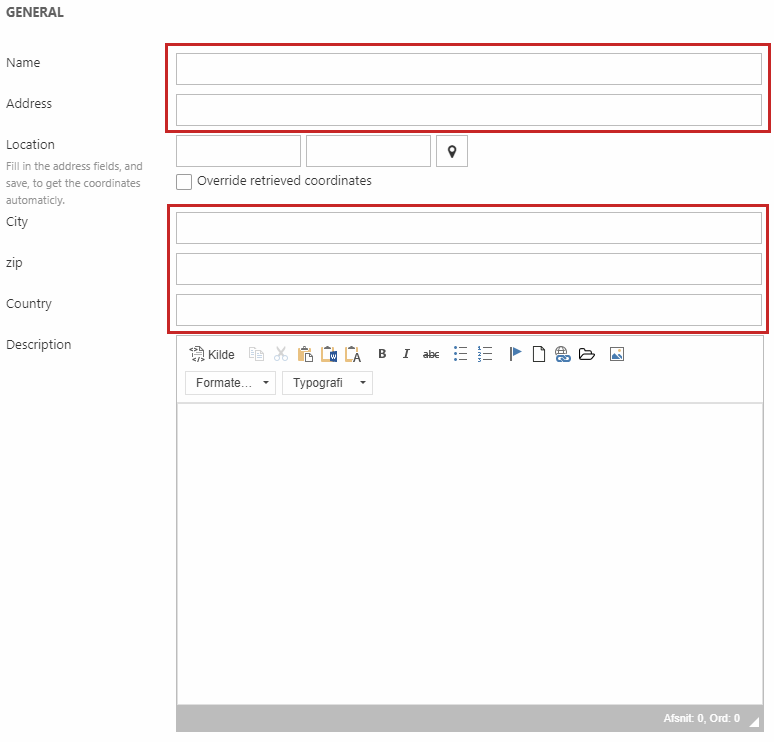
You can also select the coordinates manually by clicking the locator icon (Figure 2.2) and pinpointing the location on the map.