Navigation
The navigation item type is used to create a column with a navigation menu with the subpages of a selected page (Figure 1.1).
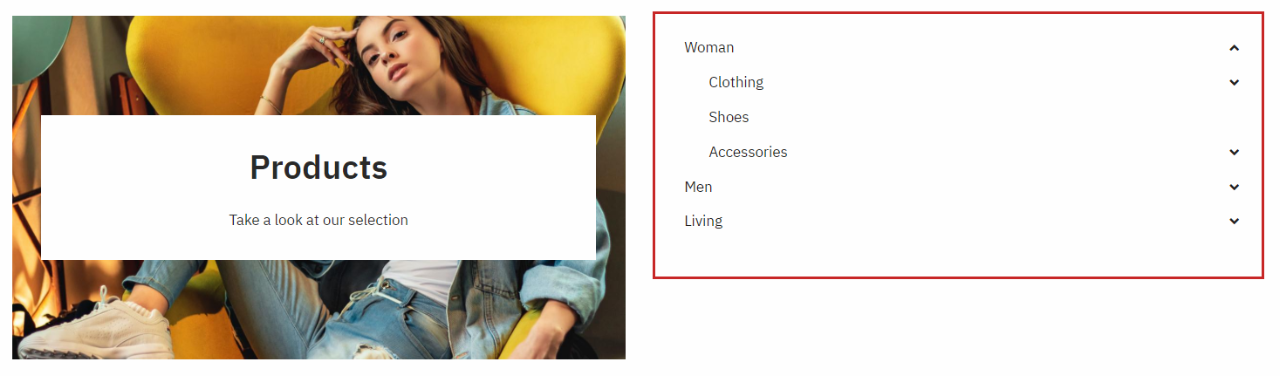
The icon for the navigation item type looks like this (Figure 1.2).
When adding the item type, you have the following settings (Figure 1.3). Here, you can:
- Name the paragraph (not shown in the frontend result)
- Select a navigation root page which has subpages or contains a Product Catalog app (leave it empty for the current page to be the root page)
- Style the navigation with
- Padding size and position
- Horizontal and vertical alignment
- Background color
