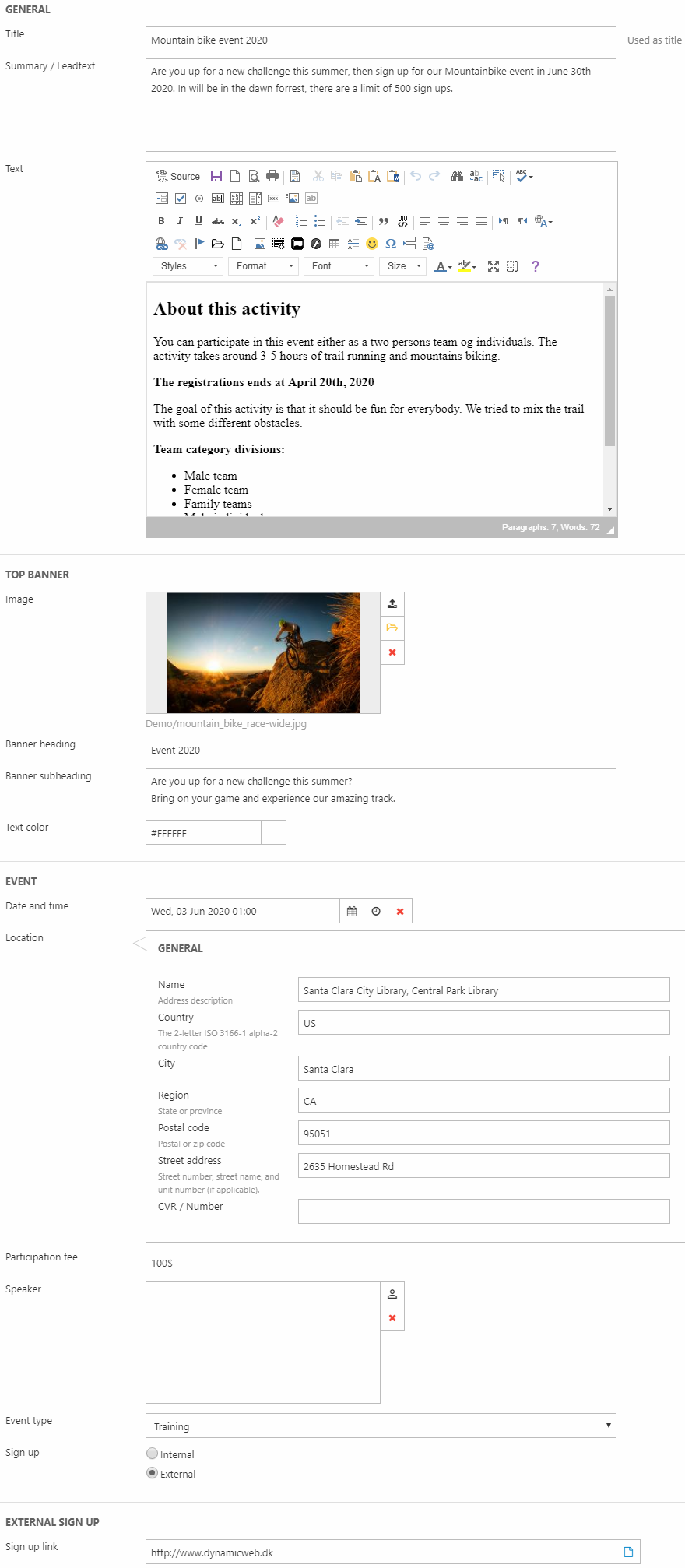Event list
Rapido features predefined templates for event list and events (Figure 1.1). The individual events can be accessed from the event list, which directs to the full content.
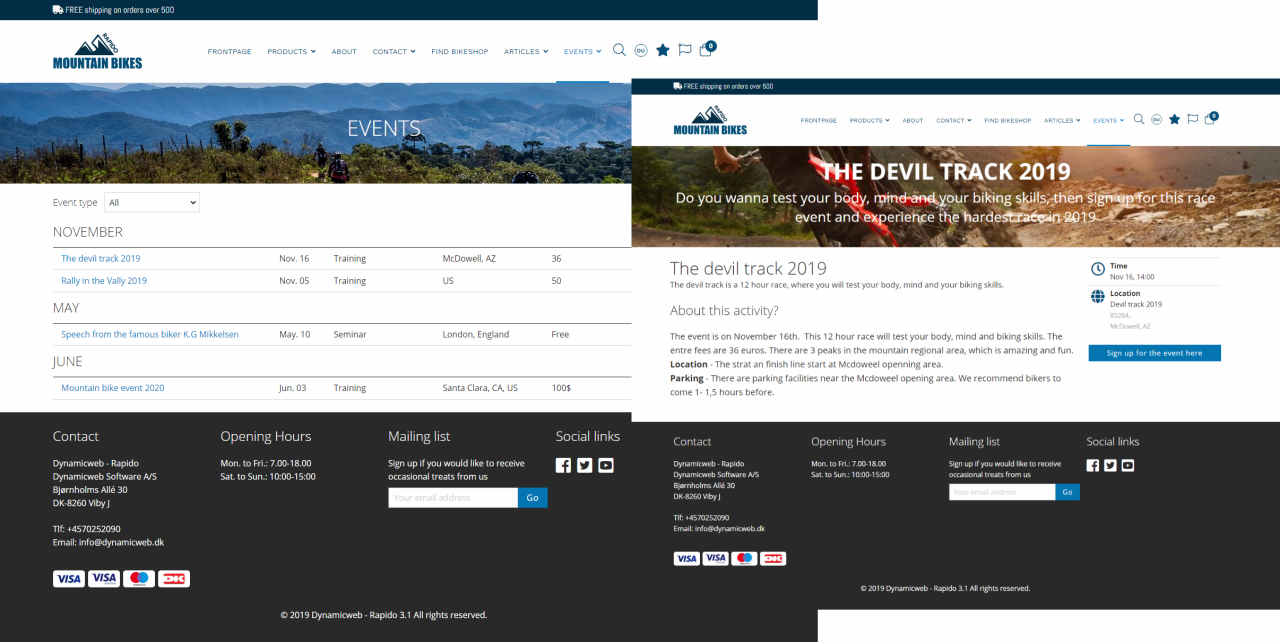
To create a event list, you must create a new page and choose the event list item type (Figure 1.3).
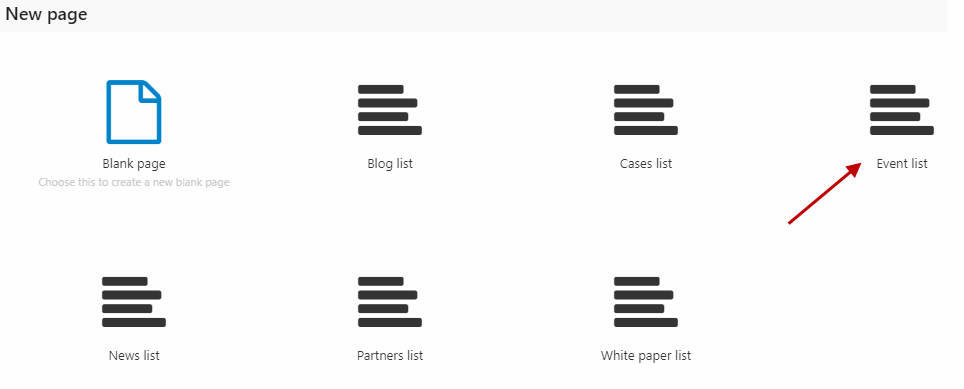
Create a (simple) paragraph. Click App in the ribbon bar and select the item publisher (Figure 2.1).
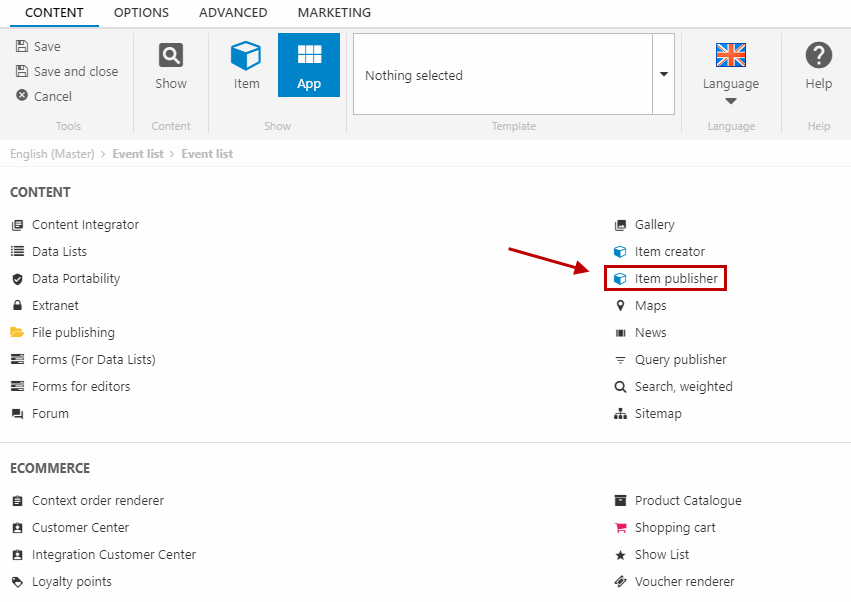
In the Data section (Figure 2.2), set event article as the item type and choose select items under current page (Page name: Your page's name).
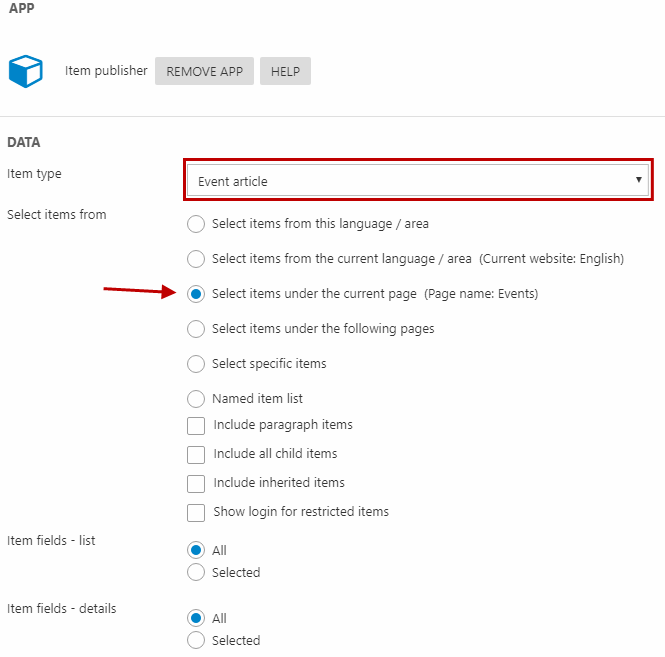
In the List section, select ItemPublisher/List/EventList.cshtml as the template (Figure 2.3).
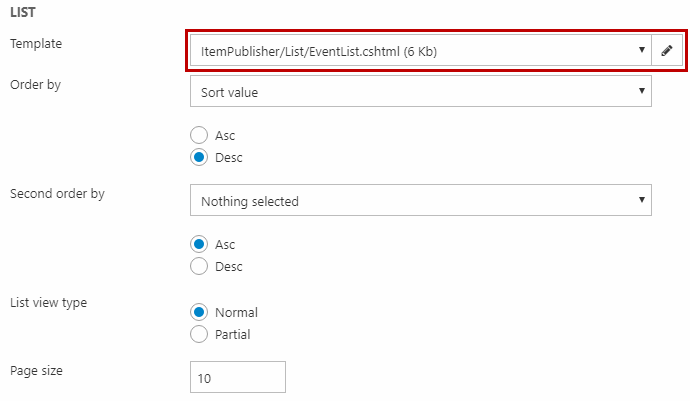
Event articles
To create events to the event list, right-click the created event list and create a new page (Figure 3.1).
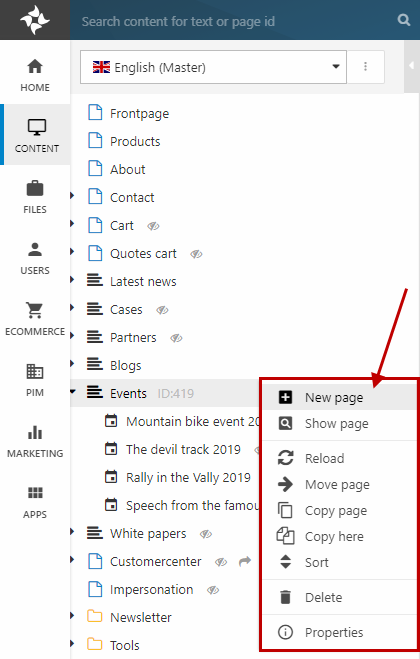
Choose the event article item type (Figure 3.2).

Fill in the information that is needed for the article (title, lead text, a description, top banner, date, time, and location) (Figure 3.3) and click Save. You can also specify a participation fee, speakers, event type and configure external sign up for the event.