Video
With the video item type, you can insert a video in a column using the video HTML (Figure 1.1).
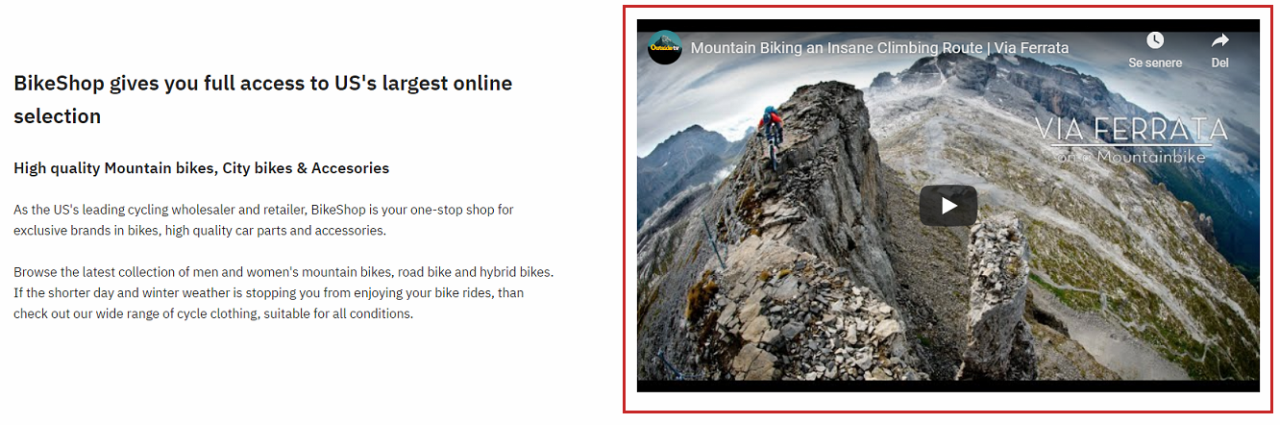
The icon for the video item type looks like Figure 1.2.
In the settings (Figure 1.3), you must:
- Provide a paragraph name (not shown in the frontend result)
- Insert the embedded video link using <iframe …> </iframe>
- Set the vertical alignment
