Cookie Manager
You can use the Cookie Manager to enable cookies and notify your visitors that your site uses cookies. The notification will contain three options for your visitors:
- Accept cookies
- Only accept functional cookies
- Do not accept cookies
Rapido has two templates for cookie notifications: A panel template and a modal template. You can enable the Cookie Manager in Settings > Web and HTTP > Cookie Manager (Figure 1.1).
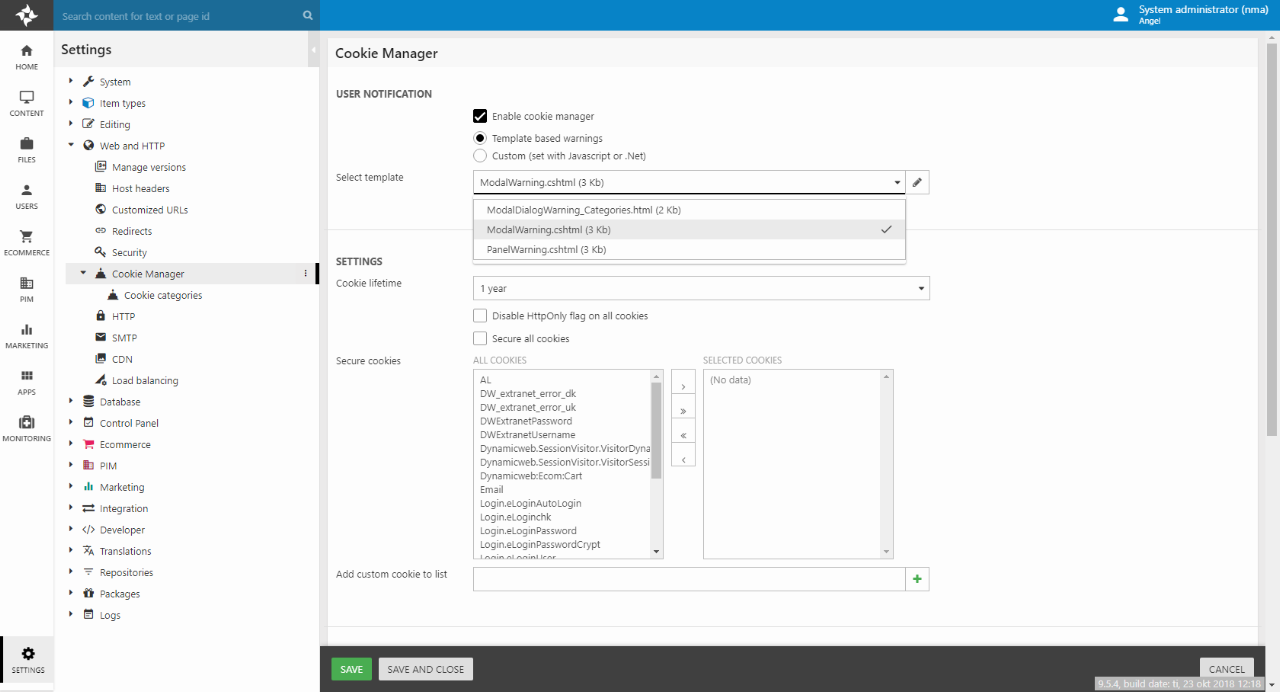
The panel notification is located at the bottom of the window and the page can be accessed regardless of it.
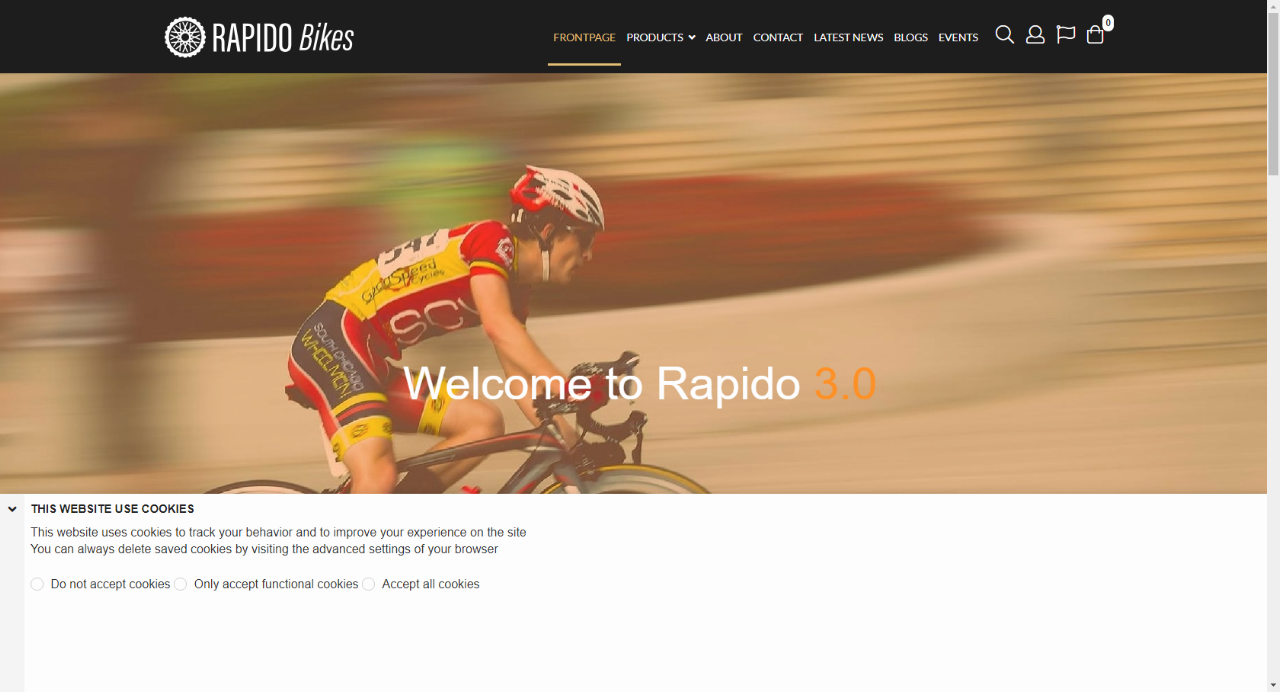
The modal notification presents a centered overlay which must be dealed with before continuing on the page.
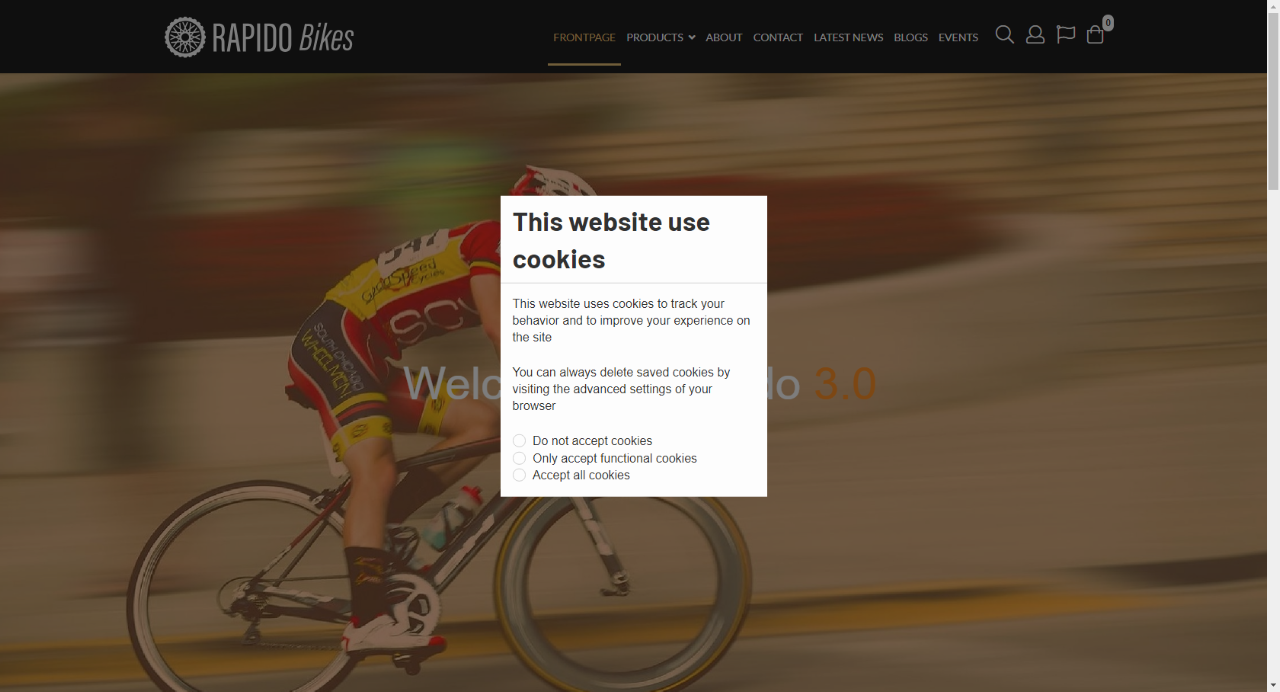
You can read more about the Cookie Manager in the general Dynamicweb documentation.
