Image
The image item type is used to create a column presenting a single image (Figure 1.1).
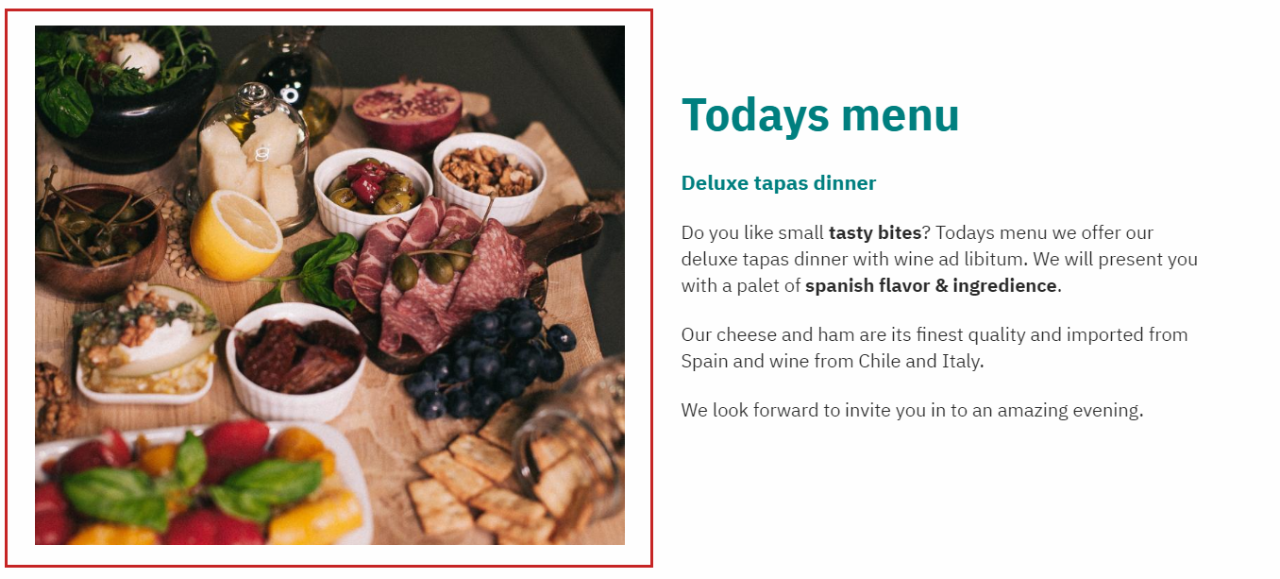
The icon for the image item type looks like this (Figure 1.2).
For the item type, you have the following settings:
- Name (not used in the frontend result)
- Image and crop mode
- Make the image clickable with a link
