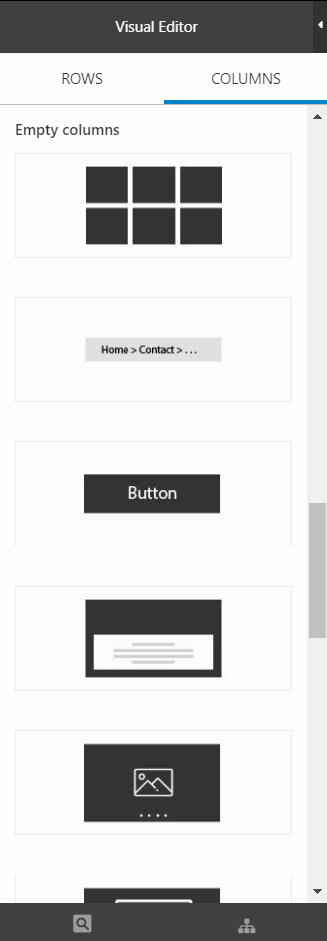Empty columns (item types)
With Rapido 3.3, new grid templates have been added, and the old paragraph item types have been replaced by the new Empty Columns. Therefore, you should ONLY use Visual Editor to add content. Don’t use the old method of adding paragraphs from the ribbon bar, as paragraphs created this way are not included in frontend because of the new templates.
You can read about the new Rapido Content model with Visual Editor here.
The old paragraph item types are not supported with the grid template but you can still read about them here.
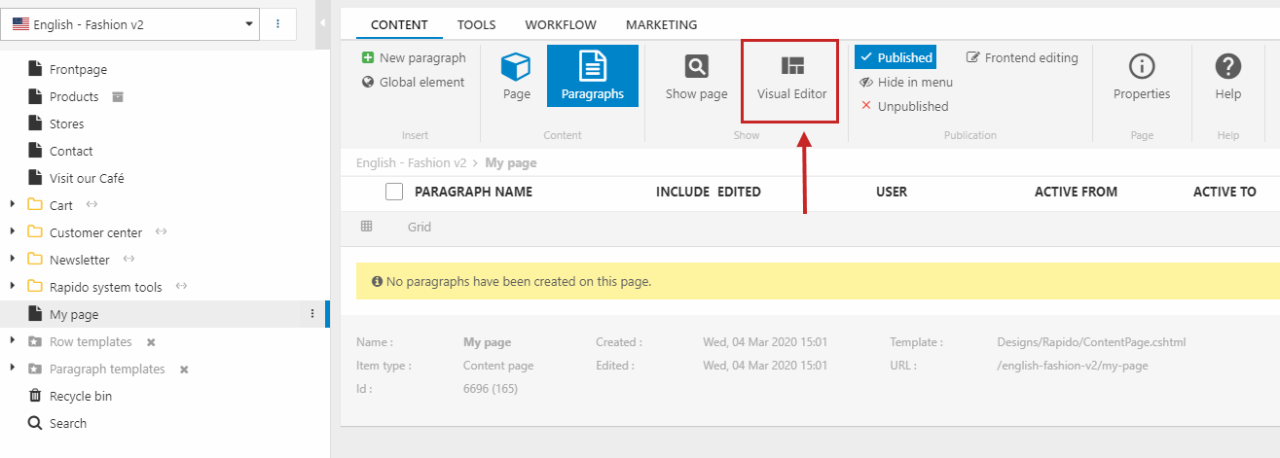
Rapido has several item types used for creating column content. Creating the content is done with empty columns, where you use these exact item types. The empty columns can be found in Visual Editor in the Columns tab and are placed below any existing column presets (Figure 1.2).
In this section, you can read about the different empty columns and their settings - use the navigation to the left.
For general information about Visual Editor in Rapido, read this article.
For general information about empty rows and empty columns, read this article.