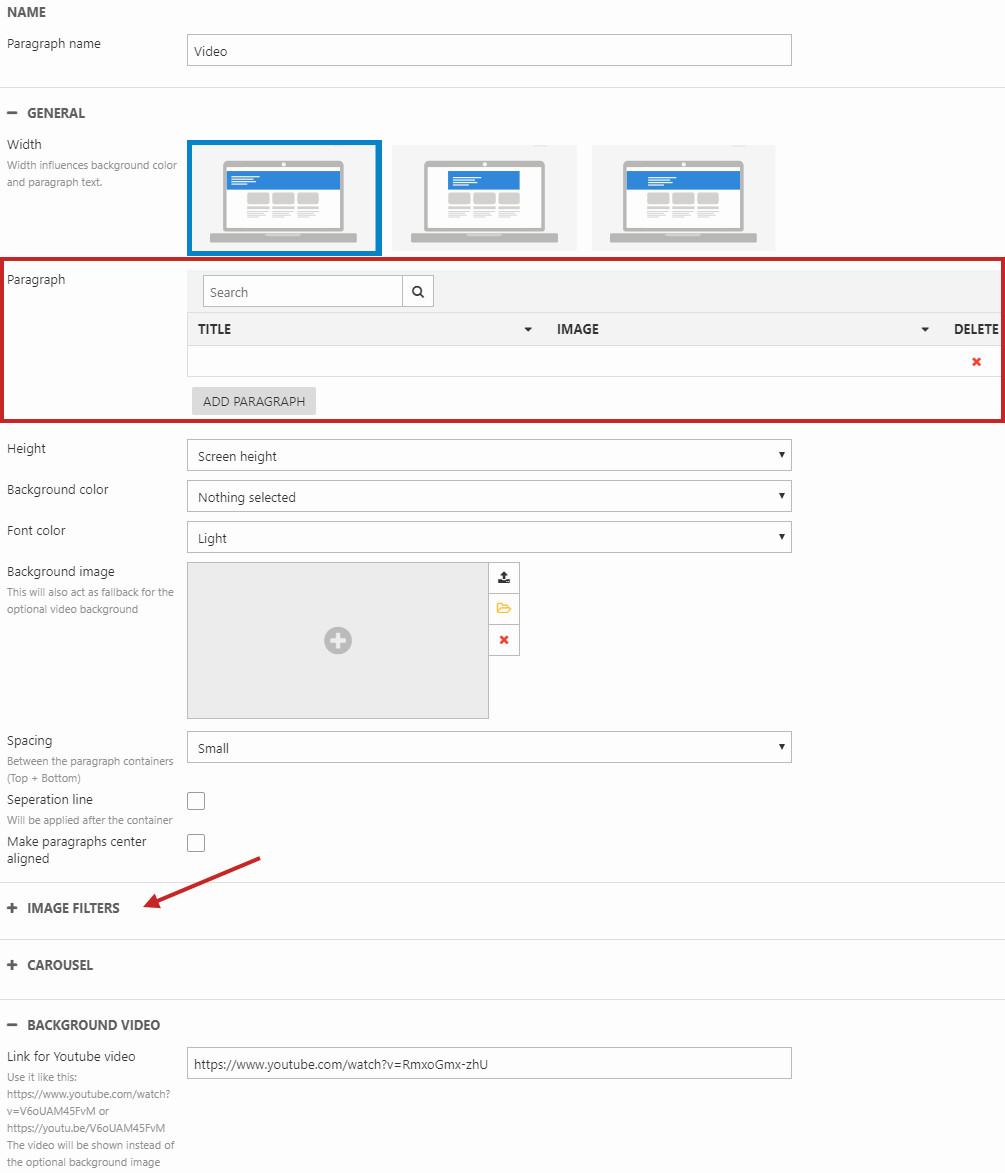Video background
This item is only compatible with Rapido 3.2 or earlier versions.
You can use the Rapido Content Model to create similar types of content.
Video background 1
A video background quickly catches the visitor's attention. In Rapido, you can add a video background to a paragraph container and add paragraphs top of it (Figure 2.1).
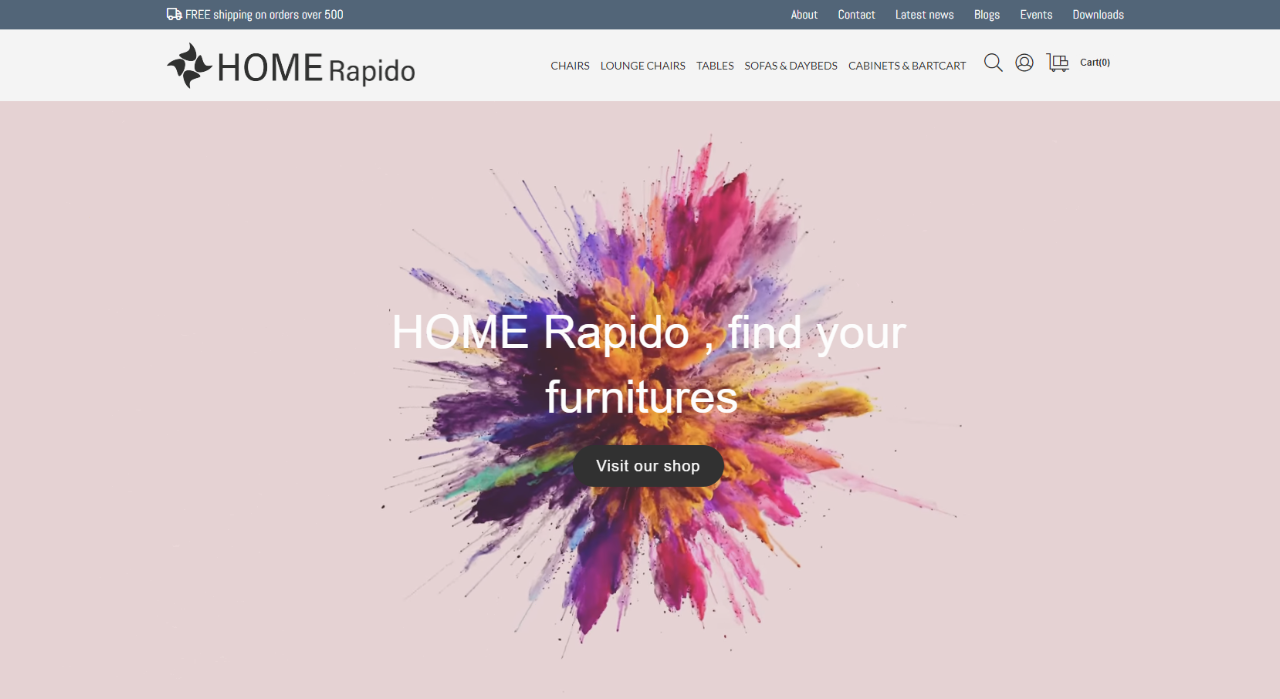
To create a video background, you must open a page and create a new paragraph (Figure 2.2).
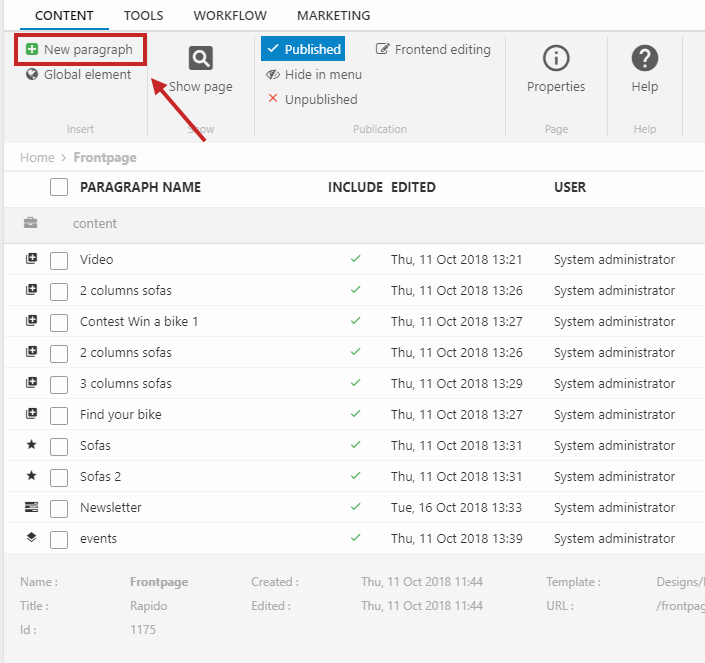
Select the paragraph container item type (Figure 2.3).
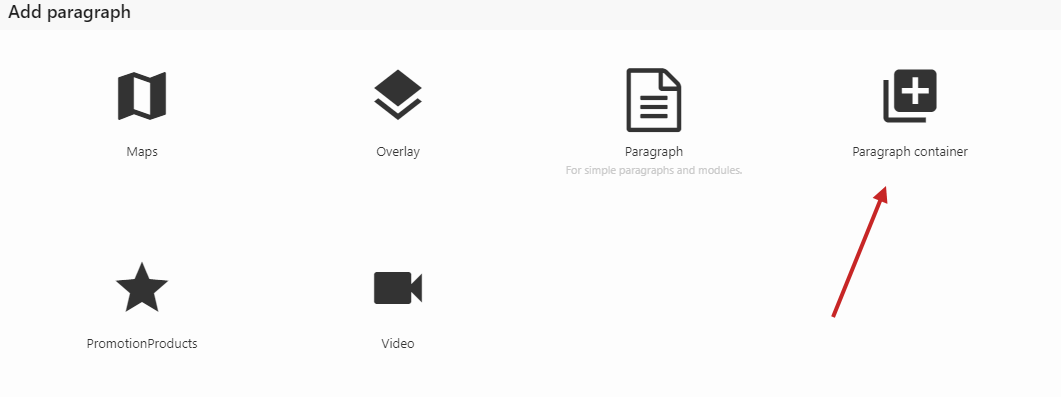
In the Background video section, insert the YouTube link to the video you want as background (Figure 3.1). The video will loop aotumatically.
You can also modify the width and height of the paragraph container to better fit the video.
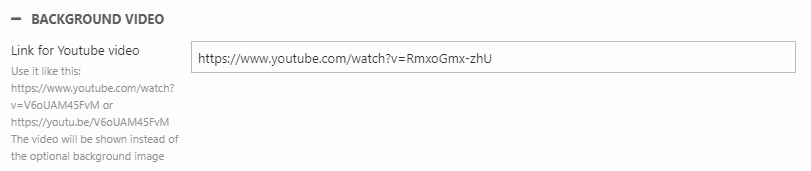
You can add paragraphs with text and images as usual, that will appear on top of the video. Image filters also works with the video background.