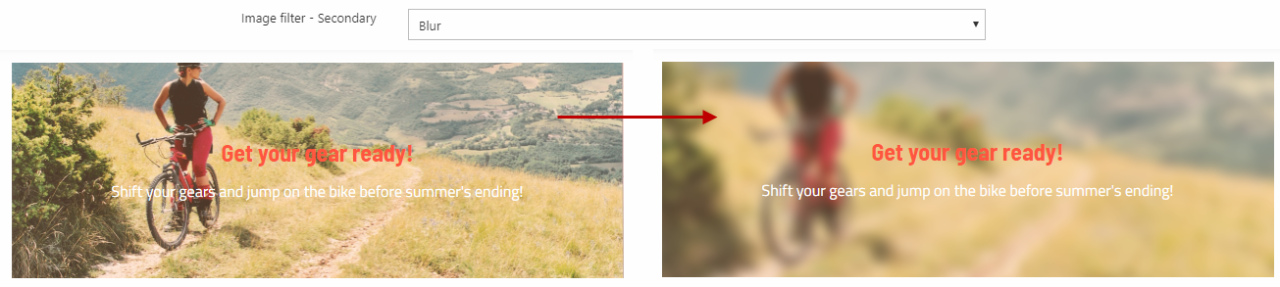Image filters
This feature is only compatible with Rapido 3.2 or earlier versions.
You can use the Rapido Content Model to create similar types of content.
For both simple paragraphs and parargaph containers, you can give images different color effects so they fit perfectly to your paragraph using the Image filter section (Figure 2.1).
You have two image filters, a primary and secondary filter, to play around with simultaneously, giving you a lot of possibilities. Both the primary and secondary filter include the following effects:
- Darken
- Lighten
- Grayscale
- Sepia
- Over exposure
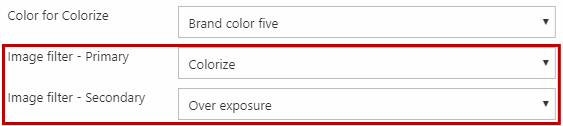
Special for the primary image filter, is the Colorize function. In the Color for Colorize dropdown above the filters, you can choose one of your preset brand colors. Then, in Image filter - Primary, choose Colorize (Figure 2.2).
Your image will now have an overlay of your selected brand color on top.
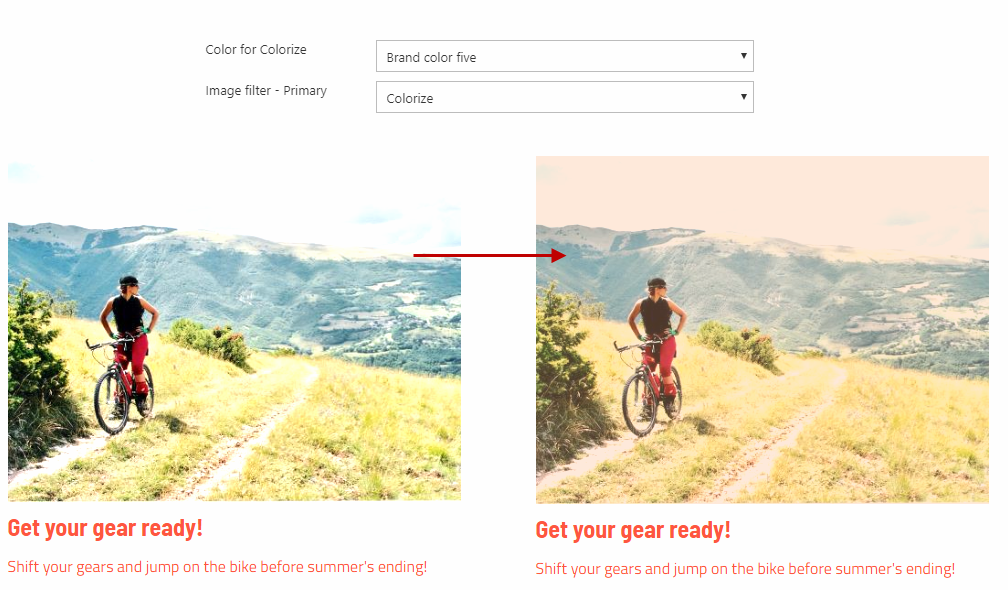
Special for the secondary image filter, is the Blur function (Figure 2.3). This will blur your image so you easily can e.g. read text on top of the image - which is useful for banners.