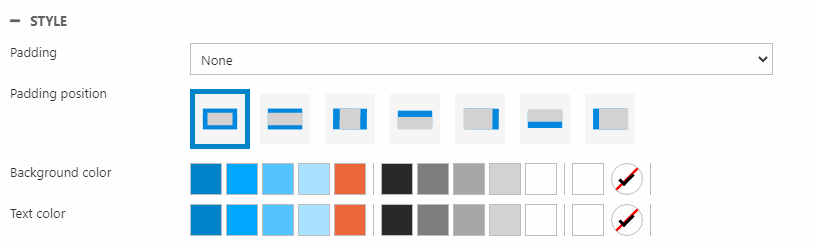Articles
This item type is an expansion of the Dynamic articles feature. Click here to read about using dynamic articles and the setup.
This is the Visual Editor version of the old Dynamic article list paragraph item type.
The articles item type is used to showcase a set of dynamic articles on another page, typically the frontpage or an about page (Figure 1.2). The articles themselved are gathered from an existing Dynamic article list page.
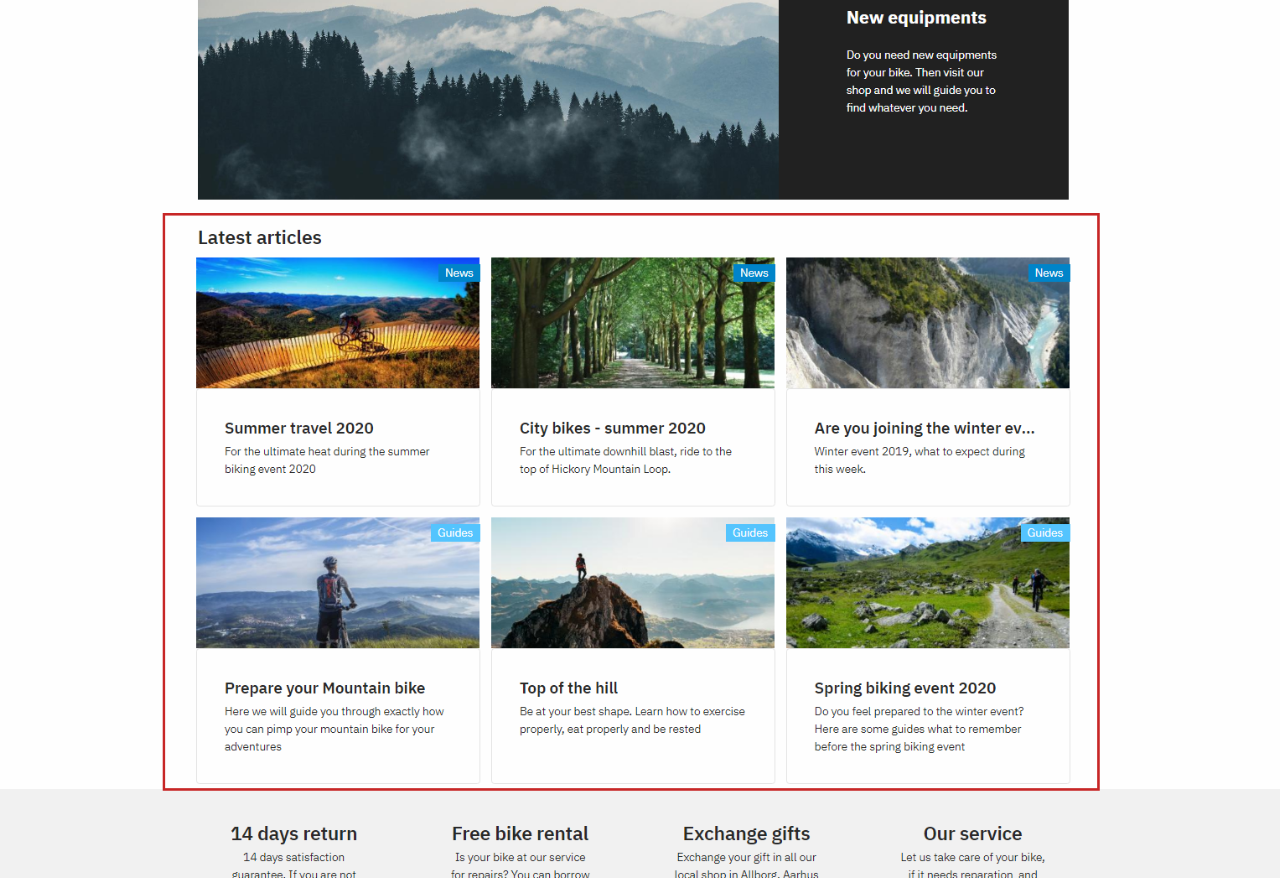
The icon for the articles item type is shown in Figure 1.3.
In the settings for the item type, you first have two sections: Content and List (Figure 2.1). In the Content settings, you must:
- Enter a title (can be hidden from the frontend result)
- Select the source page (must be a Dynamic article list page) from which the column should get the articles (Figure 2.1)
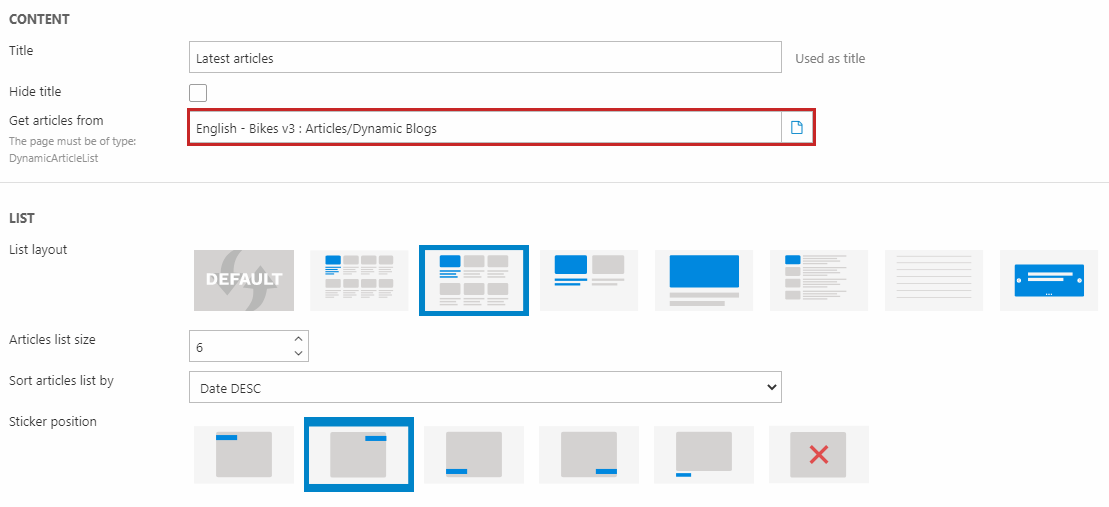
In the List section, you can configure the layout with the following options:
- Select a list layout
- Define the amount of articles shown in the list
- Change the sorting of the articles
- Change the position of the category sticker (this doesn’t apply to the carousel list layout, as the sticker on that layout is fixed at the top left corner)
In the last section, Style (Figure 2.2), you can change the:
- Padding size and position
- Background and text color