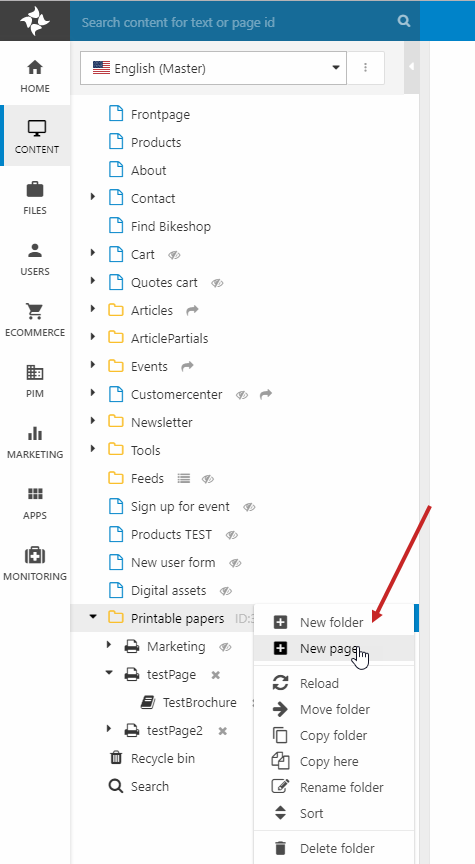Printable pages
There are many different scenarios where a brochure can come in handy. Rapido has incorporated a feature, that eases the process of creating one. This feature could be used to inform potential customers and be sent out on email as a follow up, to keep them informed regarding the new products that have arrived. A possible scenario could be that you have some potential partners visiting, and you want to showcase your new collection in a presentable manner.
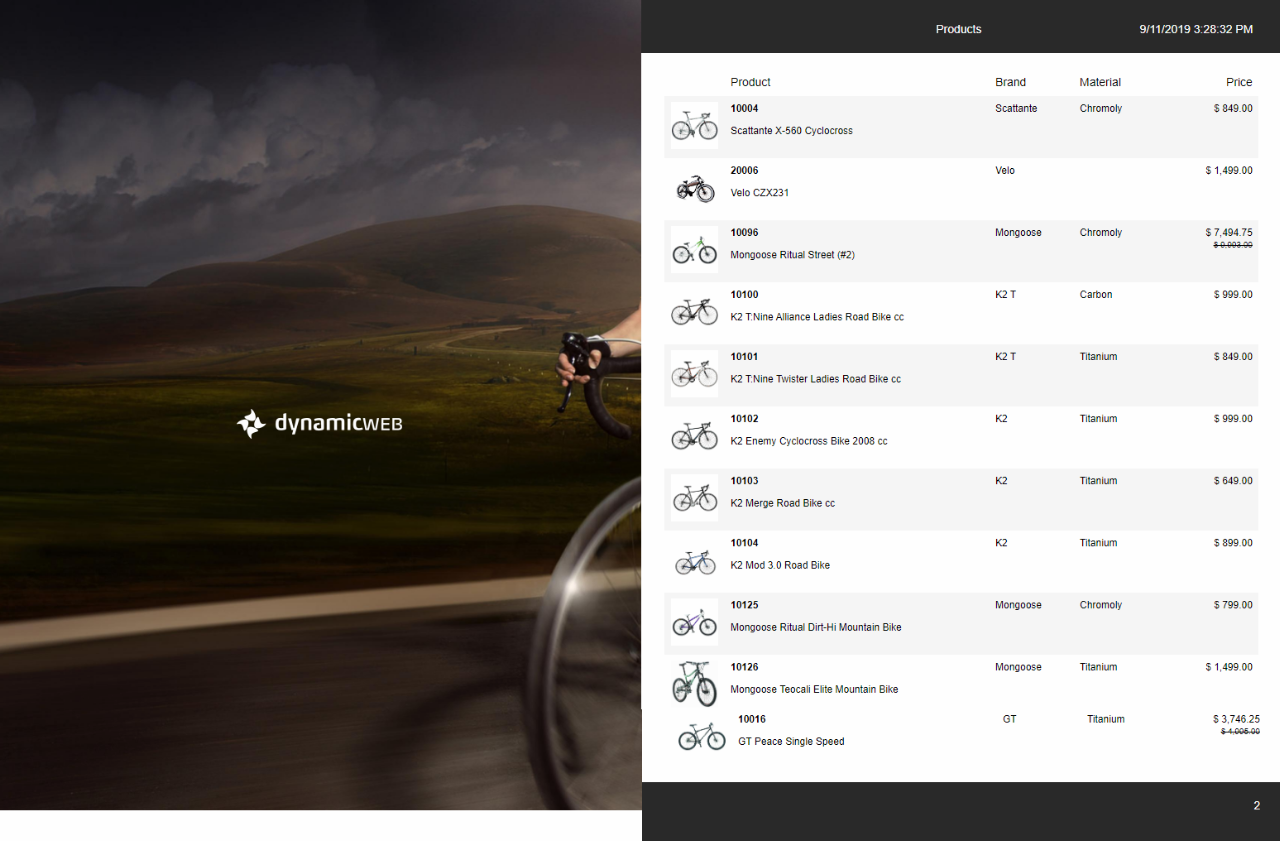
Printable papers consist of four paragraph types, where each of them has their own function. Working with the different components together will enable you to create powerful brochures in no time. The different paragraph types are:
- Cover sheet
- Page sheet
- Product data sheet
- Product list sheet
The different paragraph types will be covered later. Let’s start by setting up your own printable pages. Start by entering the content node, then scroll down until you locate the printable pages folder. Right-click the folder as shown on Figure 1.3 and click new page.