Apps
This item is only compatible with Rapido 3.2 or earlier versions.
You can use the Rapido Content Model to create similar types of content.
Rapido supports a variety of apps including:
- Product catalog
- File Publishing
- Maps
- Gallery
- Search Weighted
- Sitemaps
These are accessed from the App view (Figure 2.1) on a paragraph. Below, you'll find information about the mentioned apps.
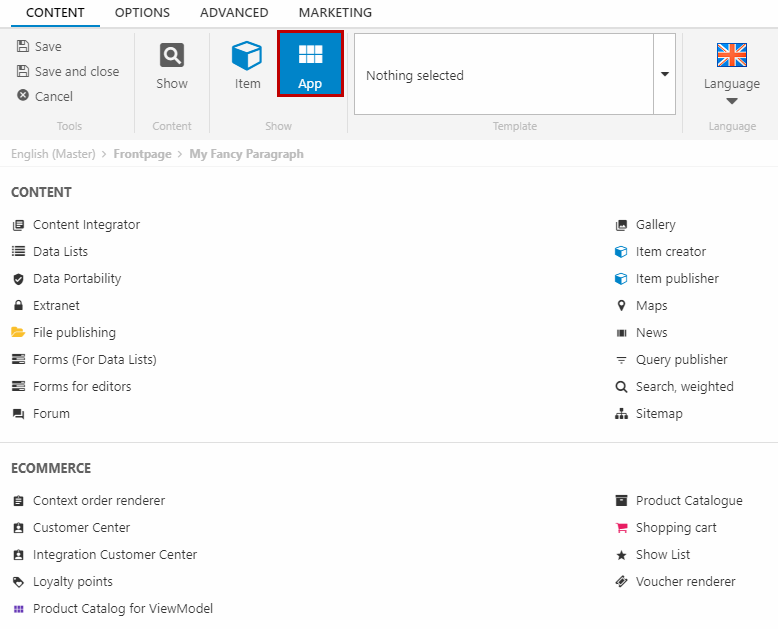
For more information about these or other apps, see the general Dynamicweb 9 documentation.
Product Catalogue app
In Rapido, the product catalog is rendered with the Product Catalogue app using the Index option.
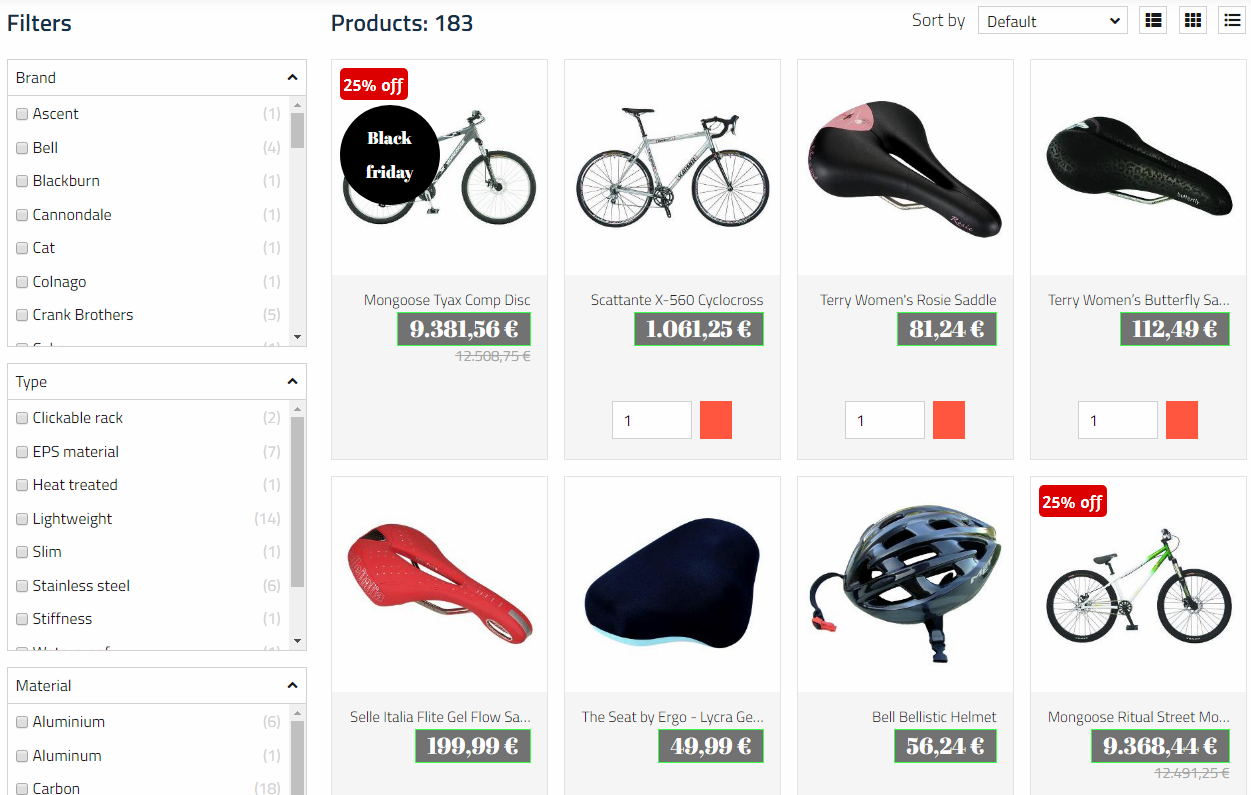
To set up the app, you must create a new paragraph for your product list (Figure 3.2) and choose the Paragraph item type.
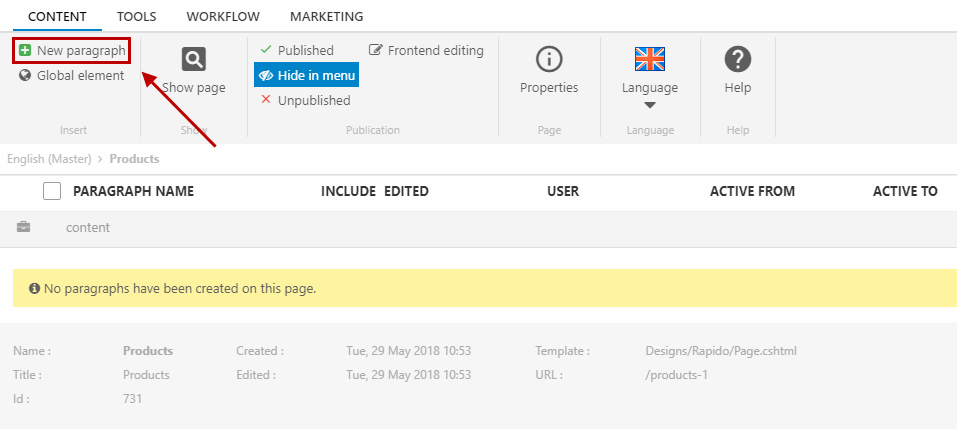
Then, go to App and attach the Product Catalogue app (Figure 3.3).
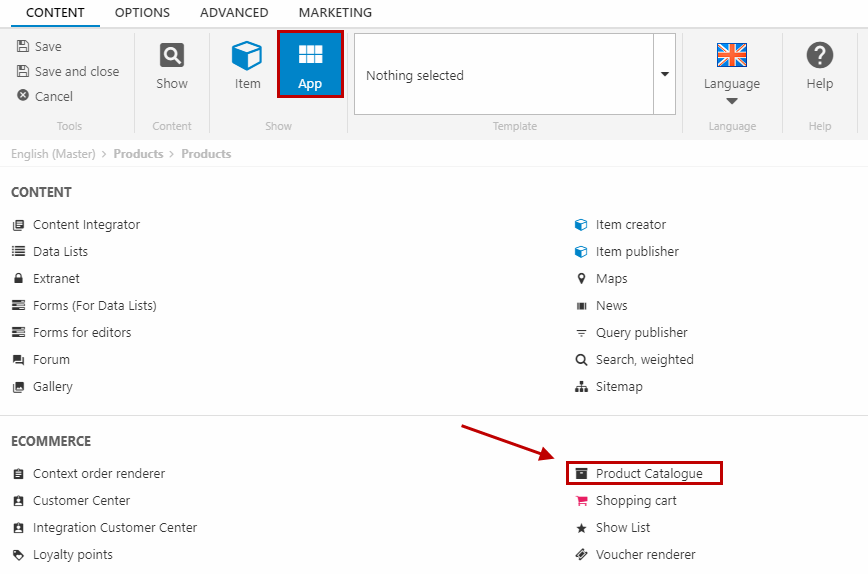
In the first settings under Show, choose the Index option (Figure 4.1).
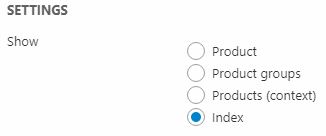
This will give you access to the specific Index settings (Figure 4.2). Select your products query you have set up in Repositories to render your products.
You can also:
- Select facets connected to the specific query to filter the products in frontend with
- Choose to override default parameters with input from filtering or search in frontend
- Sort the products
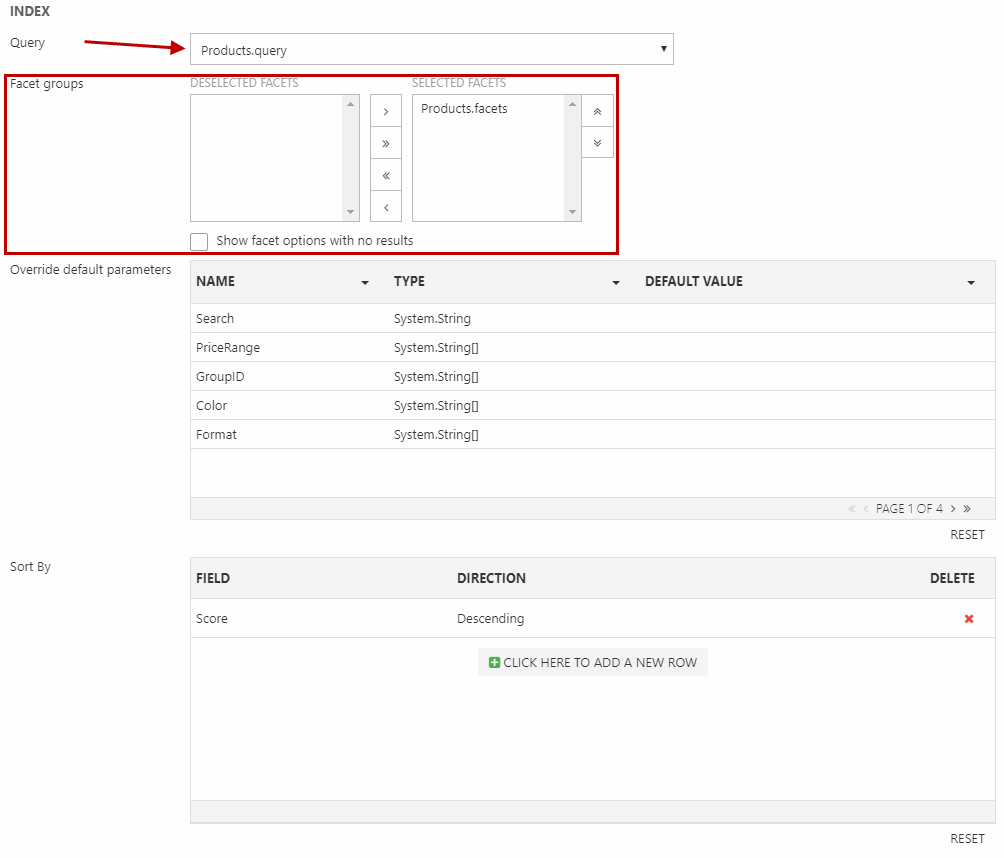
In the Display settings (Figure 4.3), you can customize the:
- Number of products per page
- Number of characters shown of each product's teaser text
- Sorting of the products
You can also choose to remove duplicate products.
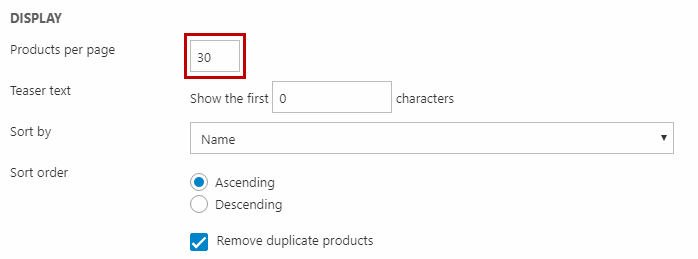
The Templates settings (Figure 5.1) are a bit different from the usual Product Catalogue app's settings. The difference is that in Rapido, you can set the template for the:
- Product list and the list feed
- Product and the product feed
You can also change the template for the search and compare function and for No products found.
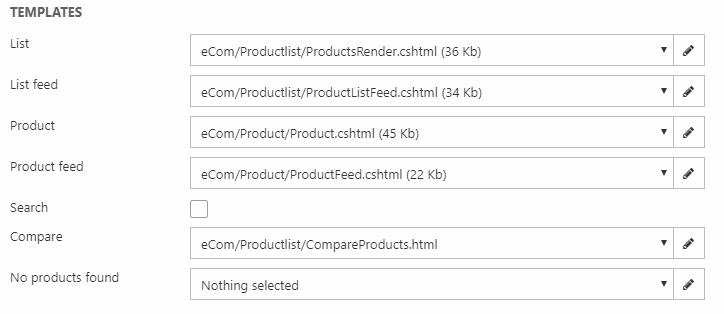
The List template (Figure 5.2) and the List feed template can be changed to serve a specific purpose e.g. as a product list in a newsletter.
You can follow a guide to set up a product catalog from scratch in Rapido here.
For more information about the Product Catalogue app, see the general Dynamicweb 9 documentation.
File Publishing app
Rapido supports the File Publishing app functionality publishing the content of a folder on your solution in frontend. Users can be allowed to download and upload files to the folder.
The File Publishing app has two layout templates that can be selected under Templates and List (Figure 6.1).
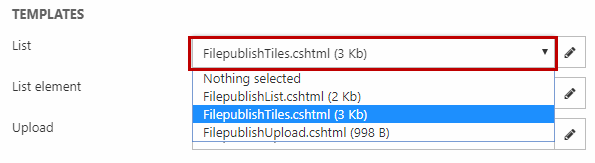
FilepublishList.cshtml displays a list view with the following information:
- File name
- Date
- File size
- An upload bar at the bottom
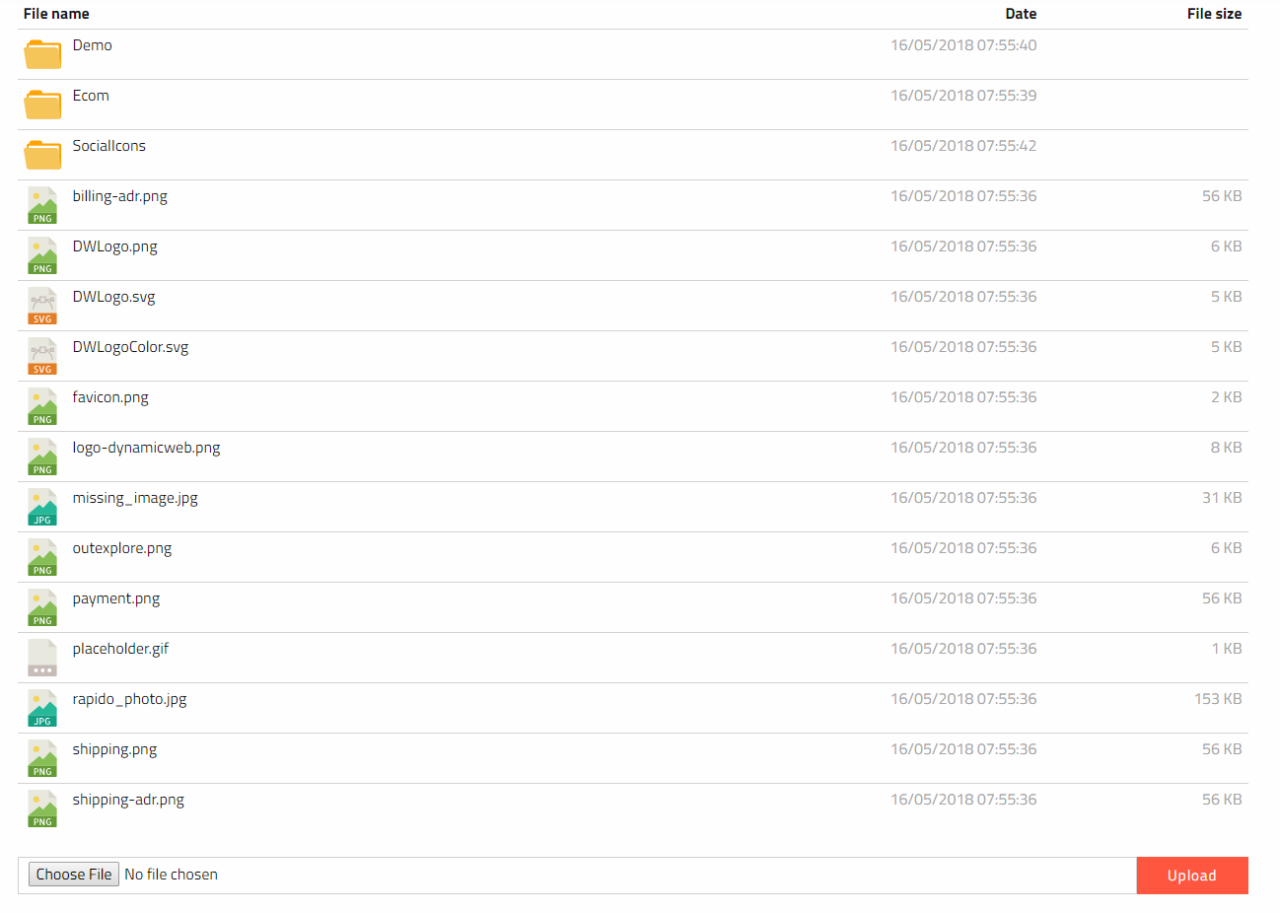
FilepublishTiles.cshtml displays a tiles view with the following information:
- A preview of the file
- File name
- Date
- File size
- An upload bar at the bottom
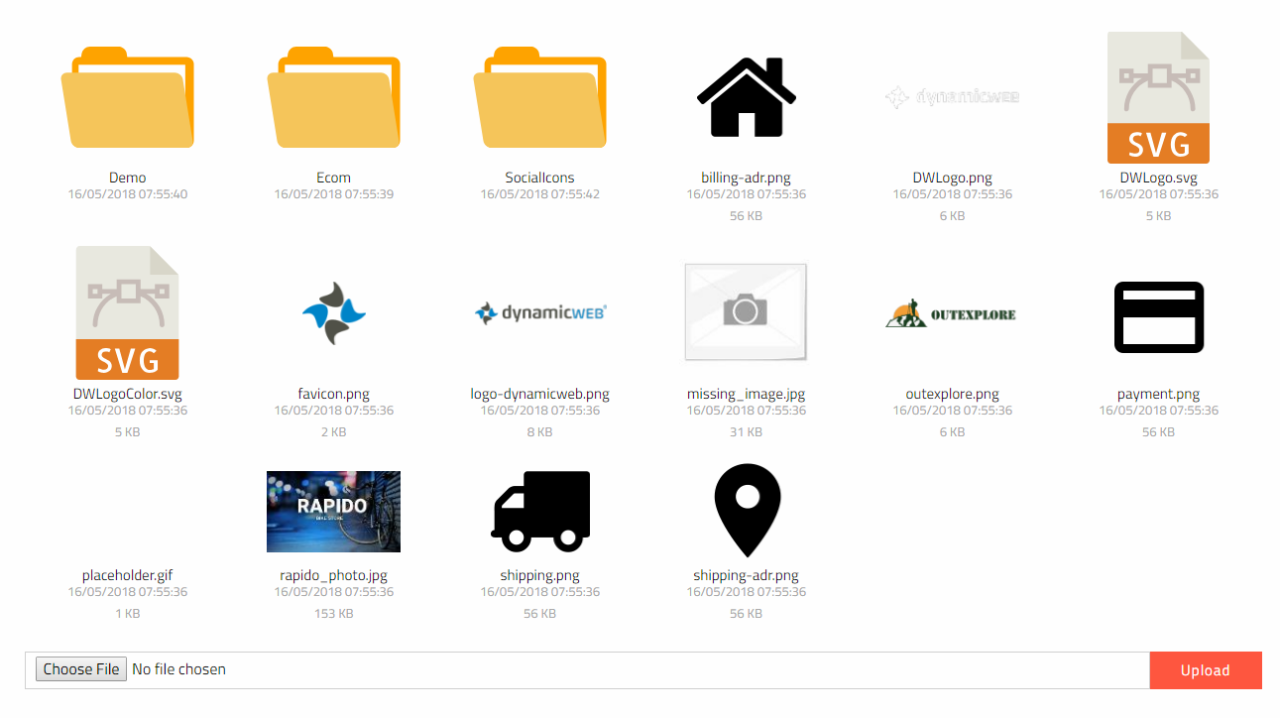
For more information about the File Publishing app, see the general Dynamicweb 9 documentation.
Maps app
Rapido supports the Maps app functionality with a Maps.cshtml template showing an interactive map and listing the address information below. It is possible to filter the address list using sort dropdown or using the search field.
- Shows specific users, user groups and / or smart searches
- Displays the address information below or to the side (it is also possible to hide it completely)
- It is possible to customize the default center, layout (map type, size, and zoom level) of the map
- It is possible to customize the marker image and how to active a marker
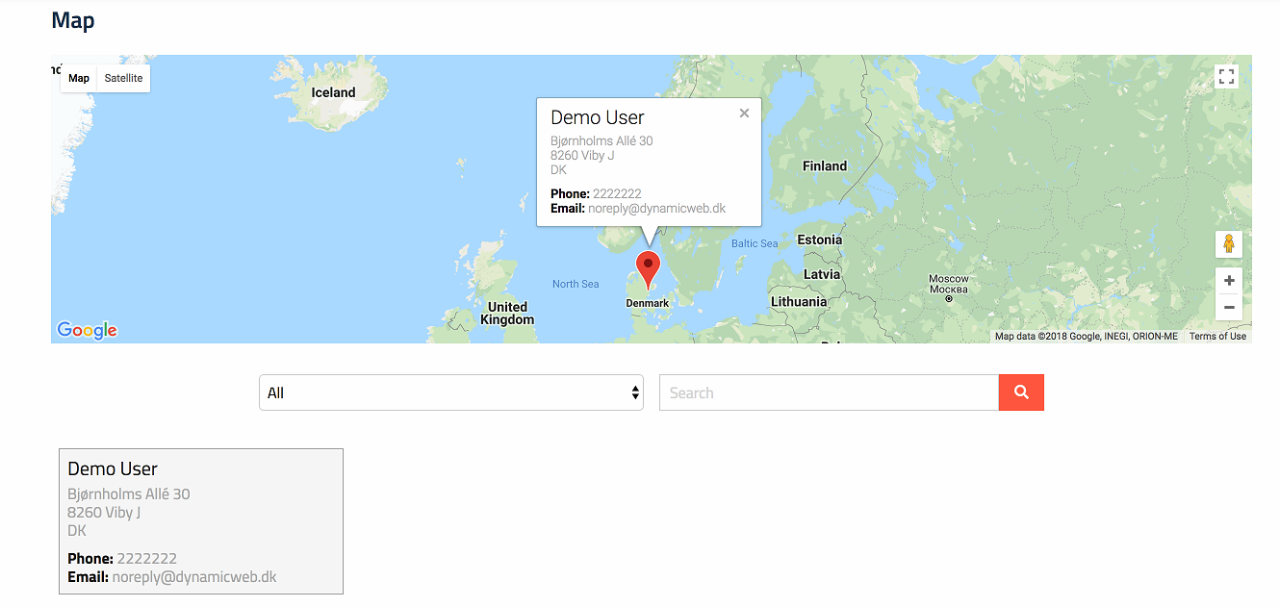
For more information about the Maps app, see the general Dynmicweb 9 documentation.
Gallery app
Rapido supports the Gallery app functionality displaying an image folder as a gallery with 4 images in each column.
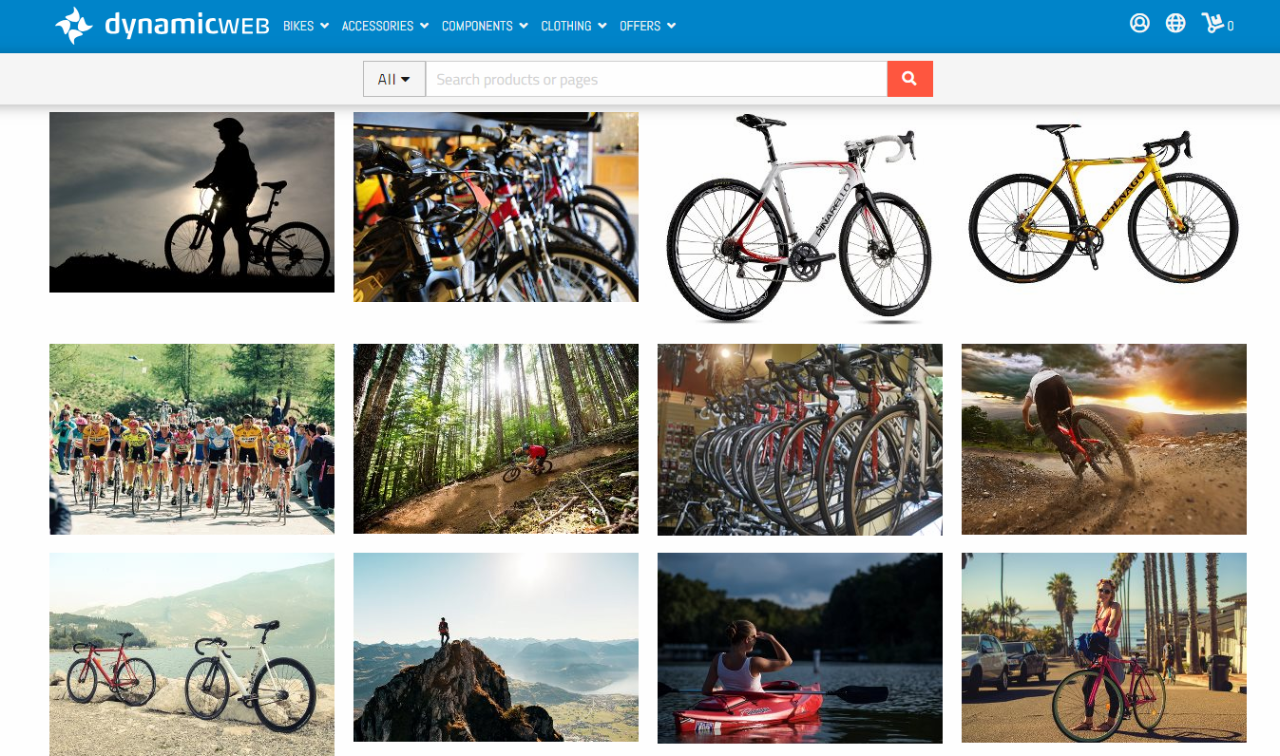
For more information about the Gallery app, see the general Dynamicweb 9 documentation.
Search Weighted app
Rapido supports the functionality the Search Weighted app that allows users to find relevant pages to specific topics. The search result is a weighted list with a ranking based on search terms and meta-tags for specific pages.
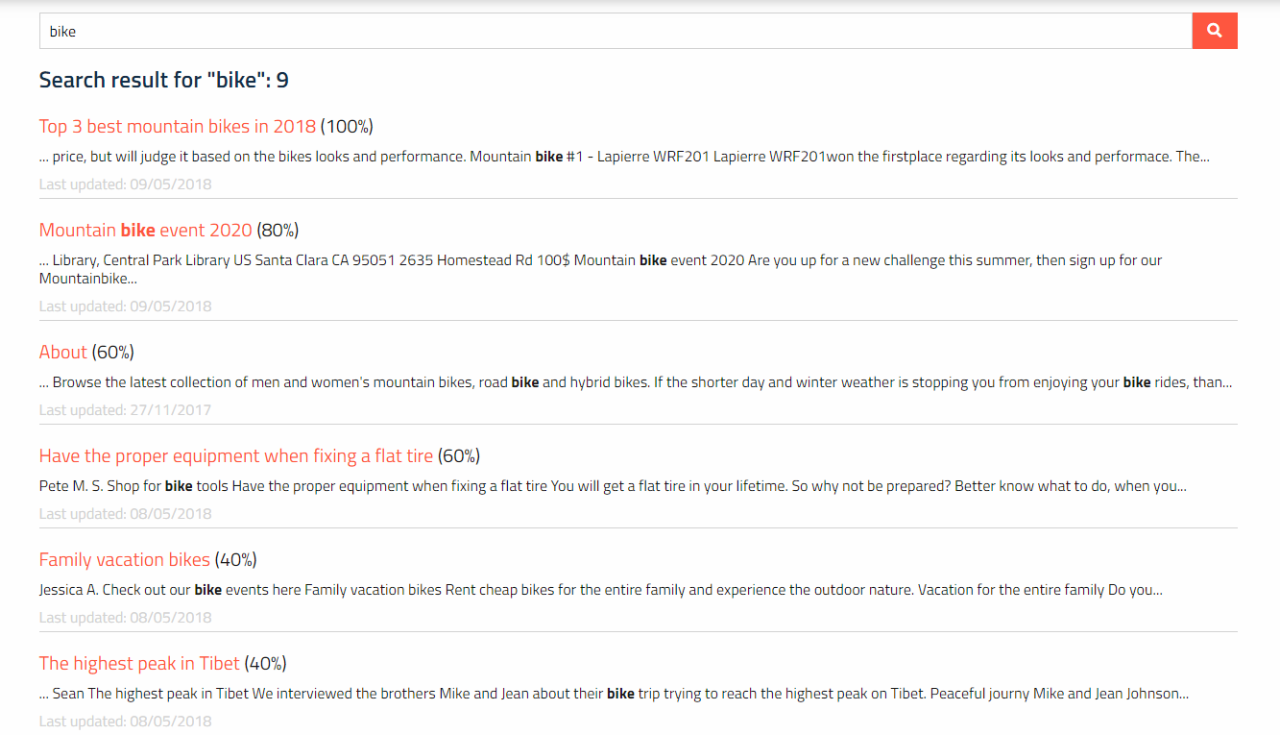
For more information about the Search Weighted app, see the general Dynamicweb 9 documentation.
Sitemaps
Rapido supports the Sitemaps app functionality displaying a tree of your website.
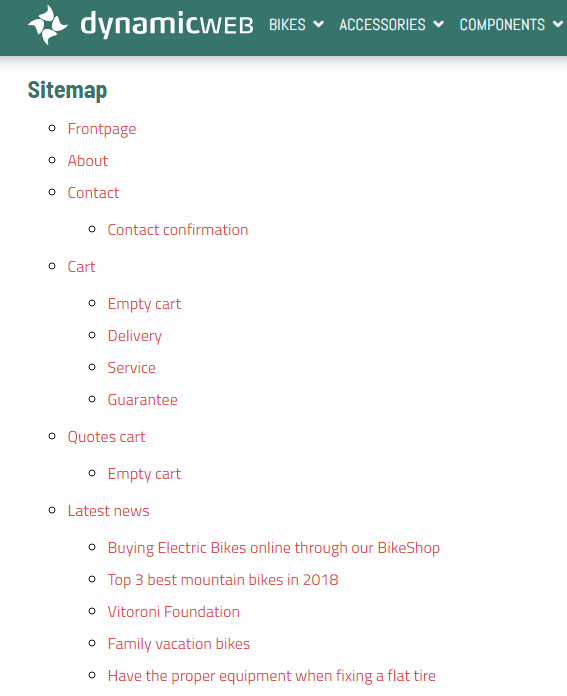
For more information about the Sitemaps app, see the general Dynamicweb 9 documentation.
