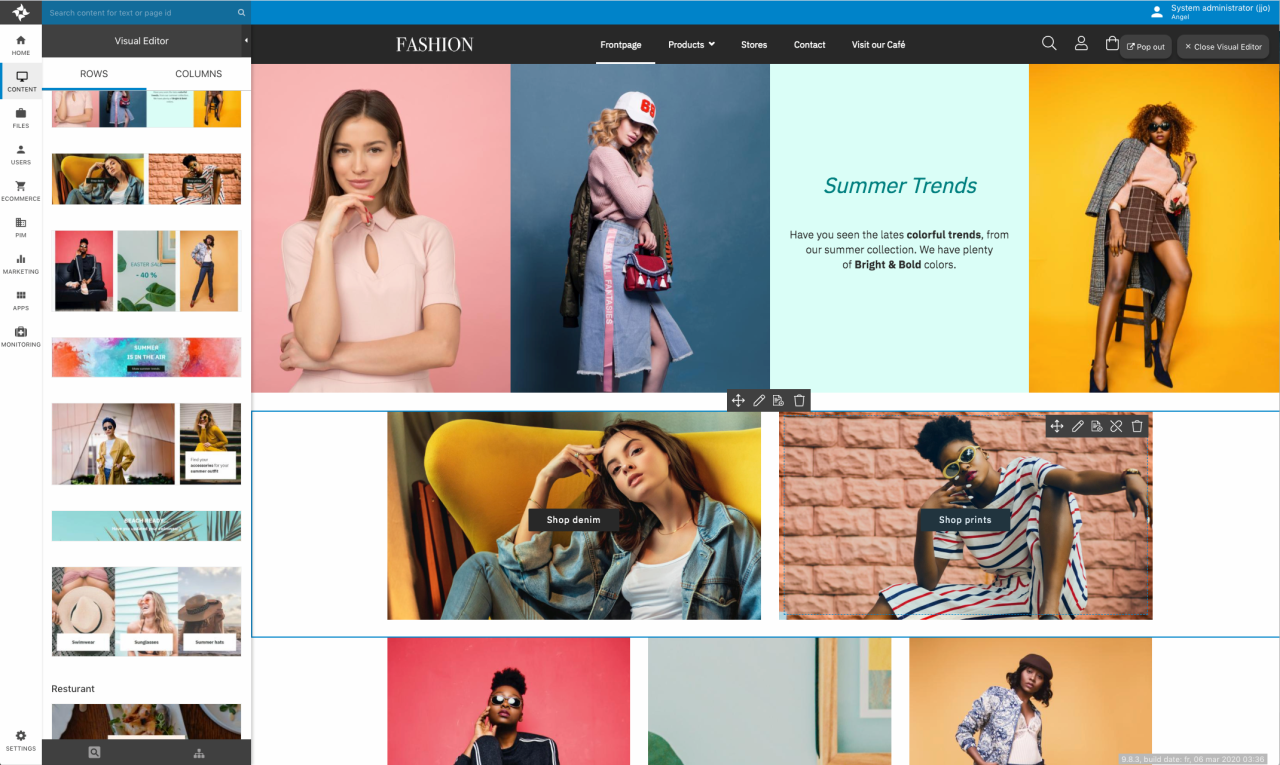Rapido 3.3
Rapido 3.3 requires Dynamicweb 9.8.2+ and is released as a bacpac file created using the MS SQL Server 2014 format (version 12.0.4237). It can be imported into SQL Server 2012 with 2014 Client Tools using SQL Server Management Studio 2014 version 12.0.4237.
- Attention! Regarding Rapido 3.3
- Does no longer support Internet explorer
- The customer center has radical design improvements, if you do want to keep the old design do not upgrade. But the new customer center design is a simplier and softer look.
- All old paragraph templates has been replaced with new once, that takes fully advantage of the great new Visual editor
- Due to these changes, the following paragraphs are no longer available:
- Promotion products
- Dynamic article paragraph
- Overlays
- Container paragraph
- Partner list/article, case list/article, blog list/article, whiter paper list/article
- On the otherhand there is some really advantages with the new Visual editor combined with Rapido content model
- Due to these changes, the following paragraphs are no longer available:
Rapido 3.3 has been released with the following headlines:
Features on Rapido 3.3:
- Rapido content model – Visual editor
- Visual editor is a tool in Dynamicweb empowering the user to create content pages in a more visual approach. "What you see is what you get"
- Create your content pages using the new grid system. Where it is possible to drag & drop predefined building blocks (Rows and columns designs).
- Gives the user a more consistent way to work with content.
- Rapido has made a content model that supports the new grid system, which will let you work with Rows & Columns building blocks.
- Empty rows: select which type of rows you will use 1 column row, 2 column row 3 column row etc. with their own specific settings.
- Empty Columns: itemtypes, Video, Image, carousel, cards, simple maps, paragraphs etc. with their own specific settings.
- Rapido also comes with Row & Column presets
- Row presets: is an entire row with enriched columns and design
- Column presets: is a column enriched with demo content, which you can drag into an available area on empty row
- Create own Row & Column presets design
- As an Administrator and Admin user you can create your own Row & column Presets design using Dynamicwebs functionality ‘Save Row as template’ & ‘Save paragraph as templates’, if you want to create your own combination of Rapido’s content model.
- As an Administrator and Admin user you can create your own Row & column Presets design using Dynamicwebs functionality ‘Save Row as template’ & ‘Save paragraph as templates’, if you want to create your own combination of Rapido’s content model.
- Variant matrix
- The variant matrix on the product page is way to show variant combination as a table
- It is an easy way for the user to add quantities on multiple variants quickly and add it to their cart.
- Our variant matrix on the product page has been updated and using a new much simpler code base.
- This will result a more stable performance and the add & update functionality are improved
- Variant matrix is updated on the product page and now it can also now be enabled in the checkout.
- Order draft
- In customer center, order draft has been implemented in order to work with multiple drafts, containing a lists of products.
- Order draft is where a sales rep. can create different drafts with a list of products for their customers as a suggestion to some products they can purchase with a special price for them.
- The Sales rep. can create a new draft
- Use the search field functionality to add products quickly on the list
- Through impersonation, the sales rep. can then edit quantaty, change the price and give a discount to their customers
- The sales rep. can copy their drafts to other customers
- The plan is that this functionality is going fully replace order.
- Design
- The entire customer center area has been updated with a newer design layout, going for a simpler and softer look
- The old functionality is still there but with an updated design
Minor improvements
- Width layout
- In website settings Layout tab, possible to select width layout 1440 px
- Cart counter
- Cart counter on download cart in digital warehouse
- Webp support
- Extend image component properties (webp support).
- Forms
- Highlight required fields in forms
.