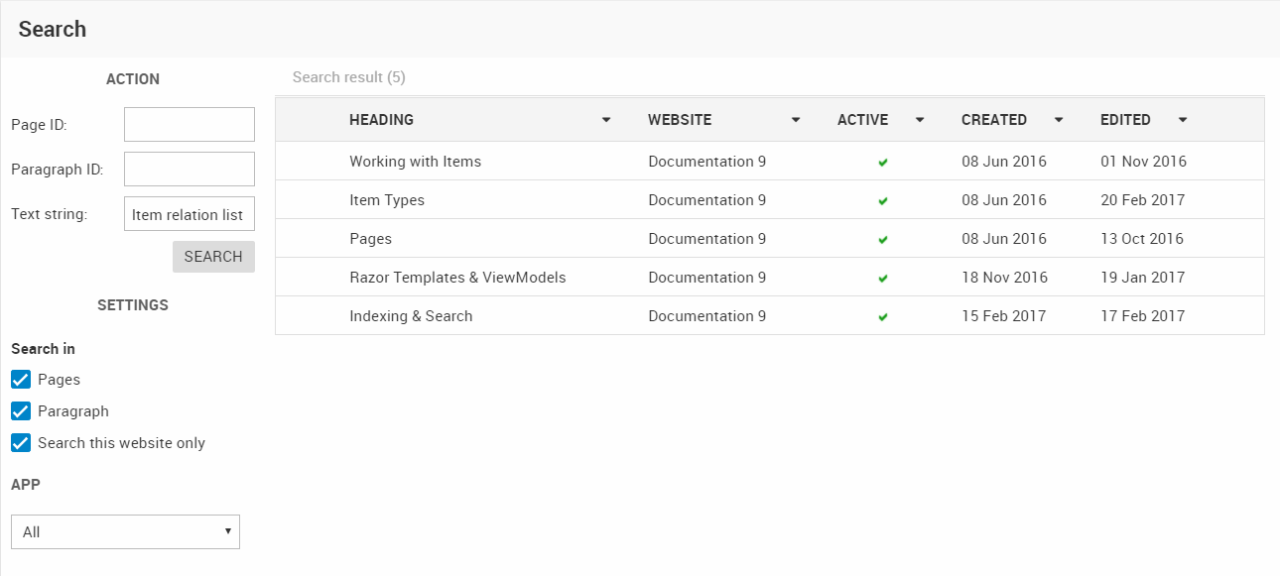Content Search
From the Content tree you have access to the content search node (Figure 1.1), which can be used to search through your content.
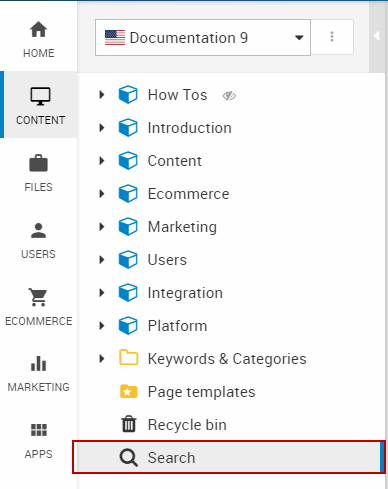
Click the node to open the content search interface (Figure 1.2).
To search for content:
- Enter a page ID, a paragraph ID or a text string
- (Optional) Use the Search in checkboxes or the App dropdown to limit the type of content your search in
- Click Search
Your search results will be presented in a list, as shown below.