Ecommerce
Dynamicweb Ecommerce is one of the most advanced ecommerce systems on the market, and provides you with a number of powerful tools, options and integration points, to help you deliver the best online shopping experience possible.
With Dynamicweb Ecommerce, you can:
- Use the Product Catalog tools to work with products, product groups, shops and everything related to that – and to publish your products using the Product Catalog module
- Use the Orders area and tools to work with orders, quotes, and RMAs – and to create orders via the Shopping Cart module and let customers interact with them using the Customer Center module
- Use the Payment & Shipping tools to let your customers pay the way they want to, to reward loyal customers with vouchers or discounts, to handle VAT & Taxes – and to make shipping and handling as easy for yourself and your customers as possible
- Use the Internationalization tools to localize – and globalize – your Ecommerce solution, adding the currencies, countries and languages you need
To access your Ecommerce tools, simply click Ecommerce on your accordion to open the Ecommerce administration area (Figure 1.1).
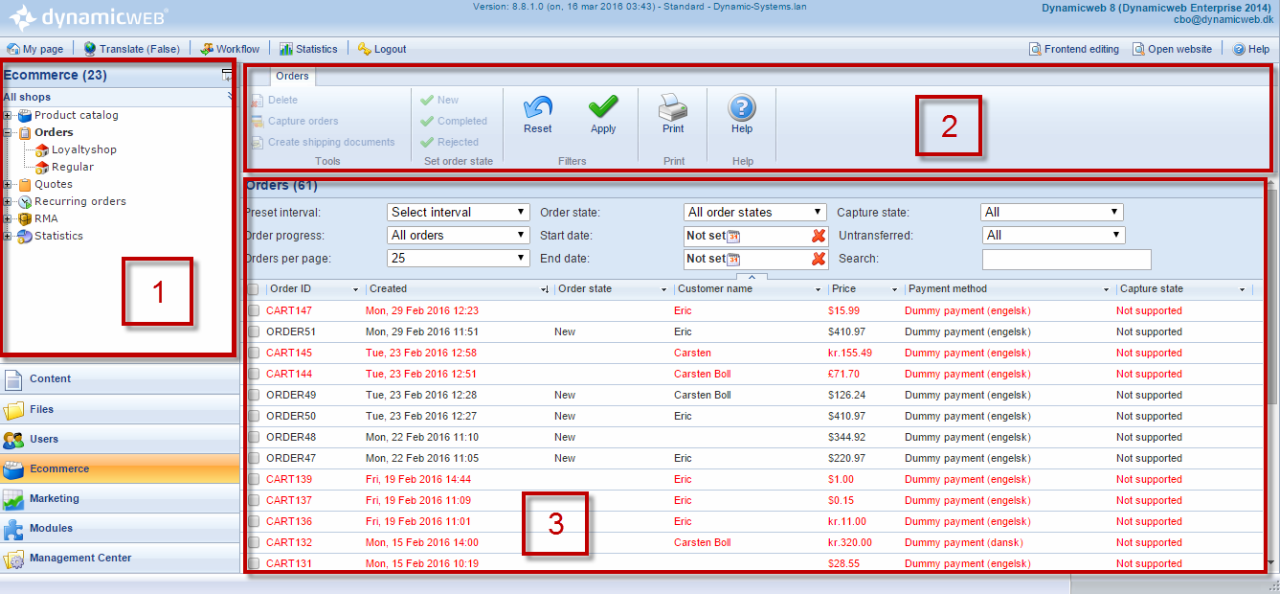
The Ecommerce administration area consists of:
- The Ecommerce tree (1) – which is used as a navigation pane to access the rest of the eCommerce system.
- The toolbar (2) – which gives you access to the various functions, actions and settings in Dynamicweb Ecommerce. The toolbar changes depending on where in the system you are.
- The Content area (3) – which shows a detailed view of the currently selected area or object (a product list, a product, an order list, etc.)
Watch a short introduction to Dynamicweb Ecommerce here:
