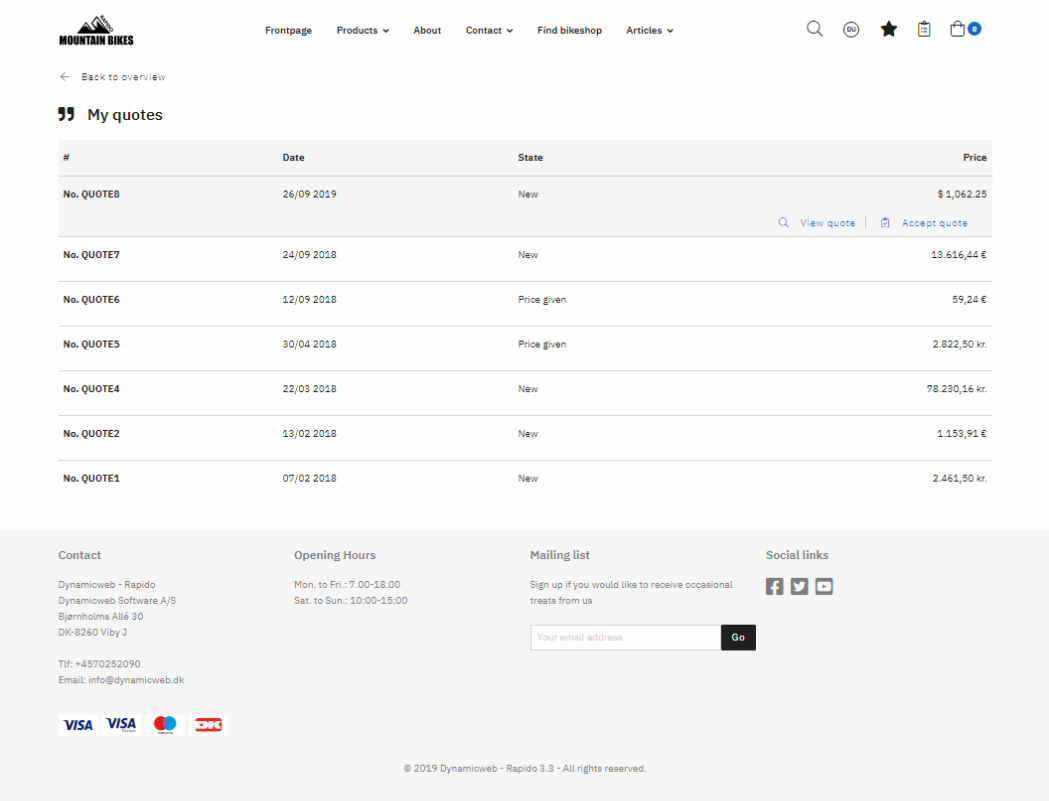Quotes
The customer can request a quote in Rapido and in their Customer Center, they can see a list of the quotes they have created.
- The newest created quote is always shown at the top
- The following information is shown for each quote: quote number, date, state, and the price given
- For each quote, a View quote and Accept quote link is shown when mousing-over
- Click on a quote in the list to view the receipt
- For each quote in the list, a Print and a Send email link is shown:
- Print opens a printer-friendly view of the quote receipt
- Send email redirects to a form to send an email with the quote receipt attached