Recurring orders
In Rapido, you can create recurring orders. Recurring orders – or subscription orders – are orders which are automatically placed and paid at intervals selected by the customer.
The customer center contains two recurring orders-related pages:
- A Recurring Orders list
- A Deliveries list
In the Recurring Orders list (Figure 1.1), the customer can:
- View the order details and next delivery date
- Open the Deliveries list
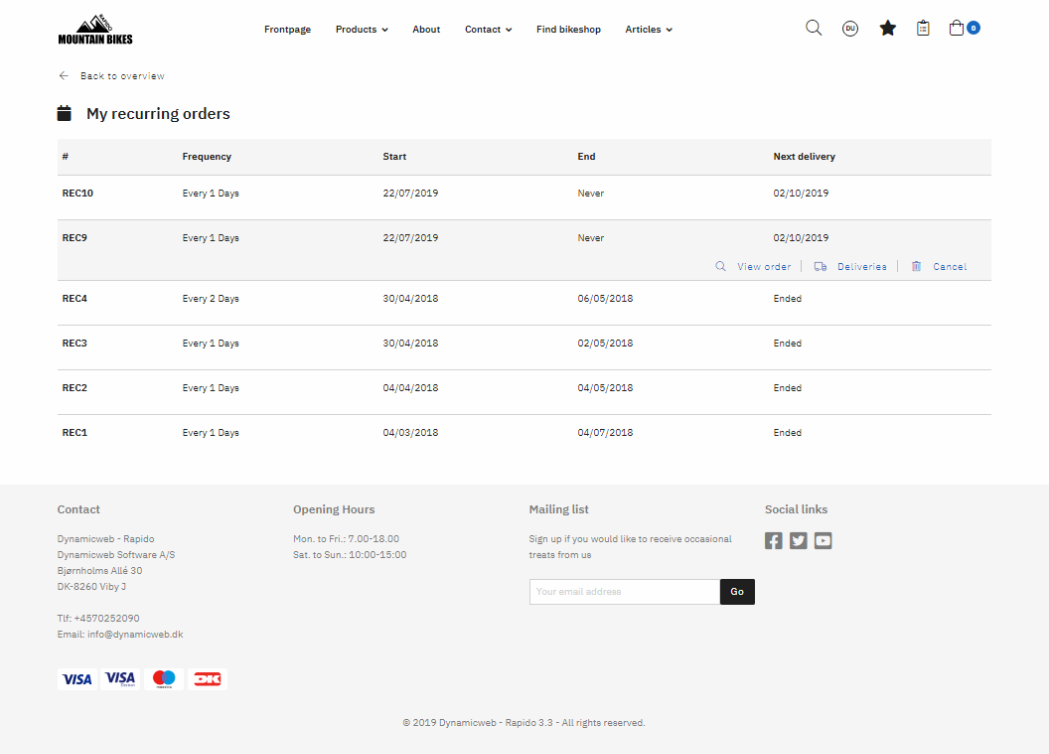
The Deliveries list (Figure 1.2) shows the previous and future deliveries for a recurring order, and allows the customer to cancel individual future deliveries or restore them.
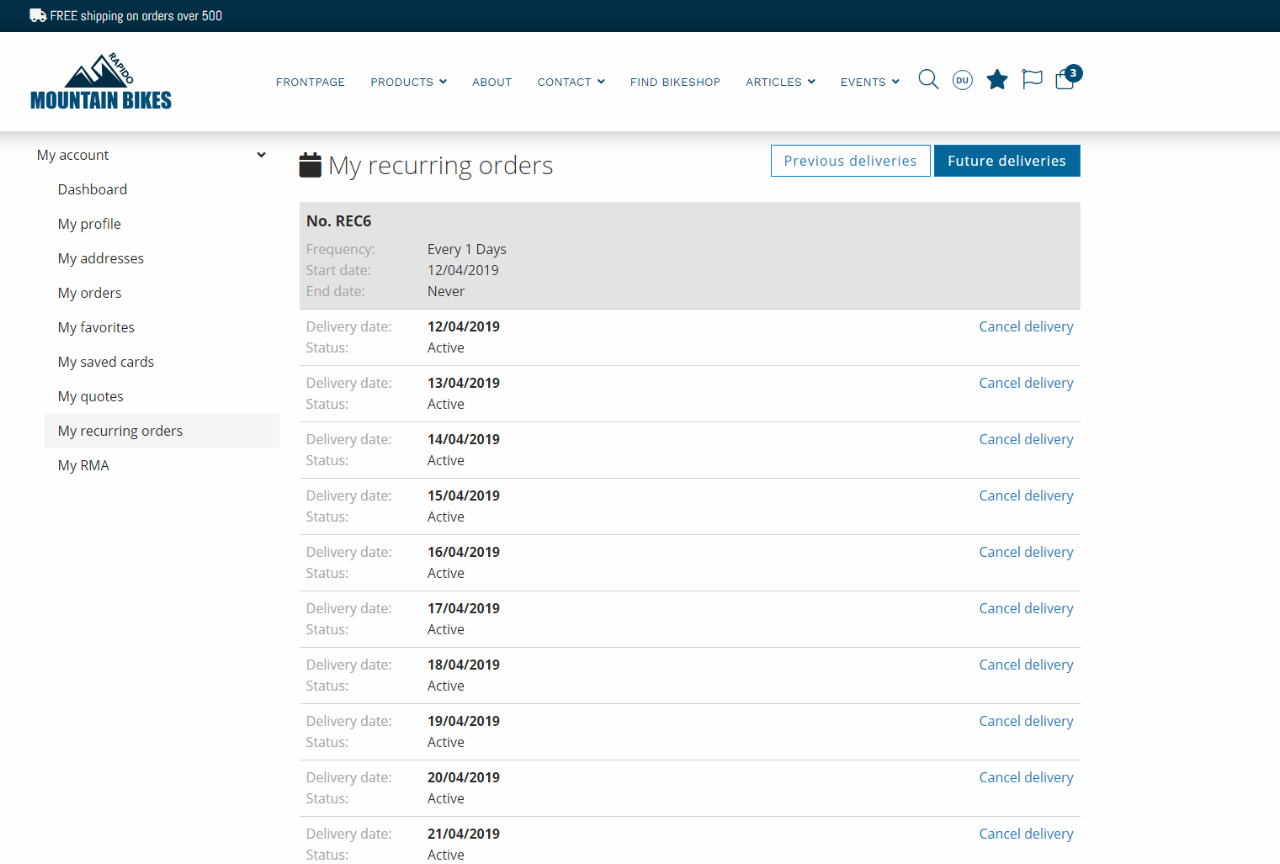
You can read more about recurring orders in the general Dynamicweb documentation.
