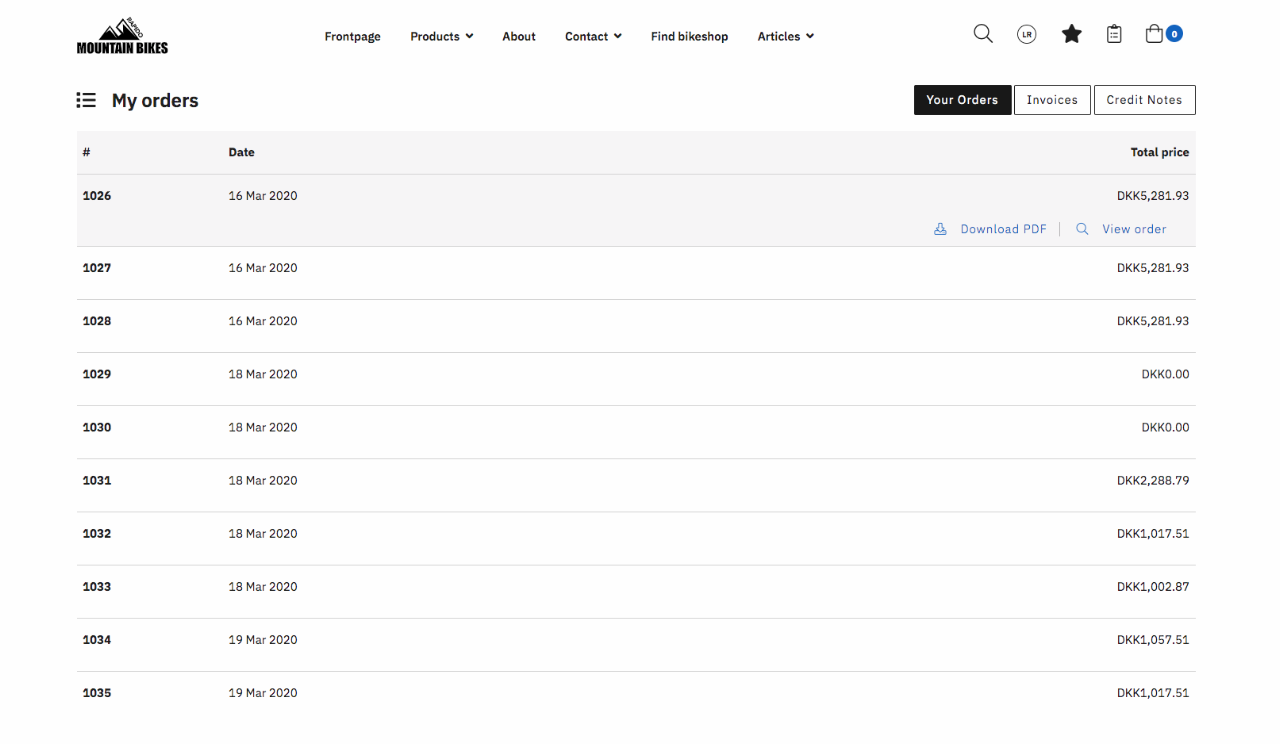Order list
The user can see an overview of all their purchases along with their receipt. Rapido provides a B2C & B2B order page.
B2C
The order list presents the customer with a list of all previously placed orders, sorted so the most recent orders are placed at the top.
- Orders are listed with the most recently placed order at the top
- The following information is shown for each order: order number, date, payment method, shipping method, state, and total price
- Click on a order in the list to view the receipt
- For each order a View order, Print and Reorder link is shown when mousing-over:
- View order opens a detailed view of the order receipt
- Print opens a printer-friendly view of the order receipt
- Reorder adds the products from the order to the current shopping cart
- The list shows 10 orders at the time with paging added as soon as the list contains more than 10 orders
- The export button at the top exports your orders in an Excel file
- The search button allows the customer to search for orders by free text, product name, date interval, and order amount interval
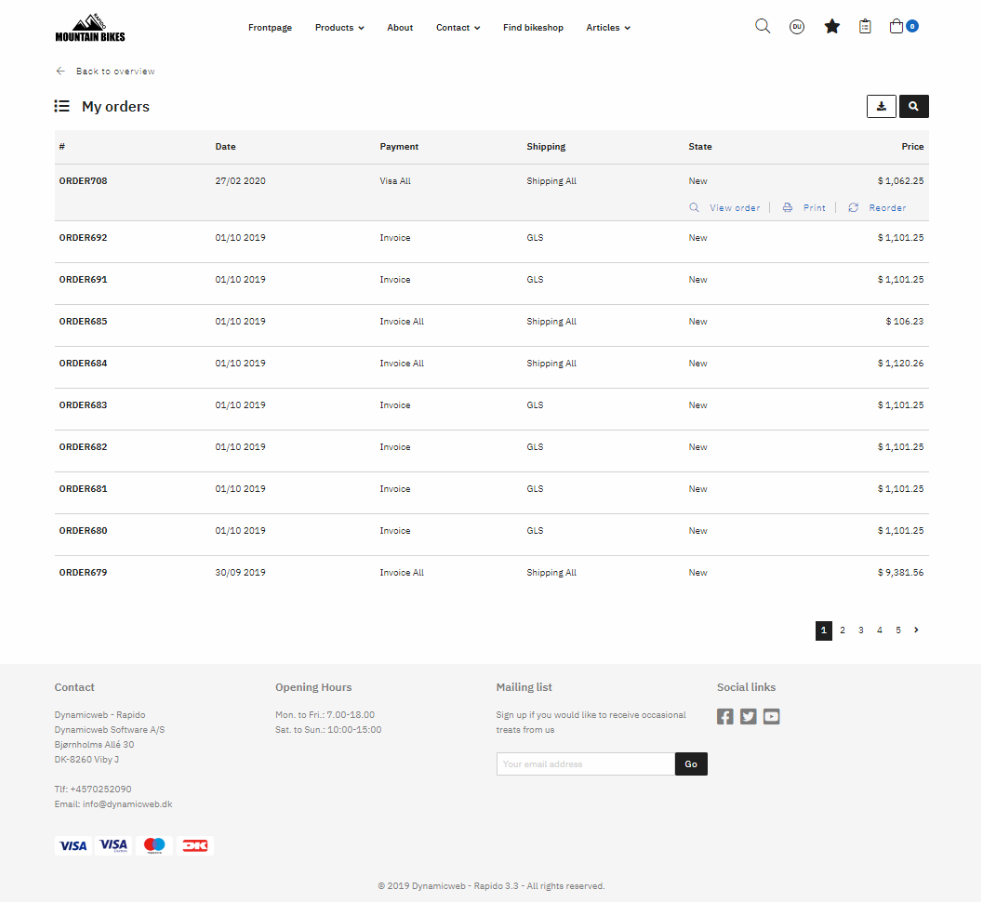
B2B
The B2B order list is connected to an integration system (ERP). The expected behavior of the order list B2B is:
- Orders, invoices, and credit notes are shown in separate lists
- The following information is shown for each list: ID, date, total price, and buttons to Download PDF and View order
- List content is retrieved directly from the ERP system
- List item sort order is controlled from the ERP system
- The list shows 8 items at the time with paging added as soon as the list contains more than 8 items