Users
Users are registered accounts with access to either the frontend or backend or both.
When a user account is opened in backend the user details view is shown – it consists of:
- A toolbar with two tabs of buttons and tools allowing you to do stuff, like switch to the addresses view, open the loyalty points overview for this user, or set a custom editor configuration
- A list of fields – standard, generated or custom – associated with this user account
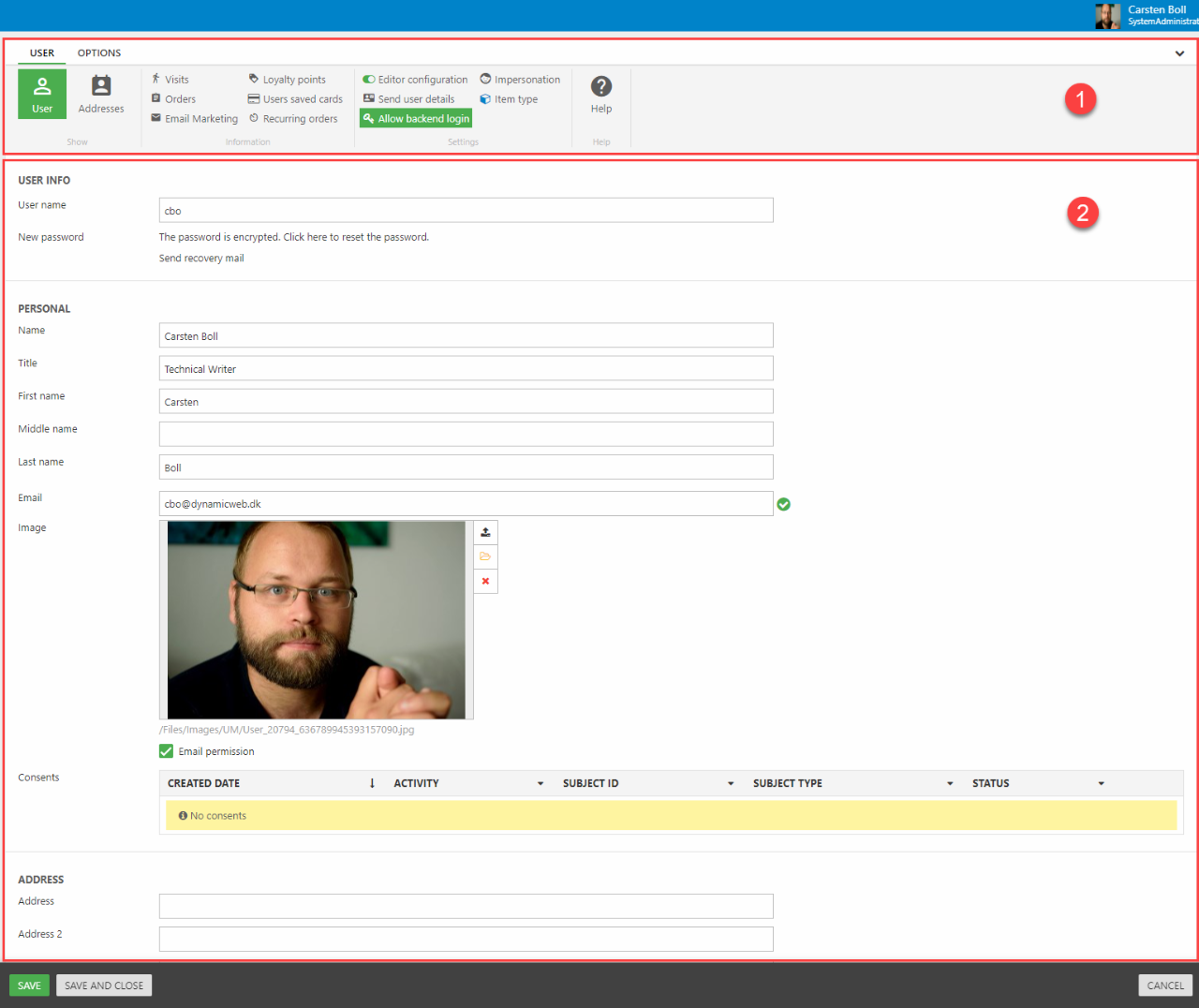
The toolbar for users consists of the following tabs:
- The User tab is the default tab and is used for common operations – the most important are:
- Switching between the user details view and the addresses view
- Viewing related information about this user – orders & recurring orders, loyalty points, saved cards, etc.
- Selecting a custom editor configuration for this user
- Open the impersonation window
- The Options tab is used for less used operations such as:
- Changing the user type
- Toggling backend login for this user – this can also be done at the user group level, which might make more sense as it is easier to control
- Changing a user from active to inactive or setting a publication period for a user (after which it will automatically become inactive)
Username & Password
A user account must always have a user name and a password (Figure 2.1). Usernames and passwords are typically set during profile creation, and can be changed by users from frontend via the Extranet app in Edit Profile mode.
By default you cannot see the present password of a user account inside the administration – but you can set a new password manually, and this password can be encrypted. If you need to disable these security measures – for instance during testing – you can check Show password if present under Settings > Control Panel > Users.
More advanced password security settings can be enabled/configured under Settings > Control Panel > Users.
If Show password if present is set and a password is encrypted you can send them a recovery mail (Figure 2.2).
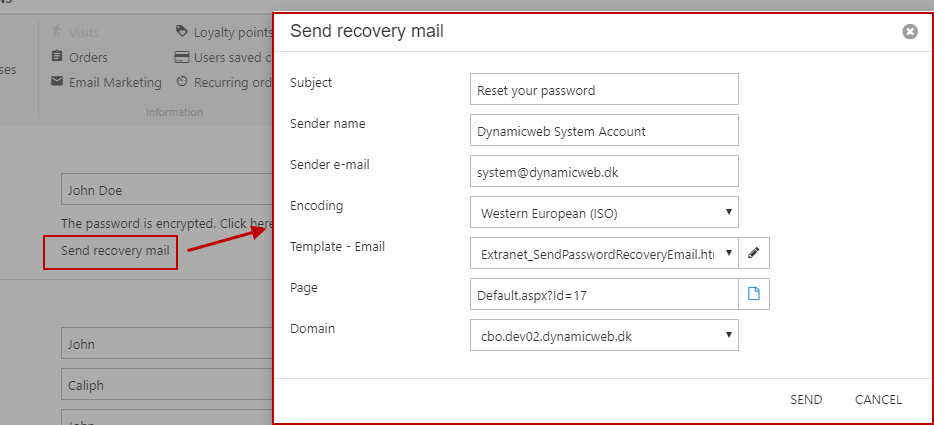
This action stores a recovery token on the user. In the email setup, select a page with an attached extranet app, and link the user to a sign-in page using RecoveryToken=[token] in the URL to load the password recovery template from the extranet app.
Standard user fields
Below the user name and password fields is a long list of fields for storing information about the user. These are explained below – the fields containing simple string values are described with a ’-’.
The personal fields contain personal details about the user:
|
Field |
Value |
Notes |
|
Name |
- |
|
|
Title |
- |
|
|
First name |
- |
|
|
Middle name |
- |
|
|
Last name |
- |
|
|
|
A valid email address |
Use checkmark-icon to validate the format, domain, and mail server record. |
|
Image |
An image |
This image can be updated by the user via the extranet app |
|
Email permission |
True/false |
If this field is false, the standard Dynamicweb Users recipient provider will not allow you to send emails to this user |
|
Consents |
Lists consents associated with the user |
Consents can be used in conjunction with the email permission field to implement GDPR-compliant procedures |
The Address and Phone fields contain information about contacting the user:
|
Field |
Value |
Notes |
|
Address |
- |
|
|
Address 2 |
- |
|
|
House number |
- |
|
|
Zip code |
- |
|
|
City |
- |
|
|
State or region |
- |
Value should be a valid region code - e.g. CA and not California |
|
Billing/Shipping country |
Select a country |
The default payment & shipping methods for the selected country will be used in place of the default country in the website settings |
|
Phone |
- |
|
|
Phone (private) |
- |
|
|
Mobile phone |
- |
|
|
Fax |
- |
|
The Ecommerce fields contain data related to Ecommerce:
|
Field |
Value |
Notes |
|
Customer number |
- |
Typically used to link users from the same company with each other, for use in e.g. the price matrix or a live integration. |
|
External id |
- |
Typically used for linking the user with an external service, e.g. a CRM system, as a part of a user integration. |
|
Currency |
Select a currency |
The selected currency overrules the default set in the website Ecommerce settings. Takes effect after logout & login. |
|
Stock location |
Select a stock location |
The selected stock location overrules the default set in the website Ecommerce settings. Takes effect after logout & login. |
|
Shop id |
Enter a valid shop ID |
Only present when the checkbox ’Include shop id in extranet login’ is checked in the Ecommerce settings. This checkbox is used to differentiate two otherwise identical users when they log into frontend. |
The Work fields are used to store work-related information about the user.
|
Field |
Value |
Notes |
|
Company |
- |
|
|
Department |
- |
|
|
Job title |
- |
|
|
Phone (business) |
- |
|
|
VAT reg number |
A valid VAT number for the user’s country |
A VAT reg number is an id used for tax purposes – in denmark this is called a CVR number, in Germany a Ust-ldNr, in the UK a VAT Reg No, and so on. |
| Reverse charge for VAT | True/false | Enables reverse VAT charges for this user |
The Geolocation & Start Page fields can be used to store a geolocation for a user.
|
Field |
Value |
Notes |
|
GeoLocationLat |
Latitude coordinates |
Click the ’Show location on map’ button to manually select and save a set of coordinates.
The ’Get location from API’ button attempts to retrieve coordinates based on address information on the user. |
|
GeoLocationLng |
Longitude coordinates |
Click the ’Show location on map’ button to manually select and save a set of coordinates.
The ’Get location from API’ button attempts to retrieve coordinates based on address information on the user. |
|
GeoLocationIsCustom |
True/false |
This setting indicates whether this is a custom location (set via ’show location on map’) or not (set via ’Get location from API’). |
|
Image |
An image file |
This image can be used to replace the standard maps marker when rendering geolocations on a map (this is automatic if the Maps app is used). |
|
Start Page |
Select a custom start page for this user |
|
On some solutions, various System Fields are also present. These fields are generated by the system when various parts of the system are in use, e.g. certain tax providers for the US market. You may also have access to one or more custom user fields – these fields are typically used to store data from an external system.
Below these, a Groups selector allows you to manage group membership for this user – you can see which groups the user is a member of, and add or remove the user from user groups.
If the solution uses live integration an option for disabling live prices for this particular user is also present. This field is typically not managed via the backend, but set and removed from a remote system as a part of the integration.
Finally, you can see audit information related to the user:
- Created on
- Updated on
- Created by
- Updated by
- Email permission updated on
- Last login on
In the footer, you can see the User id.
Custom user fields
In addition to the standard user fields described in the section above you can create custom user fields – these are typically used to hold information from external systems. For inatsance, this website uses a set of custom fields for storing information about which certification a user has taken.
Custom user fields are created from Settings > Control Panel > Users (Figure 4.1).
To do so, click Edit custom fields in the list of settings to open the custom fields view (Figure 4.2).
From here, you can add new custom fields by specifying a name, a system name and a type.
AccessUser
Contains all the users and groups in Dynamicweb
| Field name | Data type | Length | |
|---|---|---|---|
| AccessUserId | int | 4 | |
| AccessUserParentId | int | 4 | |
| AccessUserUserName | nvarchar | 255 | |
| AccessUserPassword | nvarchar | 255 | |
| AccessUserName | nvarchar | 255 | |
| AccessUserDepartment | nvarchar | 255 | |
| AccessUserEmail | nvarchar | 255 | |
| AccessUserPhone | nvarchar | 255 | |
| AccessUserFax | nvarchar | 255 | |
| AccessUserGroups | nvarchar | 255 | |
| AccessUserType | int | 4 | |
| AccessUserValidFrom | datetime | 8 | |
| AccessUserValidTo | datetime | 8 | |
| AccessUserPages | nvarchar | 255 | |
| AccessUserAreas | nvarchar | 255 | |
| AccessUserSettings | nvarchar | Max | |
| AccessUserModules | nvarchar | Max | |
| AccessUserInformation | nvarchar | Max | |
| AccessUserMyFolder | nvarchar | 255 | |
| AccessUserAddress | nvarchar | 255 | |
| AccessUserAddress2 | nvarchar | 255 | |
| AccessUserZip | nvarchar | 255 | |
| AccessUserCity | nvarchar | 255 | |
| AccessUserCountry | nvarchar | 255 | |
| AccessUserJobTitle | nvarchar | 255 | |
| AccessUserCompany | nvarchar | 255 | |
| AccessUserPhonePriv | nvarchar | 255 | |
| AccessUserMobile | nvarchar | 255 | |
| AccessUserCustomerNumber | nvarchar | 255 | |
| AccessUserRedirectOnLogin | nvarchar | 255 | |
| AccessUserCurrencyCharacter | nvarchar | 3 | |
| AccessUserRead | bit | 1 | |
| AccessUserAdsiMap | nvarchar | 255 | |
| AccessUserPasswordDate | datetime | 8 | |
| AccessUserLastName | nvarchar | 255 | |
| AccessUserMiddleName | nvarchar | 255 | |
| AccessUserActive | bit | 1 | |
| AccessUserImage | nvarchar | 255 | |
| AccessUserBusiness | nvarchar | 255 | |
| AccessUserInitials | nvarchar | 255 | |
| AccessUserComment | nvarchar | Max | |
| AccessUserLevel | int | 4 | |
| AccessUserInheritAddress | bit | 1 | |
| AccessUserWeb | nvarchar | 255 | |
| AccessUserSort | int | 4 | |
| AccessUserStatus | int | 4 | |
| AccessUserStatusBegin | datetime | 8 | |
| AccessUserStatusEnd | datetime | 8 | |
| AccessUserStatusComment | nvarchar | 255 | |
| AccessUserEditorConfigurationId | int | 4 | |
| AccessUserHideStat | bit | 1 | |
| AccessUserCartId | nvarchar | 50 | |
| AccessUserAllowBackend | bit | 1 | |
| AccessUserApprovalKey | nvarchar | 50 | |
| AccessUserShopId | nvarchar | 50 | |
| AccessUserExternalId | nvarchar | 250 | |
| AccessUserSortXML | nvarchar | Max | |
| AccessUserGeoLocationLat | float | 8 | |
| AccessUserGeoLocationLng | float | 8 | |
| AccessUserGeoLocationIsCustom | bit | 1 | |
| AccessUserGeoLocationImage | nvarchar | 255 | |
| AccessUserGeoLocationHash | nvarchar | 32 | |
| AccessUserNewsletterAllowed | bit | 1 | |
| AccessUserCreatedOn | datetime | 8 | |
| AccessUserUpdatedOn | datetime | 8 | |
| AccessUserCreatedBy | int | 4 | |
| AccessUserUpdatedBy | int | 4 | |
| AccessUserEmailPermissionGivenOn | datetime | 8 | |
| AccessUserEmailPermissionUpdatedOn | datetime | 8 | |
| AccessUserState | nvarchar | 255 | |
| AccessUserVatRegNumber | nvarchar | 20 | |
| AccessUserDisableLivePrices | bit | 1 | |
| AccessUserLastLoginOn | datetime | 8 | |
| AccessUserPointBalance | float | 8 | |
| AccessUserAdministratorInGroups | nvarchar | Max | |
| AccessUserTitle | nvarchar | 255 | |
| AccessUserFirstName | nvarchar | 255 | |
| AccessUserHouseNumber | nvarchar | 255 | |
| AccessUserLastOrderDate | datetime | 8 | |
| AccessUserPasswordRecoveryToken | nvarchar | 128 | |
| AccessUserPasswordRecoveryTokenExpirationTime | datetime | 8 | |
| AccessUserGroupSmartSearch | nvarchar | 50 | |
| AccessUserGroupSmartSearchLastCalculatedTime | datetime | 8 | |
| AccessUserExported | datetime | 8 | |
| AccessUserItemType | nvarchar | 255 | |
| AccessUserItemId | nvarchar | 255 | |
| AccessUserDefaultUserItemType | nvarchar | 255 | |
| AccessUserStockLocationID | bigint | 8 | |
| AccessUserCountryCode | nvarchar | 2 | |
| AccessUserAddressTitle | nvarchar | 255 | |
| AccessUser_VIPContactMail | bit | 1 | |
| AccessUser_ContentMarketingAndEcommerceDeveloperExpire | datetime | 8 | |
| AccessUser_C0Certified | bit | 1 | |
| AccessUser_C0CertifiedExpire | datetime | 8 | |
| AccessUser_C1Certified | bit | 1 | |
| AccessUser_C1CertifiedExpire | datetime | 8 | |
| AccessUser_C3Certified | bit | 1 | |
| AccessUser_C3CertifiedExpire | datetime | 8 | |
| AccessUser_C2Certified | bit | 1 | |
| AccessUser_C2CertifiedExpire | datetime | 8 | |
| AccessUser_C4Certified | bit | 1 | |
| AccessUser_C4CertifiedExpire | datetime | 8 | |
| AccessUser_DWEmployee | bit | 1 | |
| AccessUser_ErpSystem | nvarchar | Max | |
| AccessUser_EmailAddressValid | bit | 1 | |
| AccessUser_NaceCode | nvarchar | Max | |
| AccessUser_MVP | bit | 1 | |
| AccessUser_Owner | nvarchar | Max | |
| AccessUser_ParentCountry | nvarchar | Max | |
| AccessUser_PamNewsletter | bit | 1 | |
| AccessUser_ParentCategory | nvarchar | Max | |
| AccessUser_ParentPartnerType | nvarchar | Max | |
| AccessUser_PrimaryLineOfBusiness | nvarchar | Max | |
| AccessUser_PartnerAccountNumber | nvarchar | Max | |
| AccessUserUserAndGroupType | nvarchar | 255 | |
| DefaultPermission | int | 4 | |
| AccessUser_GDPRNewsletterConsent | bit | 1 | |
| AccessUser_GDPRNewsletterConsentTimestamp | datetime | 8 | |
| AccessUser_GDPRNewsletterConsentAcquiredBy | nvarchar | Max | |
| AccessUser_FinancialInformation | bit | 1 | |
| AccessUser_C5Certified | bit | 1 | |
| AccessUser_C5CertifiedExpire | datetime | 8 | |
| AccessUser_C6Certified | bit | 1 | |
| AccessUser_C6CertifiedExpire | datetime | 8 | |
| AccessUserInformationSent | datetime | 8 | |
| AccessUserReverseChargeForVat | bit | 1 | |
| AccessUserProfileCreatedDate | datetime | 8 | |
| Accessuser_Dyn_navnummer | nvarchar | Max | |
| AccessUser_C7Certified | bit | 1 | |
| AccessUser_C7CertifiedExpire | datetime | 8 | |
| AccessUserTreeSection | nvarchar | 255 | |
| AccessUser_DW1 | bit | 1 | |
| AccessUser_DW2 | bit | 1 | |
| AccessUser_DW3 | bit | 1 | |
| AccessUser_DW4 | bit | 1 | |
| AccessUser_DW5 | bit | 1 | |
| AccessUser_DW6 | bit | 1 | |
| AccessUser_DW7 | bit | 1 | |
| AccessUser_DEV1 | bit | 1 | |
| AccessUser_DEV2 | bit | 1 | |
| AccessUser_DEV3 | bit | 1 |
AccessUserSecondaryRelation
Contains AccessUserId of users (AccessUserSecondaryRelationUserID) who can log in on behalf of other users (AccessUserSecondaryRelationSecondaryUserId) (i.e. Impersonate them).
| Field name | Data type | Length | |
|---|---|---|---|
| AccessUserSecondaryRelationUserId | int | 4 | |
| AccessUserSecondaryRelationSecondaryUserId | int | 4 | |
| AccessUserSecondaryRelationAutoId | int | 4 |
CustomField
Contains definitions of custom fields on users
| Field name | Data type | Length | |
|---|---|---|---|
| CustomFieldSystemName | nvarchar | 50 | |
| CustomFieldTableName | nvarchar | 255 | |
| CustomFieldType | nvarchar | 50 | |
| CustomFieldName | nvarchar | 255 | |
| CustomFieldOptions | nvarchar | Max | |
| CustomFieldSort | int | 4 | |
| CustomFieldAutoId | int | 4 |

