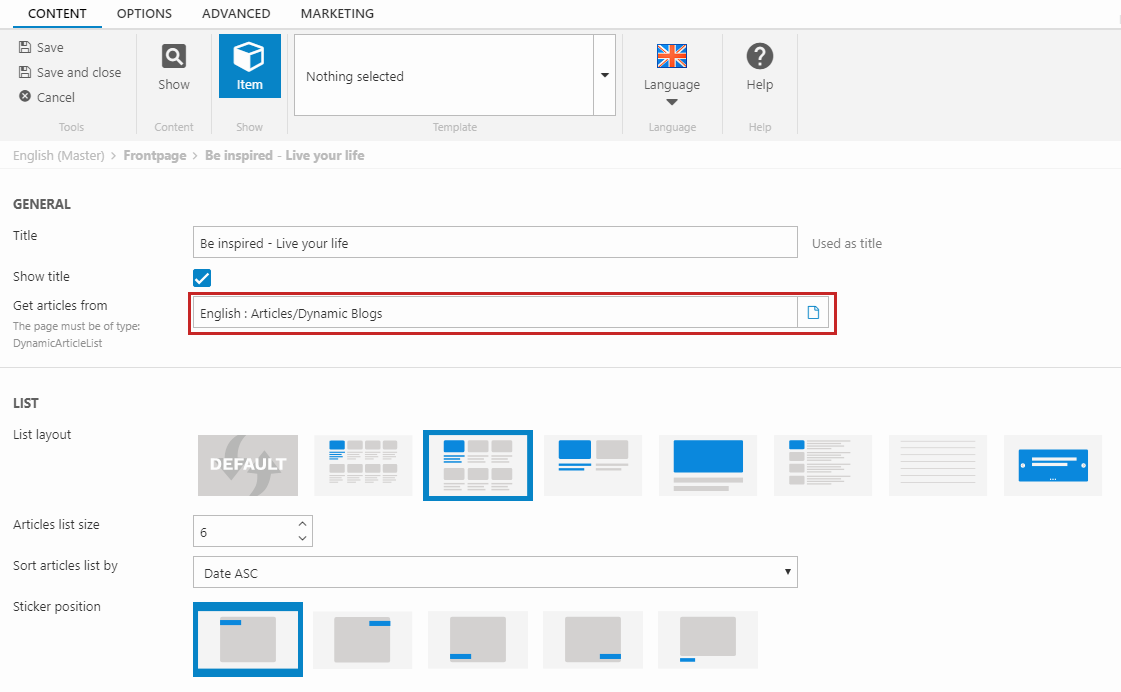Dynamic Article List Paragraph
This item is only compatible with Rapido 3.2 or earlier versions.
You can use the Rapido Content Model to create similar types of content.
Rapido ships with a set of item type templates for creating dynamic articles - blogs posts, news articles, etc. - and displaying them in lists in frontend:
- The Dynamic article list page item type is used to create and configure a page listing all underlying dynamic articles
- The Dynamic article item type is used to create the actual articles – blog posts, news articles, etc.
- The Dynamic article list paragraph item type is used to publish a subset of articles on another page, e.g. the frontpage
So, the dynamic article list paragraph item type is used to showcase a set of dynamic articles in a list on another page, typically the frontpage or an about page (Figure 2.1).
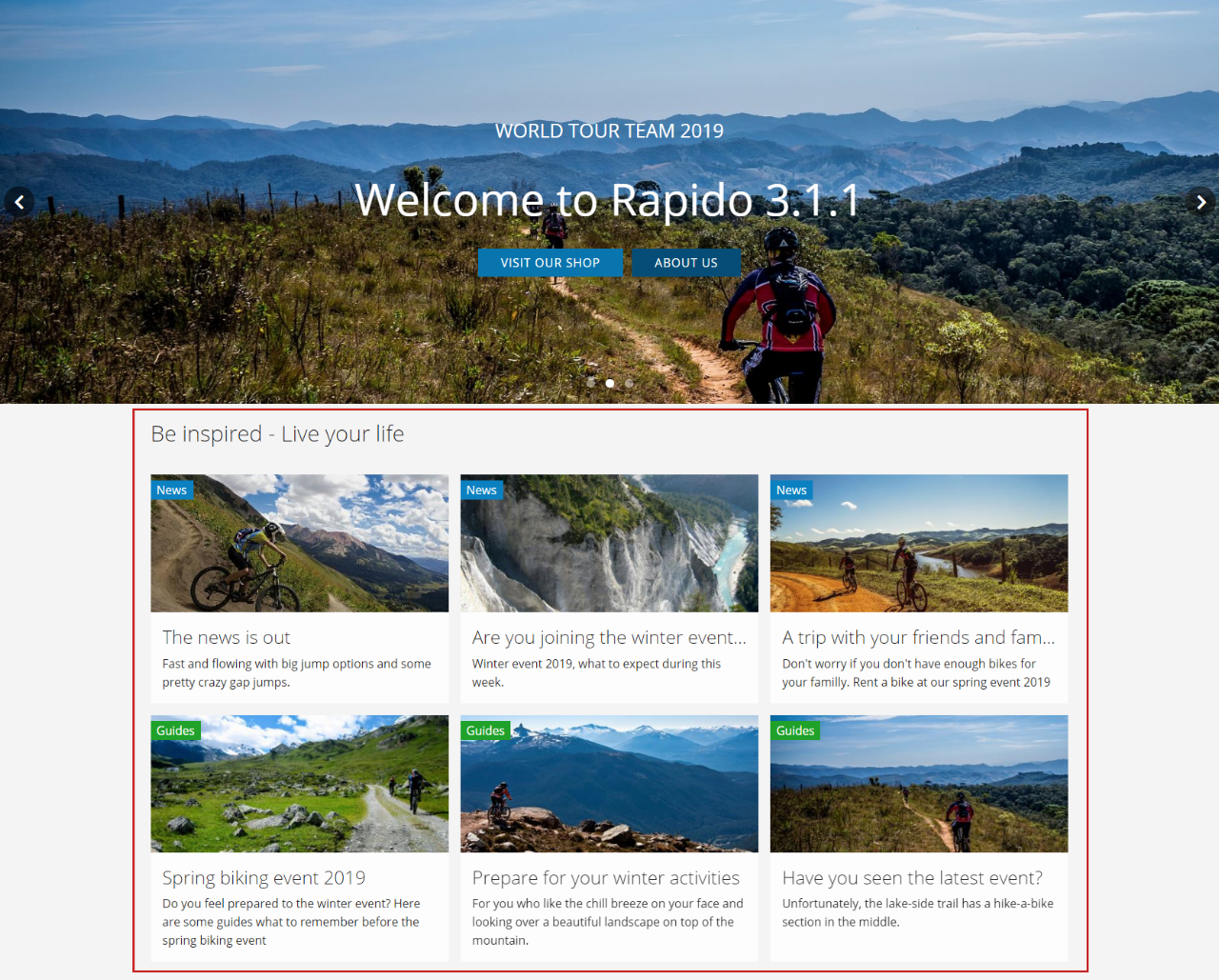
To create a dynamic article list paragraph, you must:
- Go to a page e.g. the Frontpage
- Create a new paragraph and select the item type Dynamic article list paragraph (Figure 2.2)
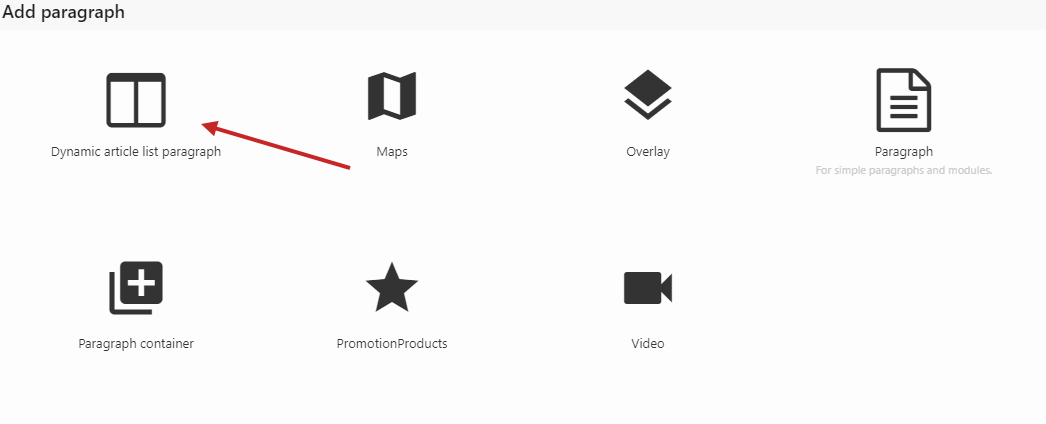
Select the source page (must be a dynamic article list) from which the paragraph should get the articles (Figure 2.3), and configure the layout for the list.