Upgrading to Dynamicweb 9
To upgrade to Dynamicweb 9 your current Dynamicweb version should be 8.8.1.12 or later. If it isn't, upgrade to the 8.8.1.12 in the standard manner before proceeding.
DO NOT downgrade an upgraded solution to DW8 again. This can lead to a number of problems, some of which are very serious indeed.
When upgrading to Dynamicweb 9, there are several things you must be aware of in order to prepare your solution and ensure a smooth transition to Dynamicweb 9.
Once you've upgraded to Dynamicweb 8.8.1.12 - which is a prerequisite for upgrading to Dynamicweb 9 - you will have access to a DW9 Upgrade Check node located at Management Center > System > DW9 Upgrade check (Figure 1.2).
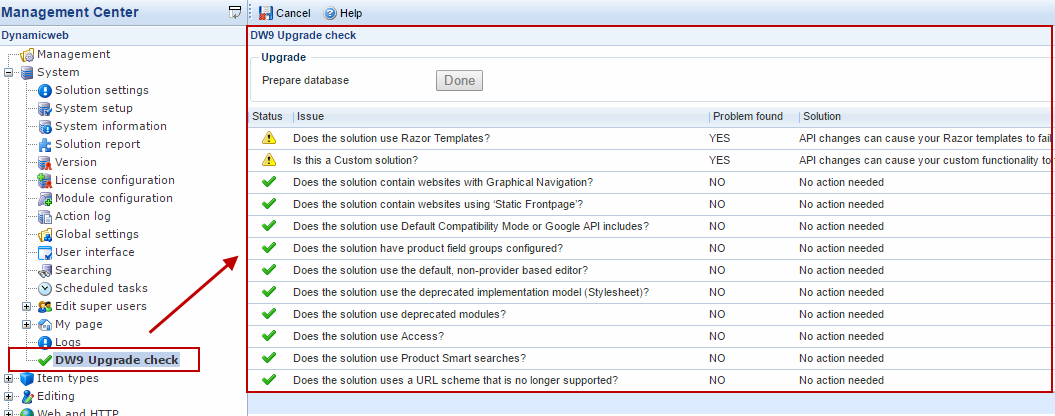
From the DW9 Upgrade Check node you can:
- Prepare your database for DW9 (convert datatypes in db)
- Check your solution for potential problems
You need to pay attention to:
- The list of deprecated modules and features in Dynamicweb 9
- Changes to the public API and the places where they may affect you
- Other important changes, e.g. changes to the solution settings and removal of support for Access databases
Here’s a rundown of the key areas where you may encounter problems.
Deprecated modules and features
The following modules and features have been removed from Dynamicweb 9:
Note that many of these modules have been deprecated for years, and are only finally being removed from the codebase.
|
Feature/Module |
Replaced by |
Notes |
|
Accessibility |
Not replaced |
Has been deprecated since 2014 |
|
Audit |
Not replaced |
|
|
Booking beta |
Items |
Never released as real module |
|
Calender |
Items |
|
|
Calendar |
Items |
Has not been supported since 2014 |
|
Calendar v2 |
Items |
|
|
Content subscription |
Not replaced |
Has not been available for new DW8 solutions since 2014 and is completely removed on both new and upgraded solutions on DW9. |
|
CRM Integration |
Data Integration |
|
|
Database Publishing |
Data lists |
|
|
Dealer Locator/Dealer Search |
Maps / Items |
|
|
eCards |
Items |
|
|
Employee (HR) |
Extranet / Items |
Has not been supported since 2014 |
|
Forms & Forms Extended |
Forms for editors |
Forms for data lists or Items can also be used |
|
Forum & Forum v2 |
Forum DW8 |
Forum & Forum v2 are old versions of the forum, which have not been supported since 2014. |
|
Image Gallery |
Gallery / Items |
|
|
Import/Export & Import/Export Extended |
Data Integration |
Has not been available for new DW8 solutions since 2014 and is completely removed on both new and upgraded solutions on DW9. |
|
Indexing/Searching (old) |
New indexing / Query publisher |
|
|
Insert .ascx control |
|
The corresponding template tag - @LoadControl() - has also been removed. |
|
Integration |
Data Integration |
Has been deprecated since 2014 |
|
iPaper & iPaper Extended |
Gallery |
|
|
Keywordfinder |
|
|
|
Link Management |
Not replaced |
|
|
Media Database |
Gallery / Items |
|
|
Multiple columns |
Designs & Layouts (placeholders) |
|
|
Payment Gateway (old) |
Ecommerce |
Has not been supported since 2014 |
|
Product Gallery (old) |
Ecommerce |
Has not been supported since 2014 |
|
News |
News v2 |
News v2 is simply called News in DW9 |
|
Newsletter v3 |
Email Marketing |
|
|
Poll |
Items |
|
|
Rotation |
Designs & Layouts with Items |
|
|
RSS |
|
|
|
SEO |
SEO Express |
SEO Express is a basic feature in DW9, not a module |
|
Shopping cart (old) |
Ecommerce |
Has not been supported since 2014 |
|
Sitemap |
Sitemap v2 |
Sitemap module has not been supported since 2014 |
|
SMS (old) |
SMS (new) |
|
|
Statistics, Statistics Extended & Statistics v3 |
|
|
|
Survey |
Forms for Editors |
|
|
Tagwall |
Items / Comments |
Has not been supported since 2014 |
|
Templates |
Designs & Layouts |
|
|
Weblog |
Items |
Has not been supported since 2014 |
You must remove or replace any paragraphs using these modules, as they will no longer be available after upgrade.
The following checkout handlers have been removed in Dynamicweb 9:
- Buckaroo
- DIBS Mobile
- DocData
- GarantiBankOOS
Additionally, the following core features have been removed or changed in Dynamicweb 9:
- Customized URLs in Dynamicweb 9 can only be set to Path or default. Any other options will be converted to default on upgrade.
- Product field groups are no longer supported in Dynamicweb 9, and any Product Field Groups will be removed on upgrade.
- The Stylesheets implementation model has been removed. The model was replaced by Designs & Layouts in Dynamicweb 7.1. Any websites implemented using the old model must be reimplemented using Designs & Layouts.
- Likewise, the so called graphical navigation method for creating website navigation has been removed in Dynamicweb 9. Any websites using the graphical navigation method must be reimplemented using Designs & Layouts.
API changes
The public API has been extensively cleaned and refactored for Dynamicweb 9. This means that you need to validate any places where you use the API directly, for instance:
- Any Razor templates interfacing with the API should be examined and validated
- Any custom code you may have running on your solution must be validated, to ensure that it still compiles and does not use any deprecated parts of the API
You can explore the new API here - or check out the DW9 API cheatsheet.
Compatibility pack
Many of the upgrade issues related to Razor templates due to namespace changes are handled through a compatibility pack distributed by us.
This ensures that you will be have an easier time upgrading your solution do Dynamicweb 9 - but naturally this impacts performance and you should endeavour to correct your templates none the less.
If a template is run though the compatibility pack, a small note is added to the page source informing you of the fact.
Obsolete tags
The following tags have been removed from Dynamicweb 9, and you must find alternative ways to implement the functionality they provided:
|
Tag |
Context |
Comment |
|
bodyPageAlignment |
Master |
|
|
DwBackgroundColor |
Master |
|
|
DwBackgroundImage |
Master |
|
|
DwBodyOnLoad |
Master |
|
|
InlineStylesheet |
Master |
|
|
PageContent |
Master |
|
|
Lang |
Master |
|
|
DwAddThis.Compact |
Page |
|
|
DwAddThis.Large |
Page |
|
|
DwAddThis.Small |
Page |
|
|
DwAddToAny.Medium |
Page |
|
|
DwAddToAny.Small |
Page |
|
|
DwBottomLogo |
Page |
|
|
DwBottomLogoClean |
Page |
|
|
DwCart |
Page |
|
|
DwColoumnSpace |
Page |
|
|
DwColoumnWidth |
Page |
|
|
DwContent |
Page |
Old stylesheets tag - @DwContent(Content) still exists |
|
DwContentHolderWidth |
Page |
|
|
DwContentWidth |
Page |
|
|
DwFooter |
Page |
|
|
DwFooterClean |
Page |
|
|
DwLeftMargin |
Page |
|
|
DwLoginBox |
Page |
|
|
DwMenuWidth |
Page |
|
|
DwPageWidth |
Page |
|
|
DwRightMargin |
Page |
|
|
DwSearchLayer |
Page |
|
|
DwSearchLayerRelative |
Page |
|
|
DwTopGraphic |
Page |
|
|
DwTopGraphicClean |
Page |
|
|
DwTopLogo |
Page |
|
|
DwTopLogoAlt |
Page |
|
|
DwTopLogoClean |
Page |
|
|
ParagraphImageHAlign |
Paragraph |
|
|
ParagraphImageVAlign |
Paragraph |
|
|
ParagraphSetup |
Paragraph |
|
|
ParagraphImageText |
Paragraph |
|
|
ParagraphImageLinkAlt |
Paragraph |
|
|
LoadControl |
Anywhere | Removed alongside the Insert .ascx control |
Other important changes
A few assorted changes with disruptive potential have been made for Dynamicweb 9:
- Support for Access Databases has been removed, and Dynamicweb 9 will only run on SQL-Server databases
- The solution setting Internet Explorer Compatibility has been removed, and all websites will behave as if the Standards Compliance (Default) setting was selected
- The solution settings for Google API Includes has been removed. If you need any of these libraries, they will have to be manually included in your templates instead
- Only provider based editors are supported in Dynamicweb 9, and any changes you may have made to the default editor will be lost on upgrade, as the default editor is replaced by a default provider based editor
- The current Load Balancing implementation has been removed. It will be replaced at a later date.
Upgrade Procedure
If you have:
- Upgraded to Dynamicweb 8.8.1.12 or later
- Prepared the database
- Used the DW9 Upgrade Check tool to identify potential problems and then fixed them
You may be ready to upgrade to Dynamicweb 9.
You can either have us upgrade your solution, in which case you should contact Service Desk.
Or you can upgrade the solution yourself, in which case you should:
- Verify that your server setup fulfills the requirements for DW9
- Download and unzip the new application on the server on which our solution is located
- Open IIS > Website > Open Actions > Basic Settings and switch to the DW9 application you downloaded
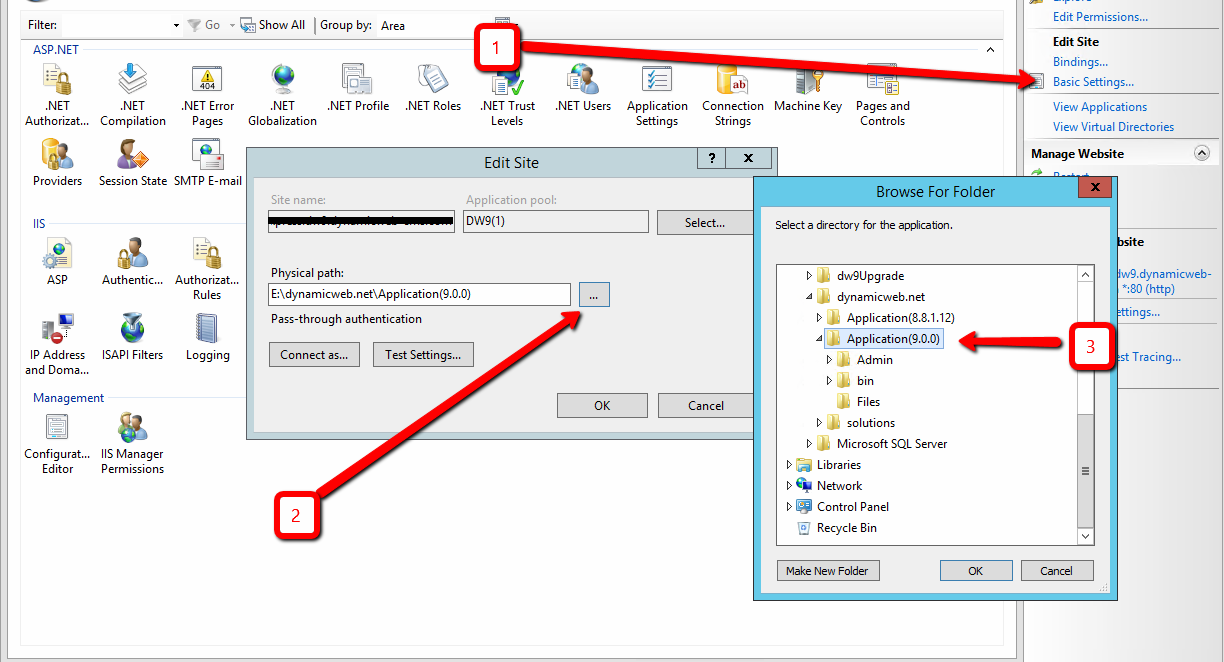
And that's it!
Upgrading custom solutions
Please note that you cannot upgrade custom solutions by simply switching to a new application - you must also remove the following files from the bin folder:
- Dynamicweb.TemporaryServices.dll
- Dynamicweb.TemporaryServices
Additonally, all files from the new DW9 root folder must be copied to the root folder of the site you are upgrading.
