Testing Out the Integration
By now, we have completed the configuration of the Business Central Turn-Key B2B store, so ideally are ready to release the webshop towards our customers and start receiving some orders. We can test that in the following way:
Pick a random user from the Users section.
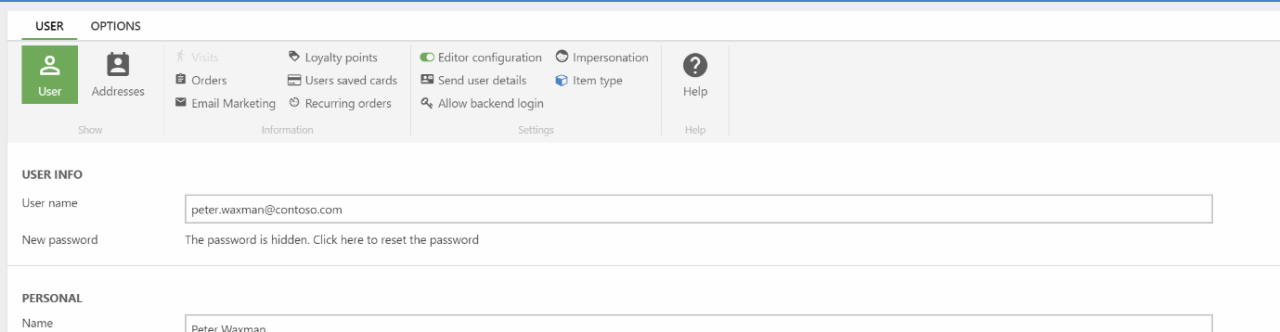
Click where it says “The password is hidden. Click here to reset the password” and add a new password for the user.
Switch to the frontend website and navigate to the Products page. You should see a list of products:
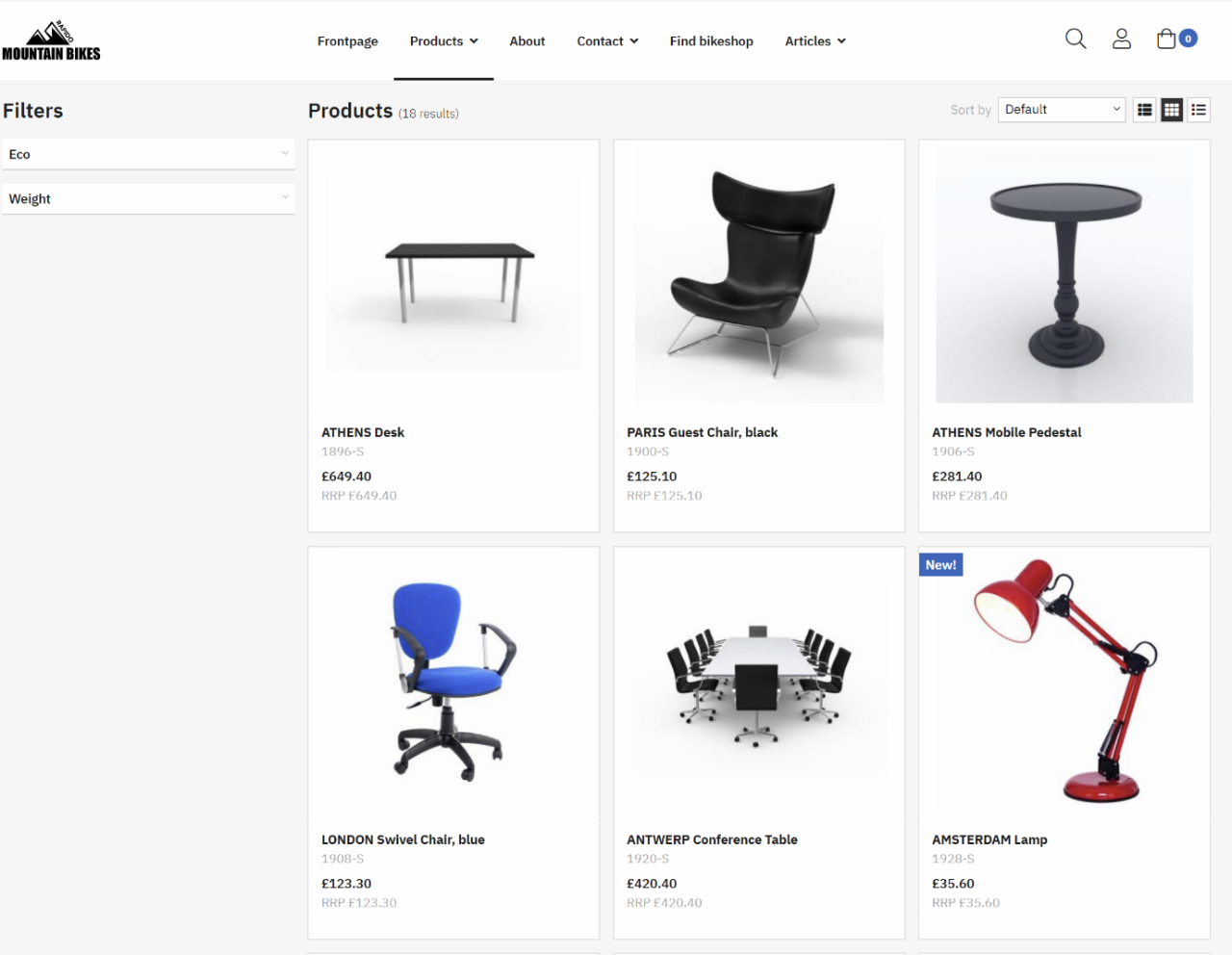
Place your mouse on the user icon in the top right corner to reveal a user menu. Sign in as the user, who’s password you just changed. The page reloads, but now you see the product list with prices based on the Customer Price Group and Customer Discount Group in Business Central, and in the customer’s currency:
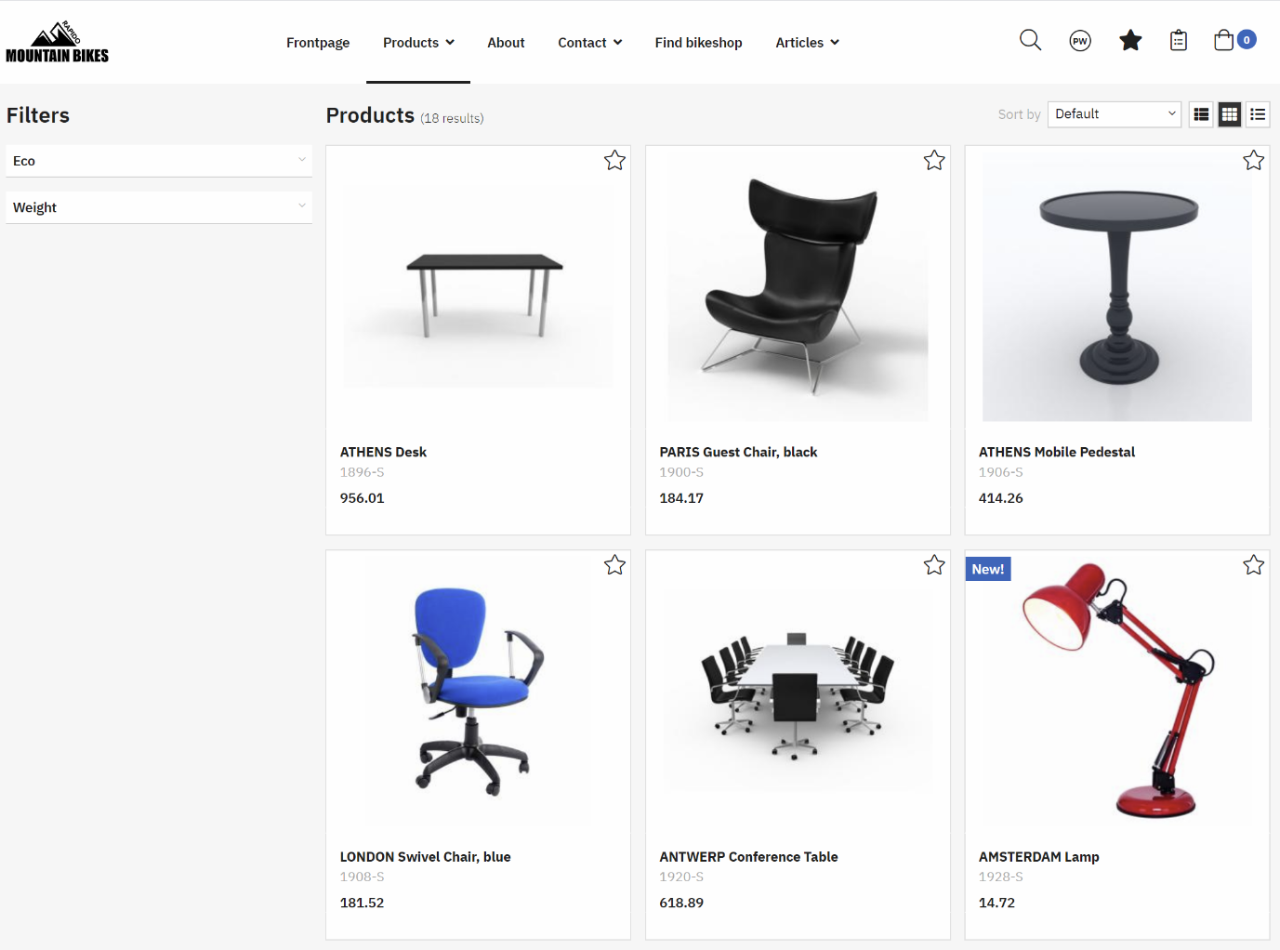
In Business Central you will be able to see the newly arrived order in Sales Orders:
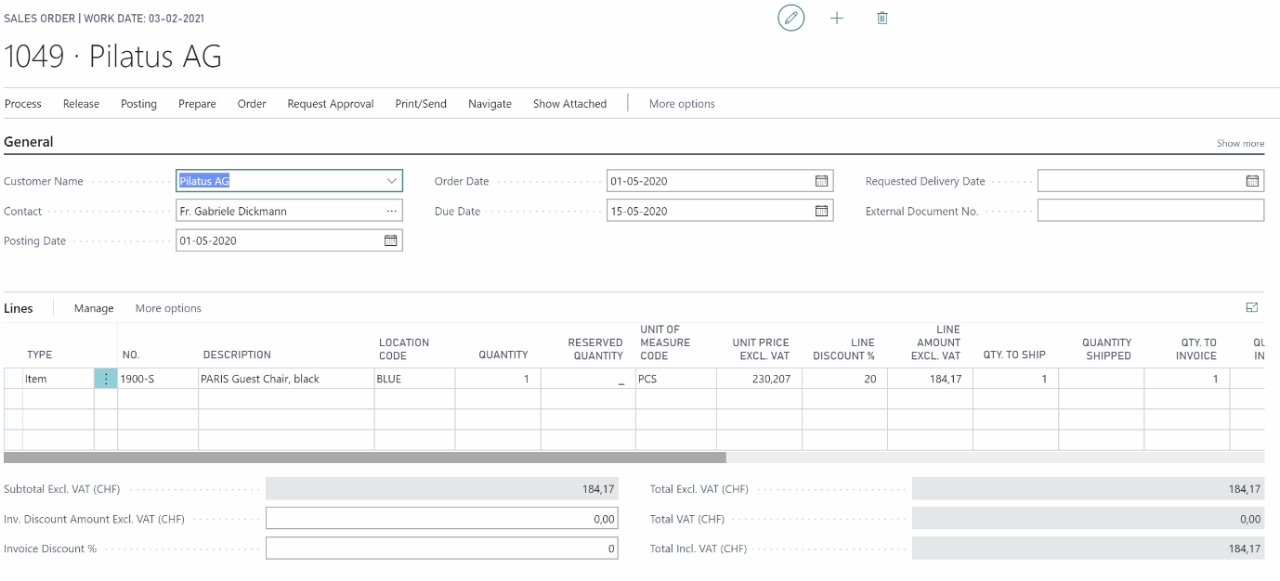
Back in the shop frontend, hover the circle with the user’s initials in the in the top right corner and click My orders.
You will see a list of the customer’s orders. Clicking an order on the list will download the order confirmation PDF from Business Central.
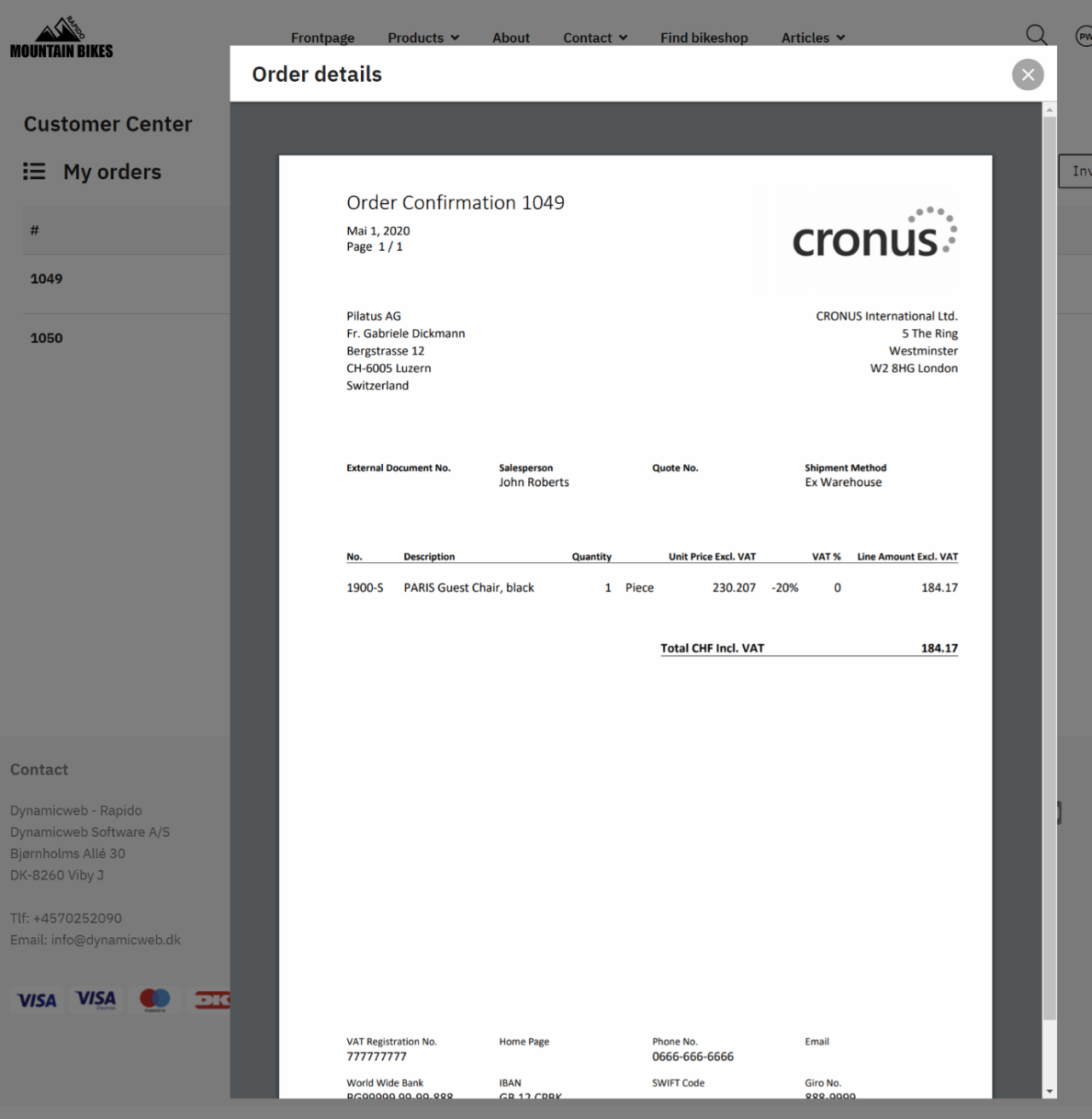
It you are reading this, chances are that you have configured and successfully tested your B2B Ecommerce for Business Central turn-key solution - Congratulations! If you experienced problems during the installation, you might find a solution in the Integrations section on the forum. If not, leave a post there so we can help you resolving it.
