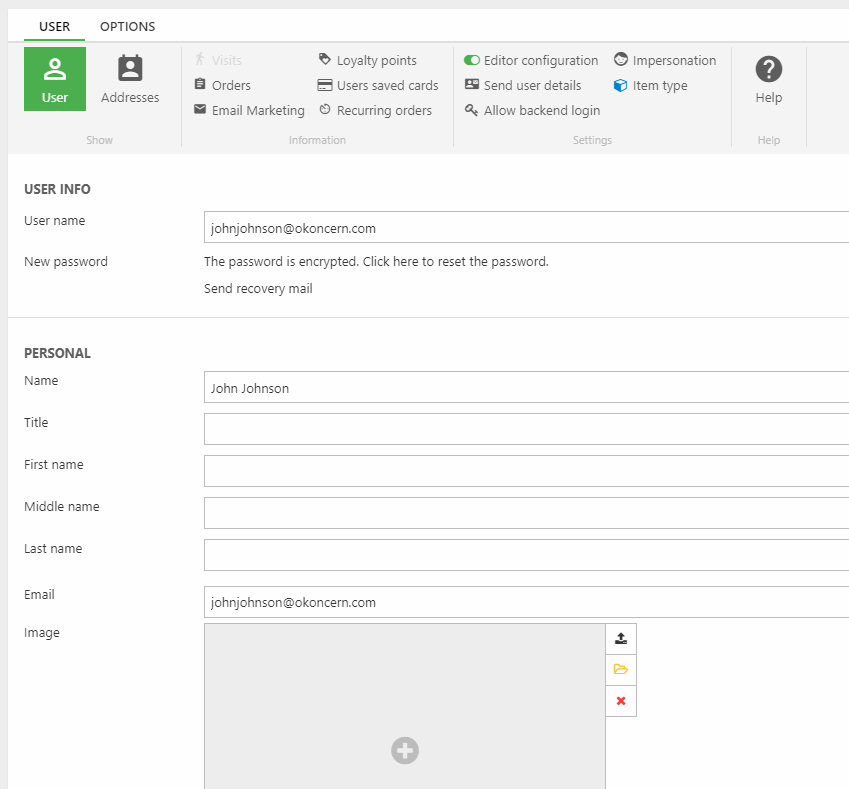Why register customers
Any business that wants to be successful needs customers. Therefore, when beginning the transition into becoming a digitally mature business, one of the first steps should be to ensure your customers are all registered in Business Central.
The customer card holds the information that is required to sell products to the customer. By setting up your customers in Business Central you will be able to ensure their credit worth before accepting them as customers in your system, you will be able to apply unique discounts to customers to entice sales, change their status in Business Central as your business relationship grows, and customers in Business Central are automatically set up in Dynamicweb as users. This allows them to log in to your ecommerce solution where they can manage their profile and make sales orders.
Registering a new customer in Business Central
On the Customers page in Business Central, press New.
On the page of your new customer you must add General information as well as an Address & Contact for the customer. See below.
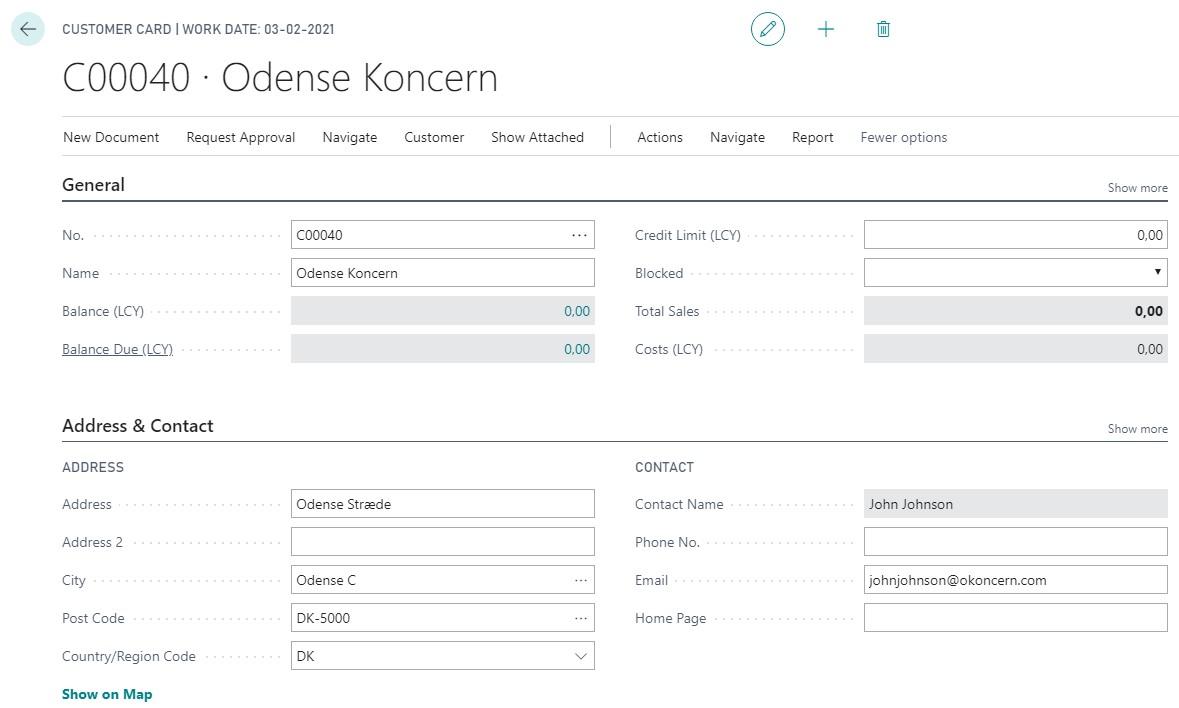
Next, you must add information regarding Invoicing, Payments and Shipping in order to be able to handle payments from the customer and to be able to manage shipping products to the customer. The fields should be filled according to the warehouse and payment setup in your own Business Central solution.
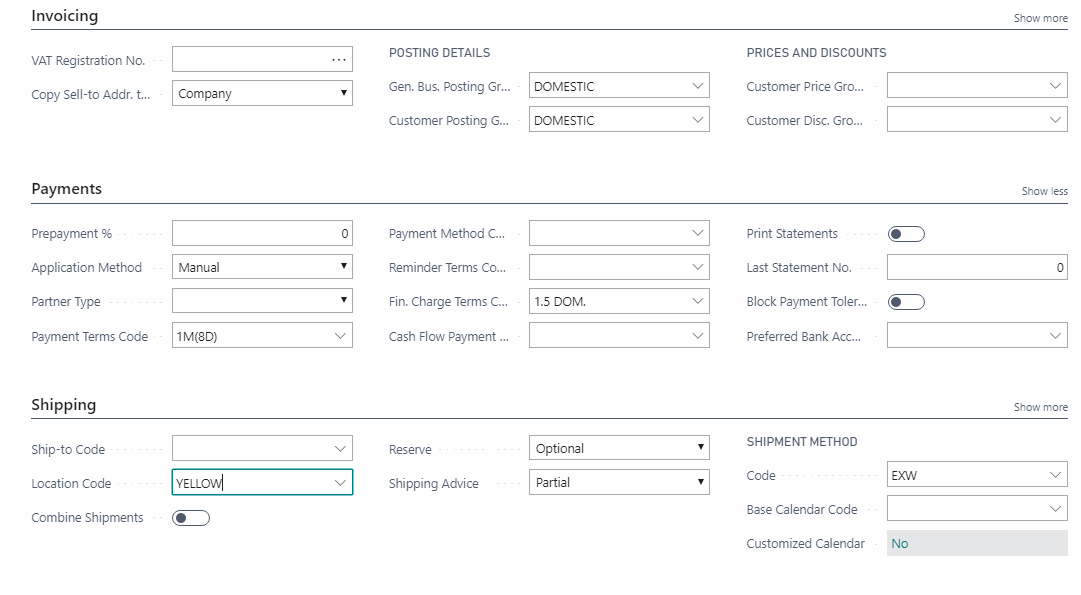
Customers in DW
Because of the integration that is set up between your Business Central solution and Dynamicweb, customers created in BC are automatically added to Dynamicweb as users.
To access these users, in the Dynamicweb backend, press the Users module in the left panel to access the list of users in your solution.
New users are registered in Dynamicweb under Customers.
By clicking Customers, you open the list of existing users in Dynamicweb imported from Business Central. By applying a quick search for our newly created customer, we find the user in our list of customers.
From here, you can click the user to manage it and see the information imported from Business Central.