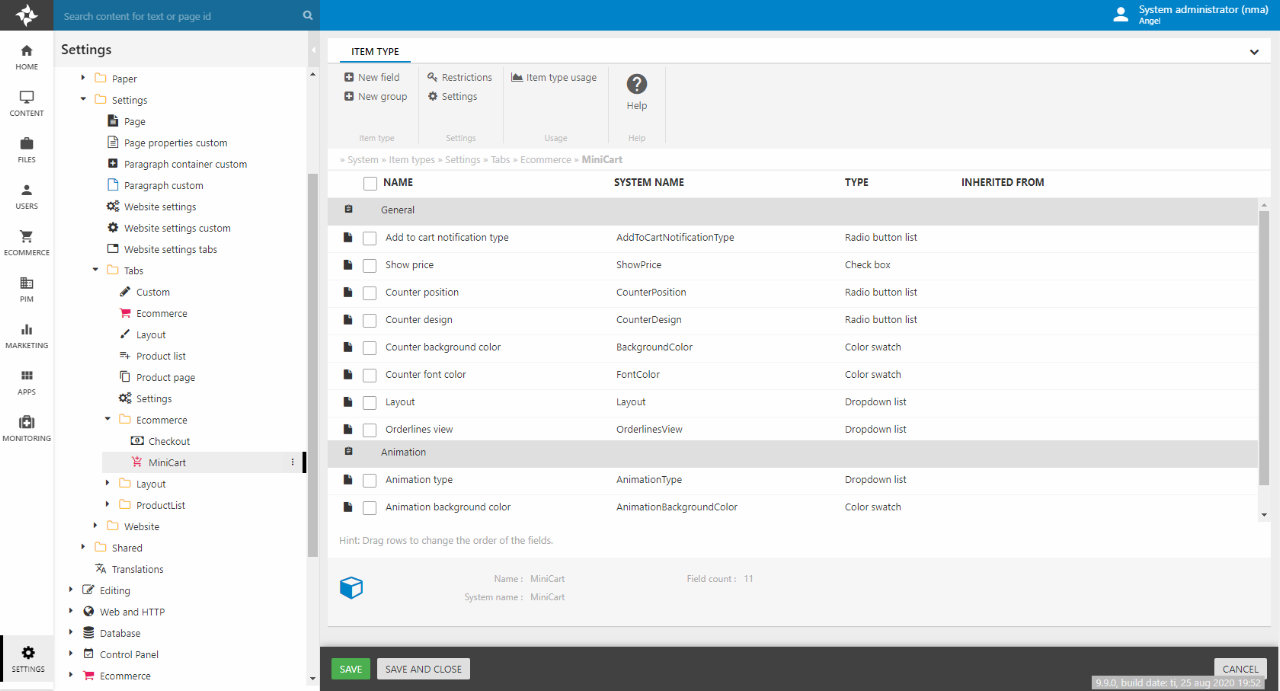Item type
The Item Type item type is fairly unique as it renders fields from another item type within this item type. That way, you can reuse an item type multiple places without having to create it manually every time. It also makes it more manageable to create/edit your item types, as you can avoid ultra long lists of item fields.
In the parameters (Figure 1.1), you must select the item type whose fields should be rendered.
Click Enable presets to make it possible to create various pre-configurations of the underlying item fields. See Rapido website settings for examples.
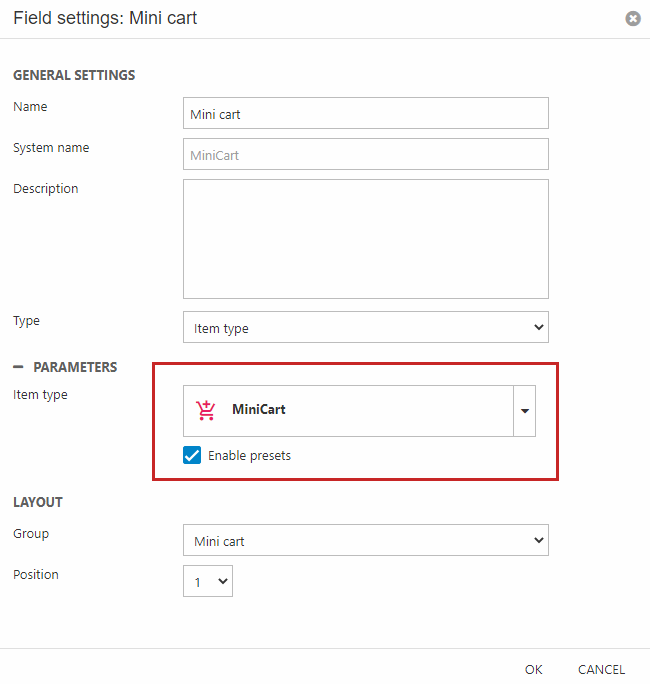
A prime example of using the Item Type is the in the website settings for a Rapido solution. The Item Type item type is used multiple times e.g. for the mini cart settings, where presets are also enabled (Figure 1.2).
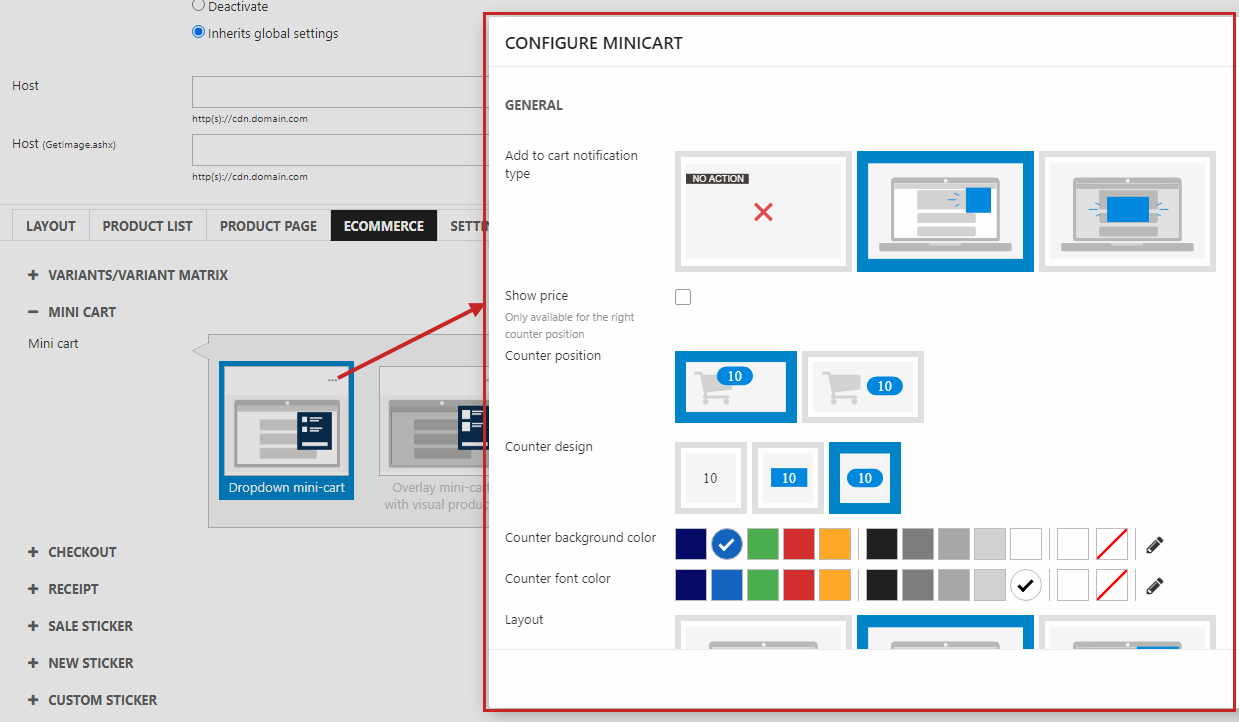
The Mini cart field in the settings is a field with the Item Type type and links over to another item type called MiniCart.
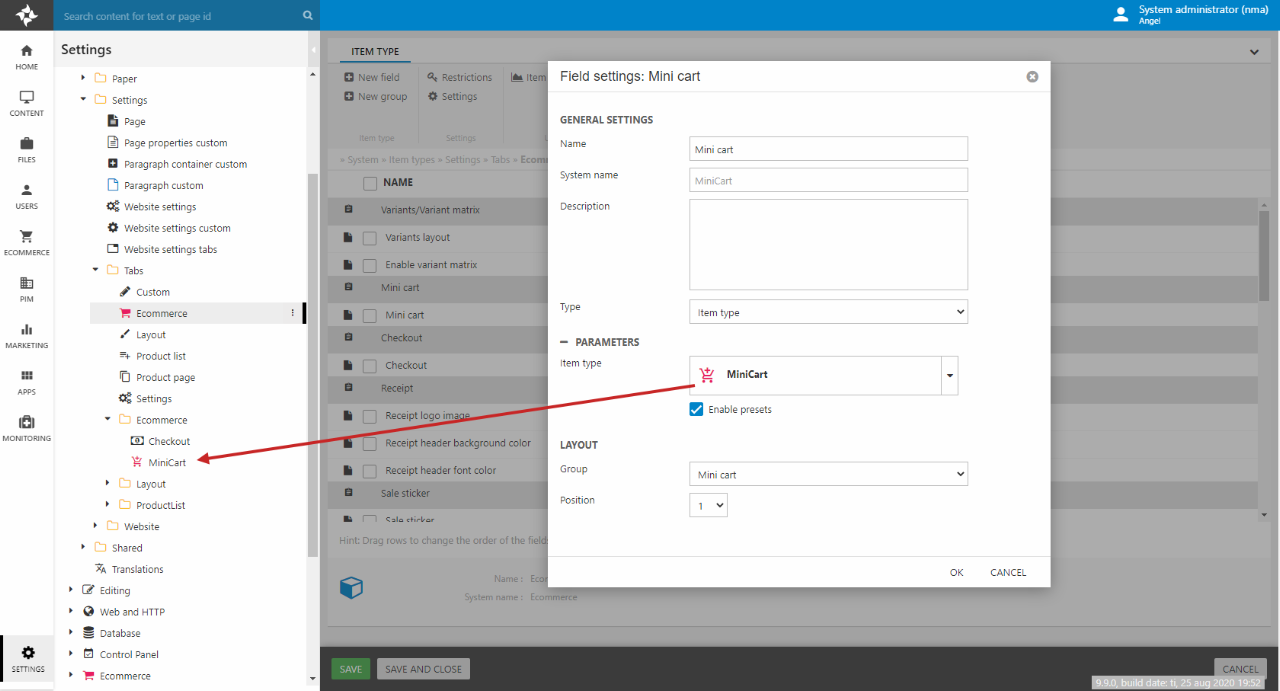
And it is this separate item type that actually contains the fields for the mini cart settings.