Integrating with the Raptor recommendations engine
Raptor is a data driven personalization service offering intelligent recommendations, based on patterns and trends in visitor and buying behavior across your web shop or website.
Integrating with Raptor involves:
- Building the RaptorRecommendation project and copying the dll to the bin folder on your solution
- Configuring the RaptorRecommendation add-in
- Rendering recommendations in frontend
Read more about Raptor at their website.
Building the RaptorRecommendation project
To integrate with Raptor, you must build the RaptorRecommendation project and move the RaptorRecommendation dll to the bin folder on your solution.
Get the project from our Downloads page.
The project is an implementation of two Dynamicweb concepts – notification subscribers and a RelatedProductListProvider – and it works like this:
- We use notifications to collect and transfer data about visitor behavior to Raptor
- We use a RelatedProductListProvider to pull information about recommendations from the Raptor web service
You can then render the related products in frontend using the RaptorRecommendation tags and loops.
By default, the project contains the following types of recommendations:
- Top selling products
- Most visited products
- Related items
- Similar items
- User history
Any other types of recommendations require you to customize the RaptorRecommendation project.
Configuring the RaptorRecommendation add-in
Once the RaptorRecommendation dll is in your bin folder you must configure the Raptor recommendation add-in (Figure 3.1).
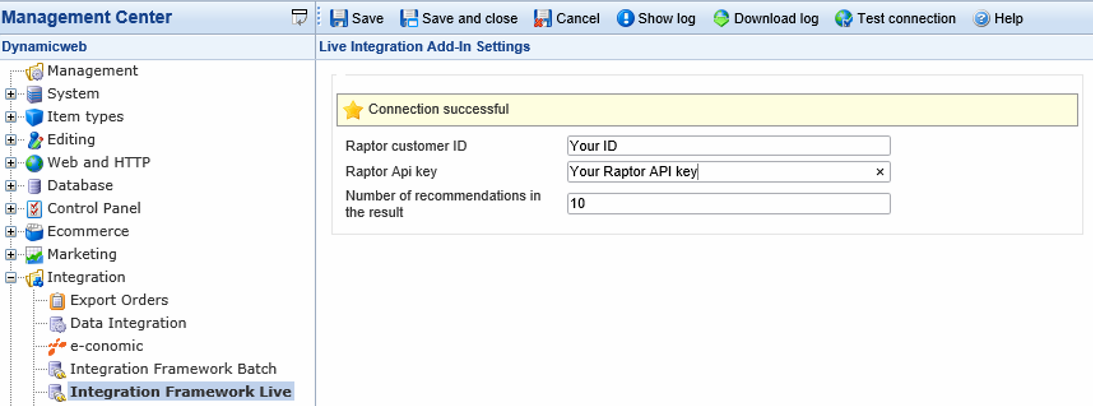
Go to Settings > Integration > Integration Framework Live and:
- Click the Raptor integration add-in
- Fill in your customer ID and the Raptor API key
- Specify how many recommendations you want Raptor to return
You can also download and view a log file and test the connection between your solution and Dynamicweb.
Once the add-in is configured, your solution will start transmitting data to Raptor immediately – but it may take a while before Raptor has enough data to make recommendations from.
RaptorRecommendation tags
When the integration is up and running you can use the RaptorRecommendation tags and loops in your product catalog templates (list and details).
The loops available to you are:
|
Loop |
Comment |
|
RaptorRecommendation:GetOverAllTopSelling |
|
|
RaptorRecommendation:GetOverAllTopVisits |
|
|
RaptorRecommendation:GetRelatedItems |
|
|
RaptorRecommendation:GetSimilarItems |
|
|
RaptorRecommendation:GetUserHistory |
|
You also have access to tags for counting the recommendations, and of course to various data inside each loop.
