Extending - an introduction
Extend the way Dynamicweb works by adding your own functionality through the Extensibility API and by building your very own custom module.
The Extensibility API is a set of extension methods that allow developers to react, extend and manipulate behavior in Dynamicweb and eCommerce.
There are many ways to extend Dynamicweb functionality:
- Custom Modules
- APIs & custom endpoints
- eCommerce
- Price providers
- Sales discount providers
- Checkout handlers
- CMS Extensibility
- Custom URLs
- News v2 module
- Use of Notification Subscribers
- Ribbonbar Extensibility (Custom functionality for the backend UI)
Install a Package Solution
First install a local solution via Visual Studio and the NuGet Package Manager.
Dynamicweb templates for Visual Studio
To facilitate development of Dynamicweb custom modules we provide a set of Visual Studio templates - they are provided as a .vsix installer.
To install the Dynamicweb Visual Studio templates:
- Download the VS template set from our downloads section - you must be logged in
- Unpack the zip
- Double click the .vsix installation file and click install (Figure 3.1)
If your Visual Studio is correctly installed this is all you need.
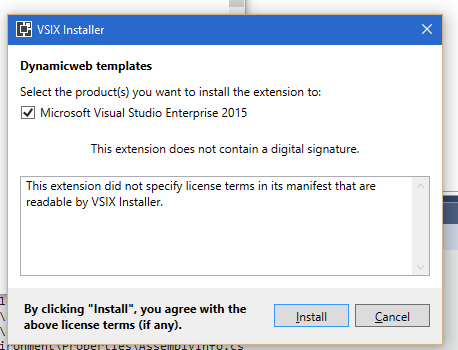
After the templates are installed:
- Restart Visual Studio
- Open your project
- Select New item from the Add menu (Figure 3.2)
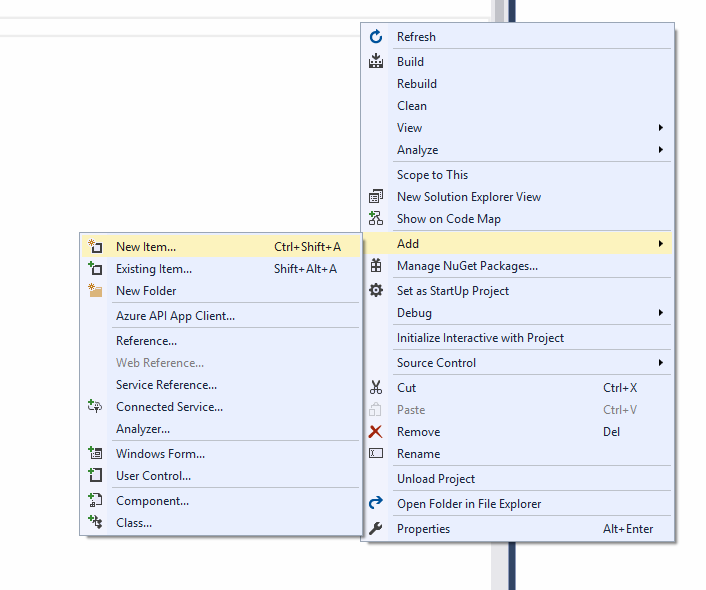
In the selector, open the Dynamicweb 9 section and select a suitable template for your project (Figure 3.3).
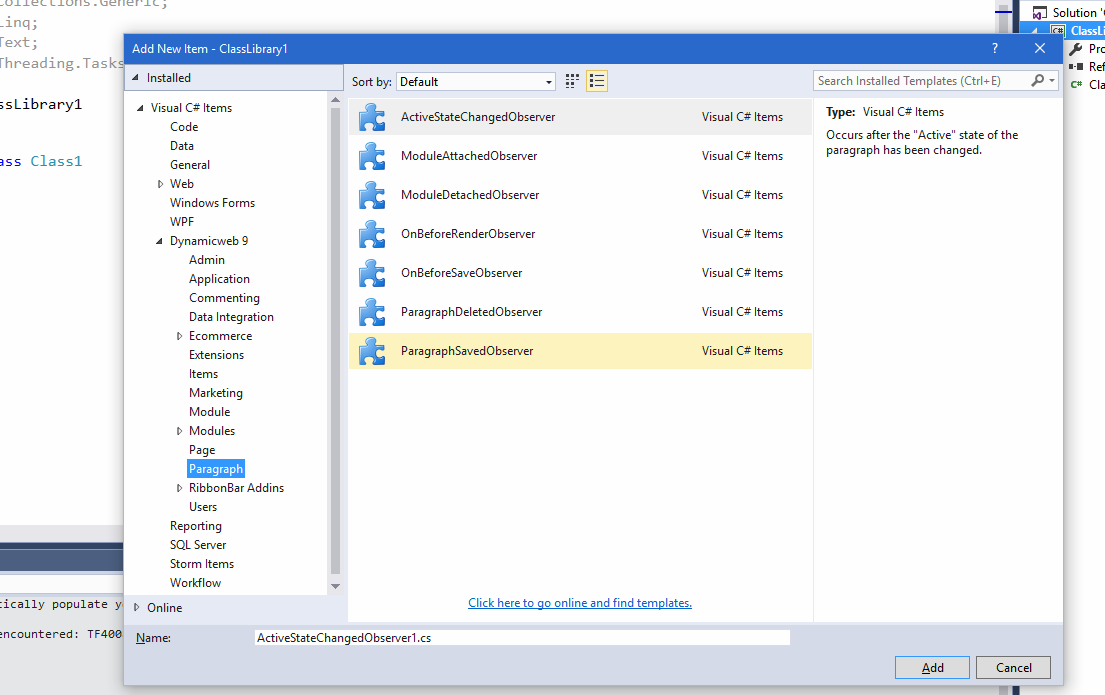
Notifications
Notifications allow developers to subscribe to system events, such a new orders or changes in stock states.
You can use them to update external systems with order data - or just to send an e-mail to the shop manager when the stock is running low.
For examples of the notifications API please see:
