Image Editor
Dynamicweb features a built-in image editor (Figure 1.1) which can be used to do light editing. It is launched whenever you edit an image file via the toolbar or a context menu.
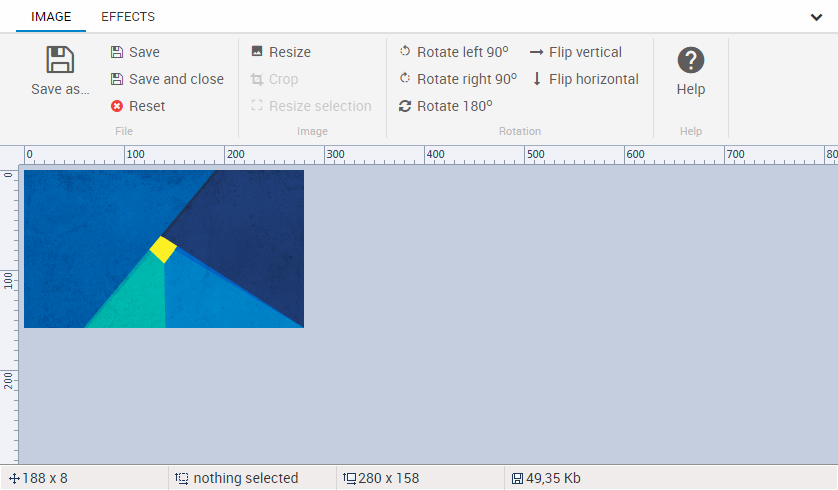
The image editor can do the following:
- Resize
- Crop
- Rotate/Flip
- Edit the brigthness, contrast and saturation
- Convert to Grayscale, Sepia, Black & White, or Negative
