Import data add-in
The import data with paging add-in (Figure 1.1) is a basic add-in for users & data (products, prices, etc.). It is used with Integration Framework v.1 where the same parameters are available.
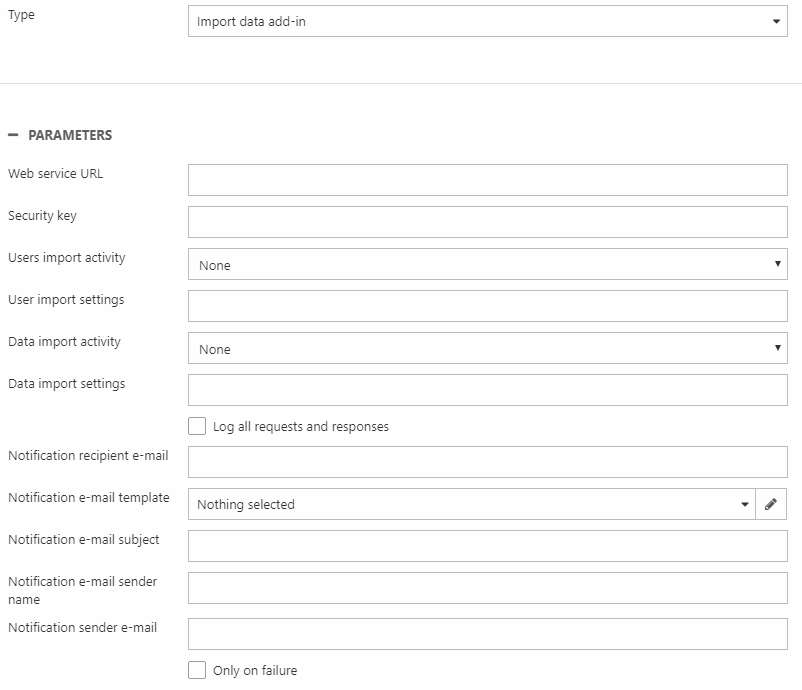
The add-in parameters are:
|
Parameter name |
Value |
Comments |
|
Web service URL |
An URL |
Enter the URL to the DW Connector webservice |
|
Security key |
A string |
The secret key required by the DW Connector webservice (in the DynamicwebConnectorService configuration file) |
|
Users import activity |
A user import activity |
Specify which user import activity should take the data returned by the remote system and import it to the Dynamicweb database to the root node of the request XML. |
|
User import settings |
A string |
Write extra information that should be send to the root node of the request XML. Make sure it's formatted as valid XML attributes |
|
Data import activity |
A data import activity |
Specify which import activity should take the data returned by the remote system and import it to the Dynamicweb database |
|
Data import settings |
A string |
Write extra information that should be send to the root node of the request XML. Make sure it's formatted as valid XML attributes |
|
Log all request and responses |
True/false |
Logs all requests and responses – this is useful when debugging |
The notification parameters are used to send a notification email to one or more email addresses whenever the batch job is run – you can use the Only on failure setting to only send an email if the job fails.
