Import data with paging add-in
The import data with paging add-in (Figure 1.1) is used to connect to remote systems which support paging requests, reimport requests, etc. Currently this is true for all Integration Framework v2 plugins (D365 BC & D365 FO), although Business Central only supports pages requests when importing products.
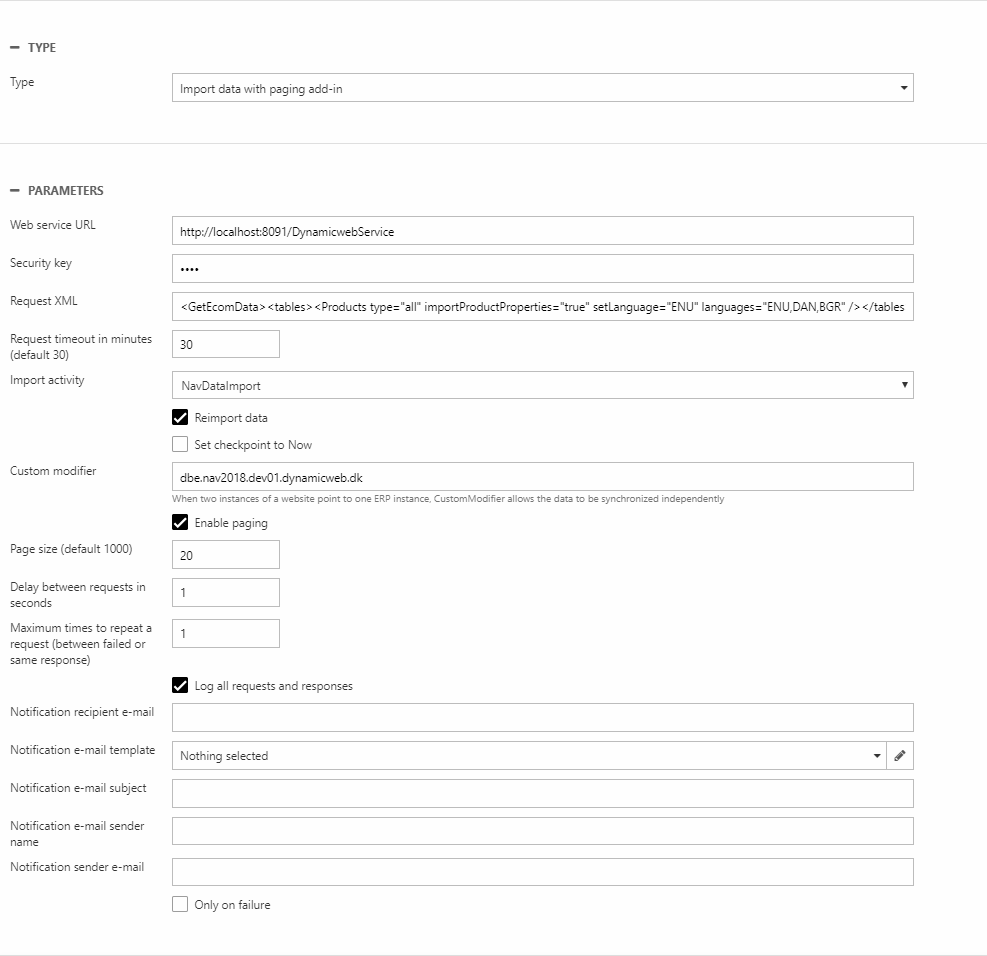
The add-in parameters are:
|
Parameter name |
Value |
Comments |
| Preconfigured endpoint | A preconfigured endpoint |
Select a preconfigured endpoint from the list in Settings > Integration > Endpoint management. The selection includes the request body configured in Endpoint management as well as the authentication. The request body can be overridden for standard Dynamicweb plug-in unit endpoints. |
|
Web service URL |
An URL |
Enter the URL to the DW Connector webservice |
|
Security key |
A string |
The secret key required by the DW Connector webservice |
|
Request XML |
An XML request |
Passing a request for data to the plugin on the remote system. When a preconfigured endpoint is selected, the request XML field overrides the request defined in a standard plug-in unit endpoint. The parameter should be left empty for other types of preconfigured endpoints. |
|
Request timeout in minutes (default 30) |
An integer |
Set the request timeout limit – only relevant if the remote system is slow when generating XML responses |
|
Import activity |
An import activity |
Specify which import activity should take the data returned by the remote system and import it to the Dynamicweb database |
|
Reimport data |
True/false |
If false, only new products since the last import are imported. |
|
Set checkpoint to Now |
True/false |
? Only relevant for AX/D365 FO |
|
Custom modifier |
A string |
When multiple websites point to a single ERP instance, the custom modifier allows the ERP plugin to keep track of which product have been synced with which solutions. Must be unique amongst the solutions connecting to the same ERP. |
|
Enable paging |
True/false |
Paging is used to split an import into smaller batches |
|
Page size (default 1000) |
An integer |
Set a page size – defaults to 1000 |
|
Delay between requests in seconds |
An integer |
Increase to lower the load on your remote system – decrease to improve throughput at the cost of increased load on the remote system |
|
Maximum time to repeat a request (between failed and same response) |
An integer |
Increase or decrease depending on stability and response times from your remote system |
|
Log all request and responses |
True/false |
Logs all requests and responses – this is useful when debugging |
The notification parameters are used to send a notification email to one or more email addresses whenever the batch job is run – you can use the Only on failure setting to only send an email if the job fails.
