Import Data from Multiple Requests Add-in
The import data with paging add-in (Figure 1.1) is used to connect to remote systems which support paging requests, reimport requests, etc. Currently this is true for all Integration Framework v2 plugins (D365 BC & D365 FO), although Business Central only supports pages requests when importing products.
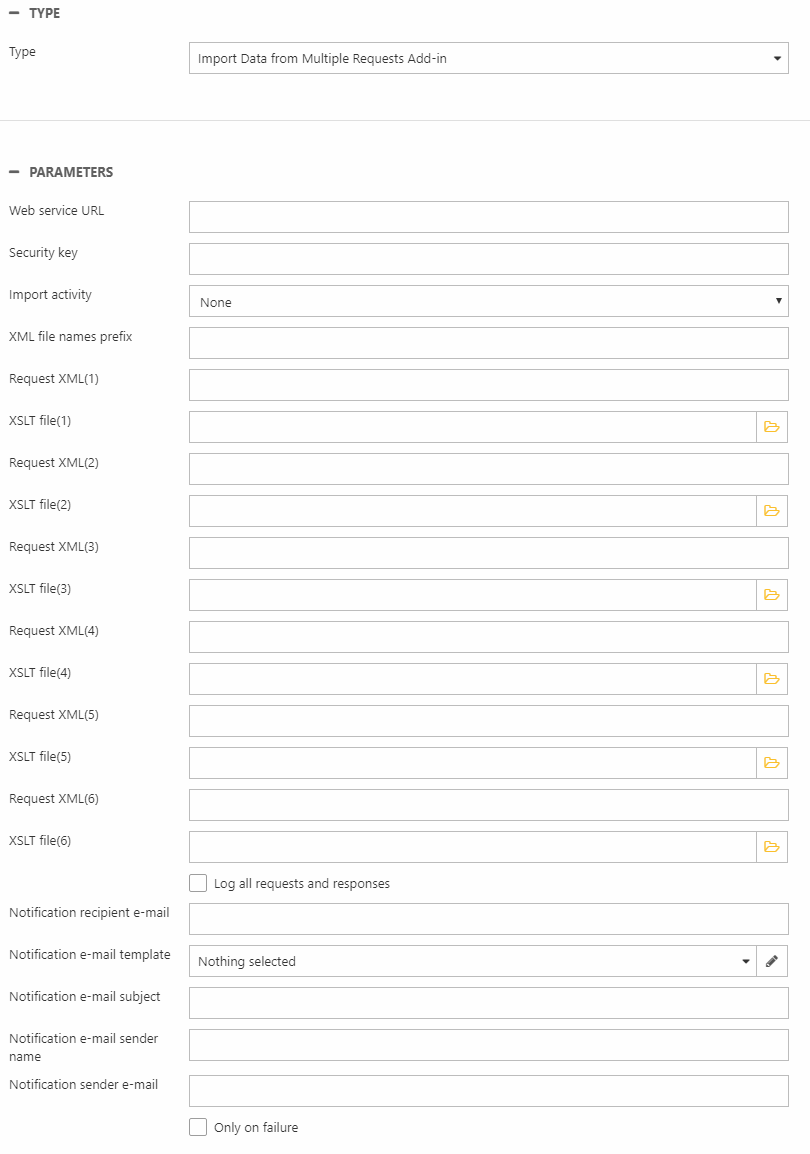
The add-in parameters are:
|
Parameter name |
Value |
Comments |
|
Web service URL |
An URL |
Enter the URL to the DW Connector webservice |
|
Security key |
A string |
The secret key required by the DW Connector webservice |
|
Request XML (1-6) |
An XML request |
Passing a request for data to the plugin on the remote system |
|
XSLT file (1-6) |
An .xslt file |
Select an XSLT template file to transform the imported XML data to a format understood by Dynamicweb |
|
Log all request and responses |
True/false |
Logs all requests and responses – this is useful when debugging |
The notification parameters are used to send a notification email to one or more email addresses whenever the batch job is run – you can use the Only on failure setting to only send an email if the job fails.
