DW Academy session 1: Frontend and PIM
Course structure (sample)
This course session is part one of two main subjects of PIM and Frontend - each subjects lasts approx. 6 hours.
During the course, we will cumulatively build a new Dynamicweb solution, and as such each day’s module builds on steps take in the previous modules.
For full understanding, we recommend frontend, backend and full-stack developers take the all Academy subjects, and that implementing consultants participate in the first two subjects. However, the modules are designed to be independent of each other, which means that it is possible to participate in the modules separately.
Structure of the days:
| Session 1 | Session 2 | |
| Subjects | PIM & Frontend | Frontend |
| Content |
Establishing a solution and PIM |
Configuration and Frontend customization |
|
Delivery process steps* |
1-2 | 3-4 and 6 |
| Participants | Consultants Frontenders |
Consultants Frontenders |
Level and experience
The course is directed especially towards developers and can be adapted to meet you special requirements. This course is appropriate for a full-range of developers, no matter your experience level or area of focus.
Depending on your background, some may find the course fast-paced and challenging with many new concepts, while others will find that many of the topics are already familiar.
Your level, experience and area of focus is not important, just that you come ready to put your (emerging and existing) Dynamicweb skills to use in building your own solution for our reference case.
Course content
We’ll spend the days highlighting some of the most important Dynamicweb developer topics. We’ll do so by taking on a fictitious furniture client (using standard demo data from D365 Business Central) and delivering a complete, feature-rich solution. This will allow us to walk through our six-step project-delivery process in condensed format. Along the way we’ll familiarize ourselves with the scope of Dynamicweb platform capabilities as we hone our skills from the point of view of a developer.
As a part of the course, you’ll receive a checklist document for standard solutions with an overview of all the considerations you need to address when making a Dynamicweb solution.
For you as a developer, we’ll be answering the question of when and how to configure, and when and how to customize. We will be looking under the hood at the structure of Dynamicweb.
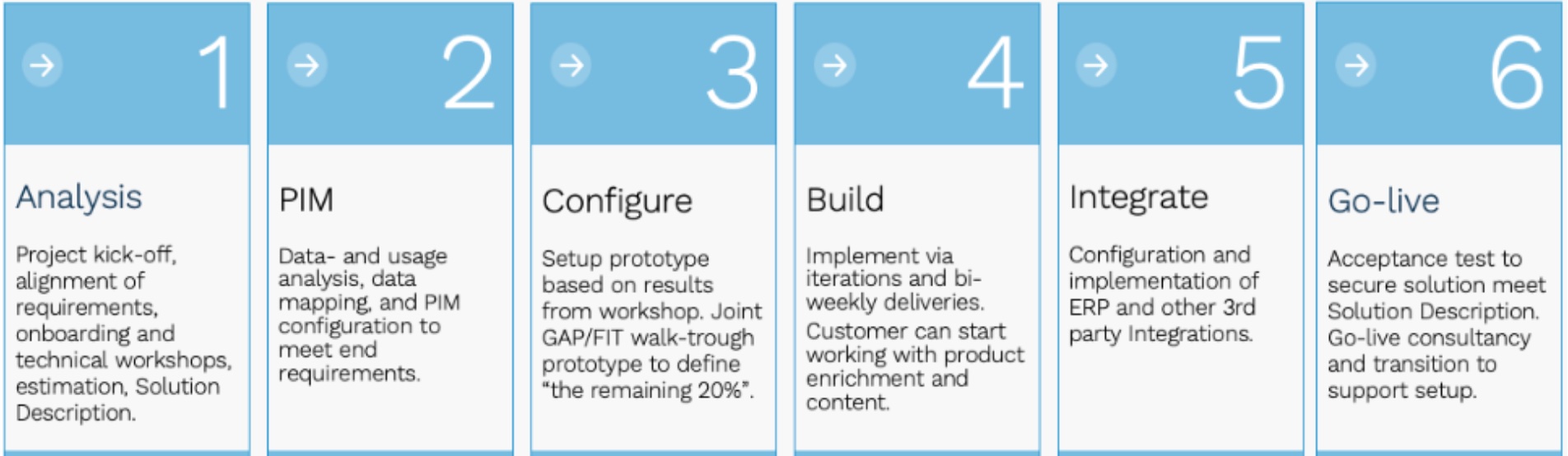
*) The DynamicWeb Delivery process
