Welcome to Swift!
Dynamicweb Swift is a plug-and-play standard solution which allows you to create beautiful mobile-friendly websites. It is fast and easy to build ecommerce sites on Dynamicweb for both B2C and B2B using configuration and almost no coding.
- Mobile first
📱 , responsive, scaleable and content resilient rendering ensures a painless mobile experience - Lighthouse 95+ points
💯 performance optimized implementation to help with customer retention - SEO
📝 is built-in using content and product data - Build designed pages
🎨 using visual drag and drop to create your content - Web Accessibility Guidelines (WCAG)
🏆 Level AA compliance, making your web content more accessible - World Wide Web (W3C)
🌐 validated following website formatting standards
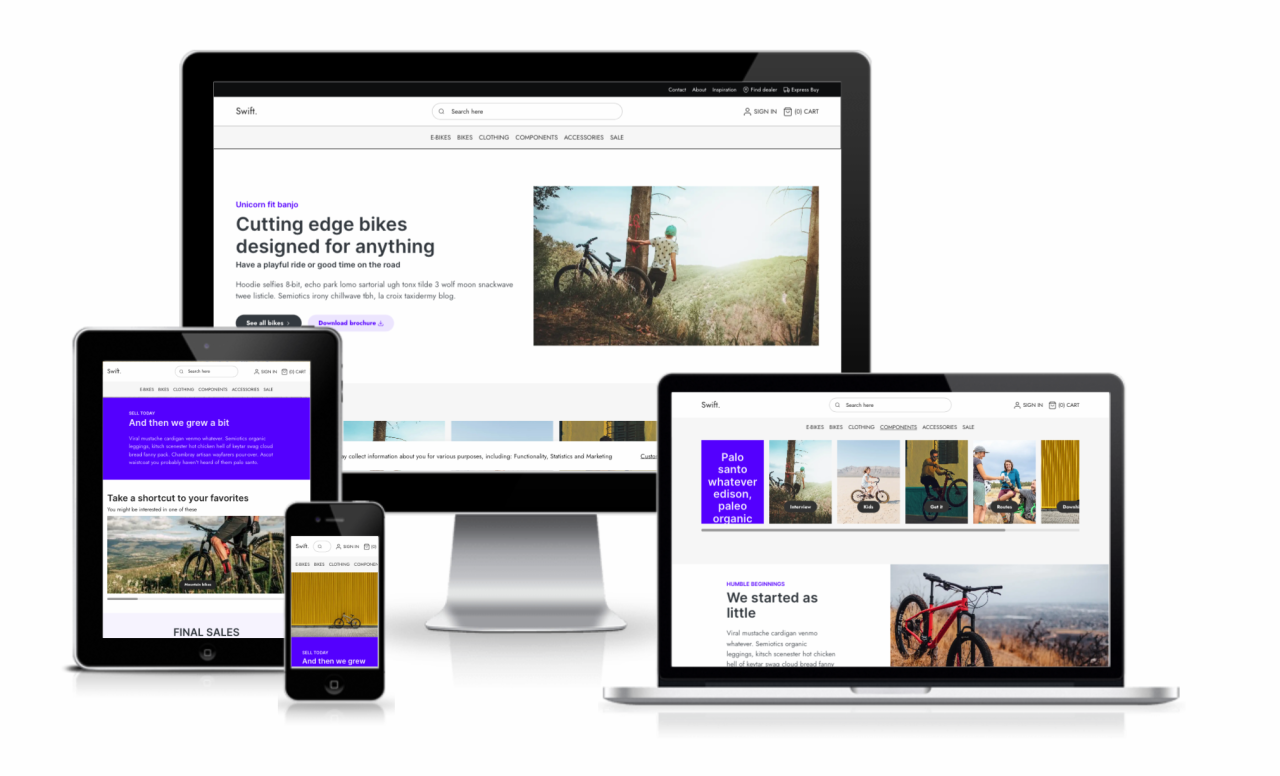
On this portal you can learn more about:
- Setup Project
Learn how to set up a new project on Swift. - Create Content
Are you a content creator? This section contains an introduction to creating content on Swift as well as guides to common scenarios encountered as an editor. - Customization
Looking to do something on a Swift solution which is not supported out of the box? This is where to look. - SEO
Thinking about Swift & SEO? Go here for tips & information! - Going Live
Before you go live with a project you should consider visiting this section, which contains both need-to and nice-to tasks related to launch.
Installation
Like other ‘pre-packaged’ solutions, a Swift-solution consists of three things:
- A files-folder with design files, images, and other static resources (css, js, etc.)
- A database with example data – pages, products, users, etc.
- A Demo Product Image folder - with images of the products displayed in Swift
The basic installation procedure may also be familiar:
- Prepare the hosting environment
- Install a Dynamicweb application
- Download the Swift Files-folder and database
- Follow the guide to installing a pre-existing solution
- Download the Swift Demo Product Image folder and insert the folder here Swift/Files/Files/Images/Products
If you're a tinkerer and prefer using GitHub see here.
