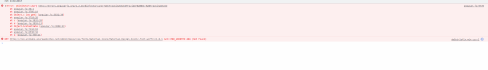Hi
After upgrading a custom solution to version 9.13.11, we have experienced a slow render of the user page in the admin panel.
The user page comes back to live between 2-10 minutes.
Our customer has two different environments, one hosted on Azure, and one self-hosted on a different virtual machine.
We have experienced the scenarios on both environmental, however the self-hosted version was even slower to load again.
The exact same problem is described in this thread: https://doc.dynamicweb.com/forum/dynamicweb-9-0-upgrade-issues/9-13-3-upgrade-causes-slow-loading-of-users-page?PID=1605
But since there is no news on an update, I will try with a new thread.
This only occurs the first time after the application has either been restarted or been idle. It locks the current user’s thread,
so none of the site is accessible while this process is taking place. However, it does not block the whole site, as other users with another session still can access the site.
I have a attached a gif, that showcases the situation.
Additional Information:
* The original version of solution is 9.7.4, and we tried to upgrade to 9.8.13 and the same exact thing happen. Therefore, we made efforts to upgrade to the latest version and it also happen here.
* The environment on the non-Azure environment is slower to recover than the other, but also contains significant more users, so a theory is that the amount of accessusers could make this problem
worse.
* After the process there seems to be no logs in the event viewer that suggest what the problem is, but an error also never occurs, some process just take a long time to finish.
* The solution does uses a index using the inbuild “Dynamicweb.UserManagement.Indexing.UserIndexBuilder”, that is set to build every 15 min.