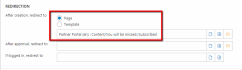Hi, I would like to make a form where (known users) can subscribe themselves for the newsletter. I have used the app 'Form for editors', made a field for emailadress and a checkbox for email permission. The form works but the email permission checkbox in the user section in DW is not changed after submitting the form. See some screenshots in the attachment. Does someone know how this works?