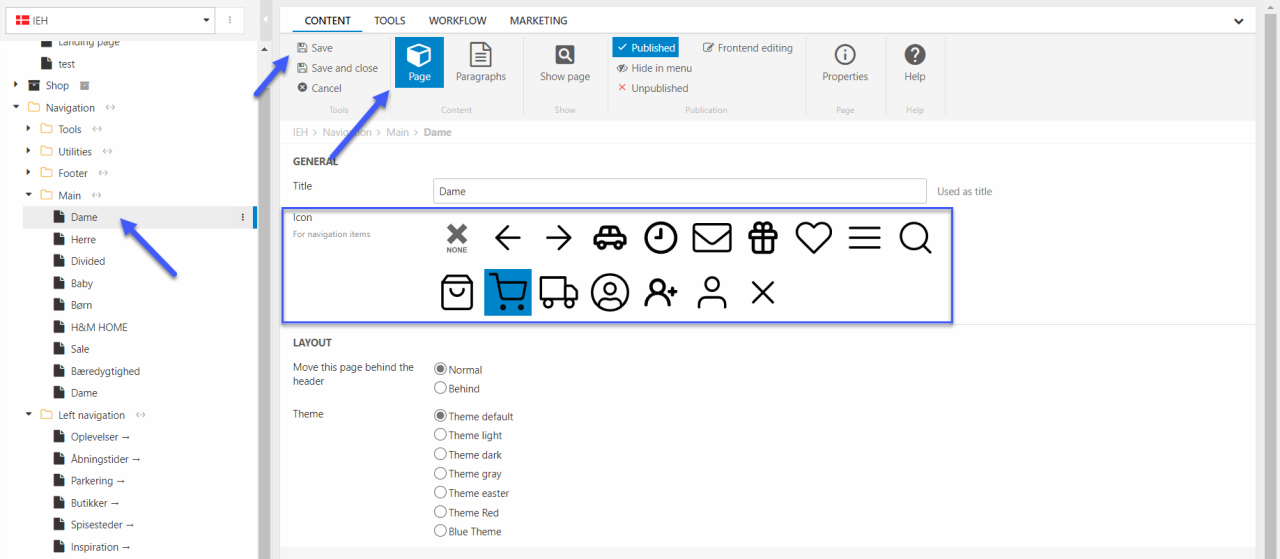Navigation
You can either make a horizontal, vertical or mobile navigation menu (it is possible to have more than one navigation type on your website) Figure 1.1.
You can read more the navigation types in this article.
You can create navigation pages by clicking the Navigation folder in the content tree and then choose to add navigation pages to one of the subfolders.
Otherwise you can make your own subfolder:
- Right-click the Navigation folder
- Choose ‘New folder’
- Name the folder and click ‘OK’
Create navigation pages
To create navigation pages:
- Right-click the subfolder
- Choose ‘New page’
- Choose the Page type
- Name the page and click ‘OK’
If you want an icon for the navigation item
- Click on the page in the content tree
- Choose ‘Page’ in the Ribbon bar
- Choose the icon you want for the navigation item
- And click ‘Save’