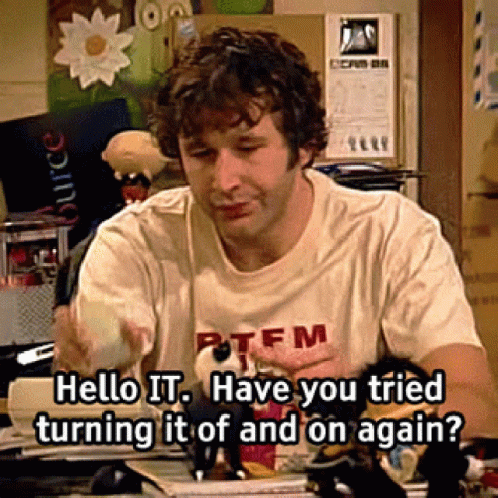Hi There,
I have setup some fonts in the Swift design settings. When I look at the page, the css shows the fonts are correct.
But the content reverts back to "Times new Roman". I have rebuilt the solution, forced a refresh, cleared cache, recycled the apppool, but it keeps showing as Times.
I have another solution where I did change the font without issue, so I'm a bit out of idea's here...
Any ideas?
Justin