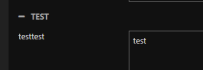Hi!
I've been experimenting with the possibilties of adding validation to either text and integer fields. While surfing the forum and after testing a bit myself, Ive noticed that validation patterns are not working correctly. It seems that the validation patterns have no affect on integer fields. Even a simple regex that accepts positive numbers:
- ^\d+$
does not work.
Validation on text fields does not work either. A simple regex that only allows empty strings OR strings with 6 or more characters:
- ^.{0,}$|^.{6,}$
still accepts a string with less than 6 characters (see attachment)
Is there something Im missing?
Kind regards,
Barend Mosch