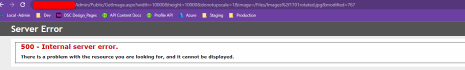Hi after upgrading from version 9.10.14 to 9.14.6 the DW function public/getimage is returning an error 500.
This means that all of the preview images in the /admin can be viewed, and all of our Swift items that uses the functions does not work.
I tried locally to set the customErrors mode to “on” in the web.config, but I get nothing but the status code 500.
The uploads work fine, and I can see that the file is placed in the wrong folder. However when DW used the getimage function, it fails.
Any idea on how to move forward from this?
Developer forum
E-mail notifications
Error in public/getimage.aspx



Replies



Hi I was able to find the problem myself.
There was some new dependentAssembly that was added in the web.config, that I had not moved to the new web.config, which was causing the problem.
After I alligned the dependentAssembly under the assemblyBinding tree, it was working again!








Hi Daniel
Could you tell me what dependenAssembly you added? cause im having the same problem as you.












look for ImageGlue.dll and ImageGlue7-64.dll
You should change web.config so you can see the full exception:
<system.web>
<customErrors mode="Off"/>
</system.web>
<system.webServer>
<httpErrors errorMode="Detailed" />
</system.webServer>



Hi René
Adding this assembly under assemblyBinding worked in my case
However this might not be the case for every scenario, then what Nicolai suggested might be the way to go.
Let me know if it helped you :)

Thanks, this helped me get the proper error, which was
Unable to load DLL 'ImageGlue7-64.dll': The specified module could not be found. (Exception from HRESULT: 0x8007007E)
You must be logged in to post in the forum