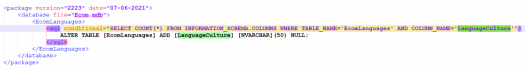Hi :)
I have some question regarding update custom solution from 9.10.8 to 9.13.0. During the test of update I have notticed that live env can be down due to an error with LanguageCulture which column is not existed in DB on live env. So i have question what will be the best approch to not induce downtime on live. I think that this will be good:
1. Before update go to admin -> SQL Firehose -> and use: ALTER TABLE [EcomLanguages] ADD [LanguageCulture] [NVARCHAR](50) NULL; then update solution and after that I assume that all should work?
Do you have maybe other ideas?
Developer forum
E-mail notifications
DW9.13.0 update from 9.10.8

Adrian Lesik
Posted on 14/02/2022 12:04:31
Replies


Oleg Rodionov
Posted on 15/02/2022 02:08:30
This post has been marked as an answer
Hi,
The impact can be consider as correct one. But the table upgrade is already in 'ecom.xml.aspx' (executed on admin launc on upgrading) in fact (see attached pic). So, the issue is specific one of your solution. You could fix it in the following way - edit 'UpdateVersion_ecom.xml' in 'Files' folder of the solution, change the number to new one less than number of the upgrade in pic. Launch the admin again - the column should be added (see updatelog.log in 'Files' otherwise). I've tried this on my test environment based on 9.13.0 and has 'EcomLanguage' table without the column - there was correct result.
BR, Oleg QA
Votes for this answer: 1

Adrian Lesik
Posted on 15/02/2022 09:23:41
Thank you :) your solution is working ;) Have a nice day :)
You must be logged in to post in the forum