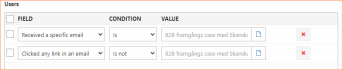Hi,
We are trying to create a email marketing flow for visitors that do not click any links in the emails they have received from a previous flow.
I tried to create a user smart search as in the screen shot but it does not seem to work.
Any ideas of how to create a smart search that get users that have received an email from a flow but not clicked any links?
Regards / Aki