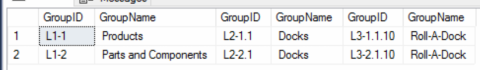I have a couple questions about URL generation.
Are there any levers to control the URLs that are generated? I believe that it's generated at runtime and can't be overwritten, but I'm hopeful that there's something that I'm not aware of. Also, are the URLs persisted to the database anywhere or are they always determined fresh each time the site starts?
Or, maybe another question, are there any docs on how the URLs are determined?
We're running into issues with two URLs with the same name, like abc.com/products and abc.com/products-1. How can we determine which page gets the products and which gets products-1?
Also, we thought we had a clever trick that may have just come to hurt us. We had a group structure backed by ecom, and we created content pages with the exact same URL. This enables us to have rich content pages that overrode some of the ecom pages sometimes, while just using the standard ecom structure the rest of the time. (e.g. /products/docks has lots of marketing material, but /products/docks/accessories is just a standard product catalog type page, but both of them are in the ecom product catalog, but only /products/docks is in the Content section.) This seemed to work well, but now all of a sudden a new products page has appeared, creating a /products and /products-1. So it appears that our trick wasn't a safe one.
Are there any docs or instructions on this?
Thanks,
Scott