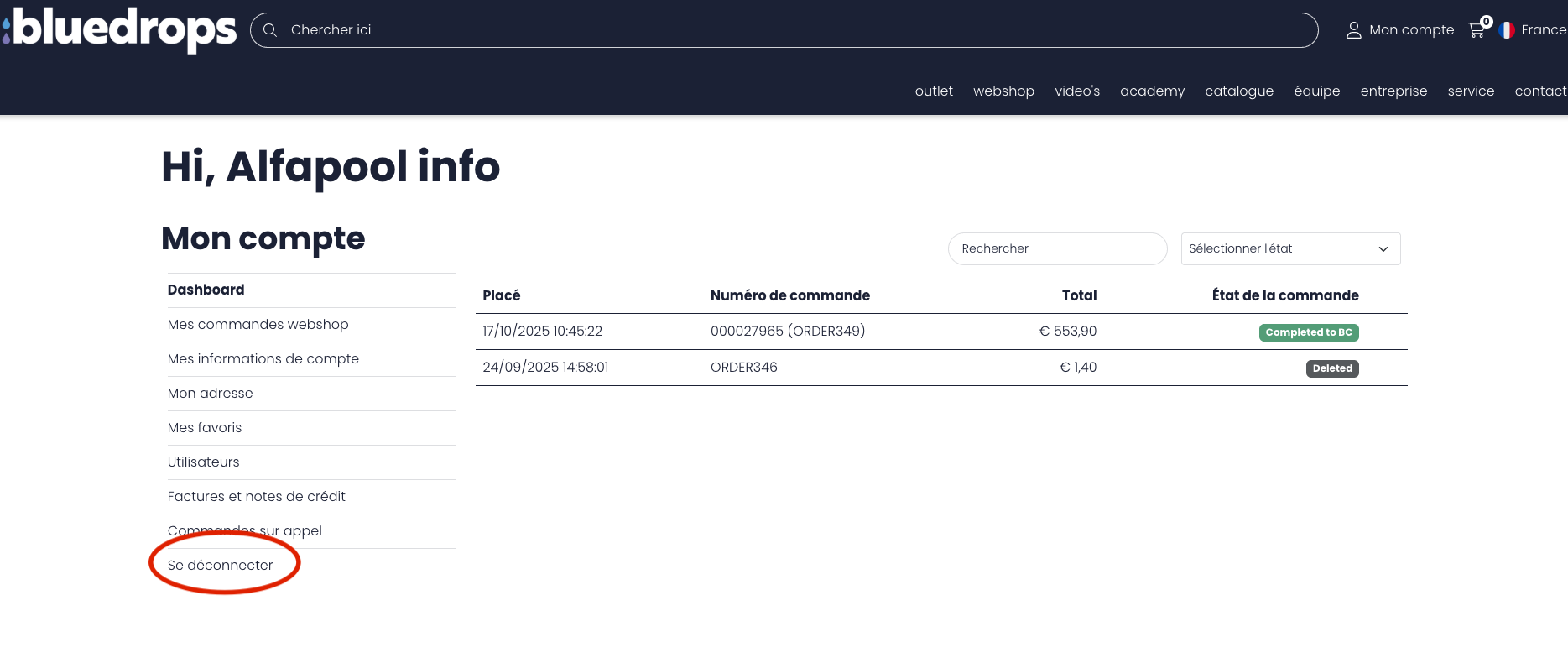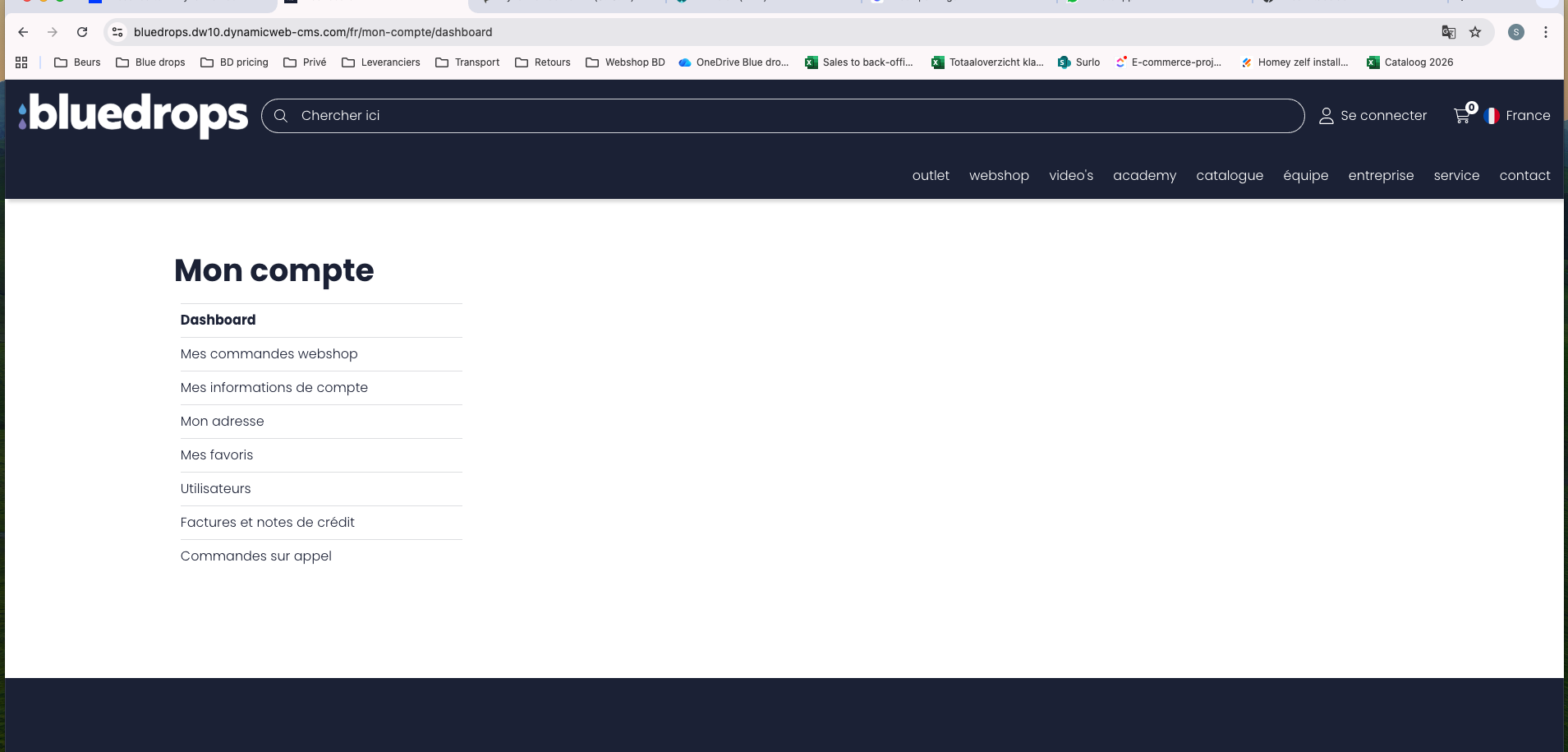Hi guys,
Is there a way to control the redirect of a user upon logout?
We have a setup where the user is left on a page that is restricted for anonymous users and when logging out, it displays a nasty page message.
I am sure there is a configuration that can help with this use case but I can't figure it out.
Thank you,
Adrian