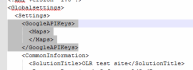Hi there,
I just set up a new site using a new domain name and now I am getting errors when doing Google maps related work in the backend. The problem is described here well: https://churchthemes.com/page-didnt-load-google-maps-correctly/
Could it be that DW doesn't use the Google API for backend related items?
Note, when testing, don't use a dynamicweb.com or other known domain as Google seems to allow existing domains still to use key-less APIS.
Imar