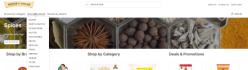Hi,
I believe there's an issue with Navigation settings (although this is being detected in Swift). Consider Swift's Facets Paragraph/Column and the ability to enable Group Navigation.
The label suggests Groups only, but the behavior is showing pages. This is not a problem, but got me confused for a bit.
Here's my repro scenario:
- We have a customer with 3 top level (ecom) groups called "Browse by Brand", "Browse by Category" and "Browse by Season"
- We have up to 2 subgroups (Category and subcategory), but in the we'll only show up to 2 levels
This is how we're rendering it - so far no problems - you can see the attached images - As you might imagine all products can be found by either "Browse by Categories", "Browse by Brands" or "Browse by Seasons"
The goal is to then in the Facets paragaph enable the Group Navigation to have the proper subgroups (2nd level groups) to be displayed, based on the user having navigated. For example, if he got in through Browse by Categories, the Group Navigation would only render the subgroups of "Browse by Categories"
- To do that, we edited the Item Type to allow Start Level to be 3
- But when we select it, it's not honored
- In the following screencast you can see how I can select Start level 1 and 2 and the navigation is updated accordingly
- But when I select the start level to be 3, it behaves as if it was 1
https://www.screencast.com/t/ygvlB3Zp
Best Regards,
Nuno Aguiar